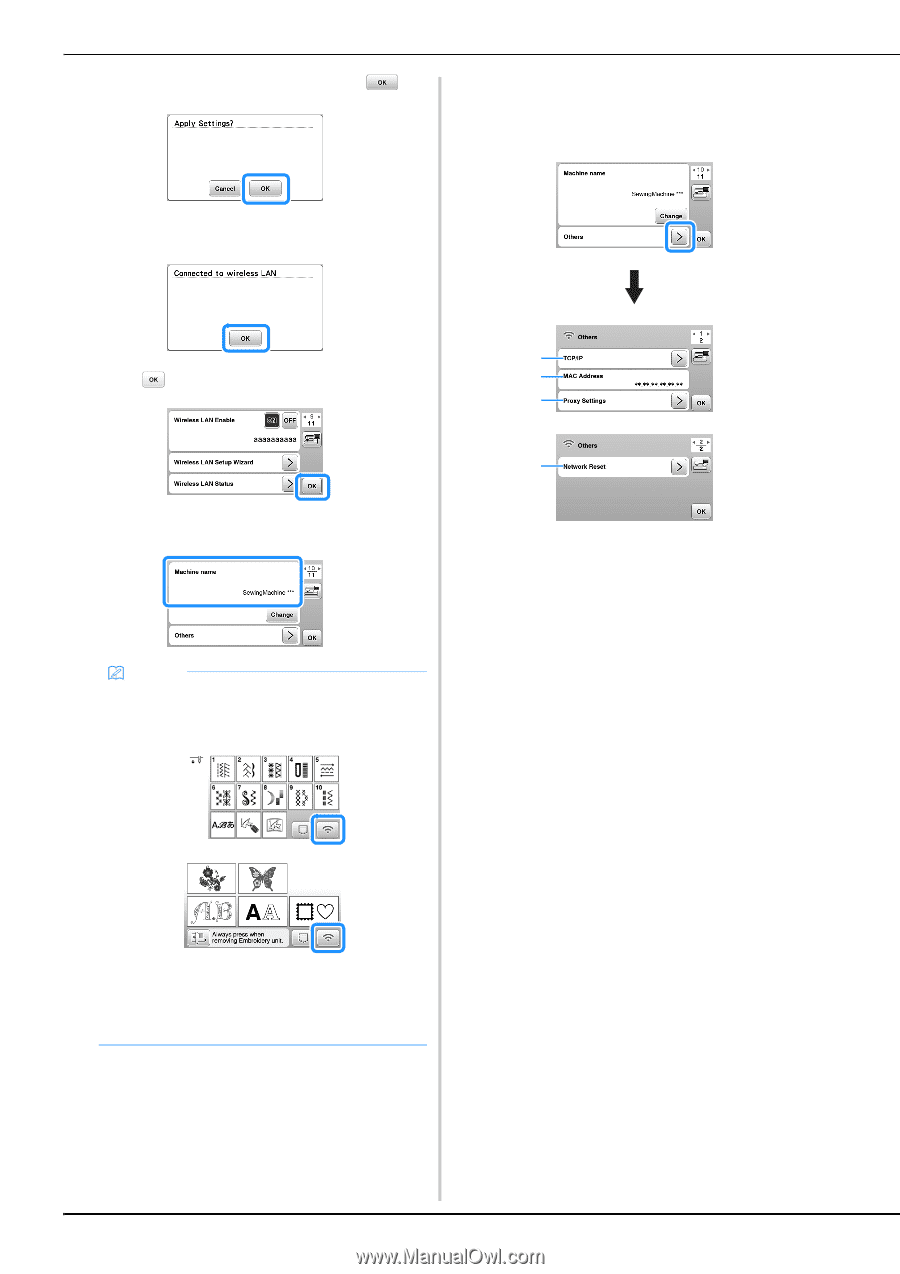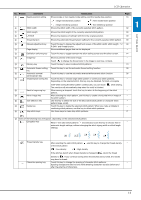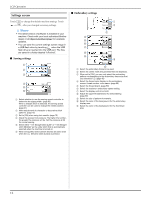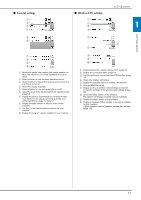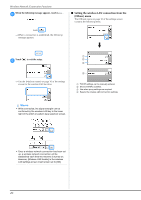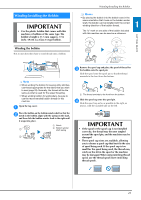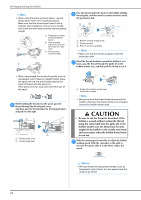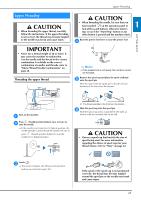Brother International SE2000 Operation Manual - Page 22
Setting the wireless LAN connection from the, Others] menu
 |
View all Brother International SE2000 manuals
Add to My Manuals
Save this manual to your list of manuals |
Page 22 highlights
Wireless Network Connection Functions When the following message appears, touch . e ■ Setting the wireless LAN connection from the [Others] menu The [Others] menu on page 10 of the settings screen contains the following items. When a connection is established, the following message appears. Touch f to exit the setup. Use the [Machine name] on page 10 of the settings screen for the wireless LAN function. 1 2 3 4 1 TCP/IP settings can be manually entered. 2 Shows the MAC address. 3 Use when proxy settings are required. 4 Resets the wireless LAN connection settings. Memo • While connected, the signal strength can be confirmed by the wireless LAN key in the lower right of the stitch or pattern type selection screen. • Once a wireless network connection has been set up, a wireless network connection will be established each time the machine is turned on. However, [Wireless LAN Enable] in the wireless LAN settings screen must remain set to [ON]. 20