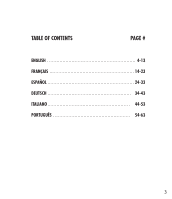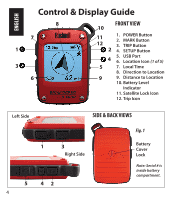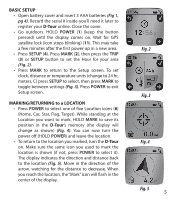Bushnell Backtrack D-Tour Owner's Manual
Bushnell Backtrack D-Tour Manual
 |
View all Bushnell Backtrack D-Tour manuals
Add to My Manuals
Save this manual to your list of manuals |
Bushnell Backtrack D-Tour manual content summary:
- Bushnell Backtrack D-Tour | Owner's Manual - Page 1
RECORD YOUR TR ACK FIND YOUR WAY BACK Instruction Manual Lit# 98-2057/06-11 Model#: 360300/360305 360310/360315 C B - Bushnell Backtrack D-Tour | Owner's Manual - Page 2
2 - Bushnell Backtrack D-Tour | Owner's Manual - Page 3
TABLE OF CONTENTS ENGLISH Français Español Deutsch ITALIANO Português PAGE # 4-13 14-23 24-33 34-43 44-53 54-63 3 - Bushnell Backtrack D-Tour | Owner's Manual - Page 4
3. TRIP Button 2 4. SETUP Button 4 5. USB Port 6. Location Icon (1 of 5) 5 7. Local Time 8. Direction to Location 9 9. Distance to Location 10. Battery Level Indicator 11. Satellite Lock Icon 12. Trip Icon Left Side 5 4 SIDE & BACK VIEWS 1 3 Right Side 42 Fig. 1 Battery Cover Lock - Bushnell Backtrack D-Tour | Owner's Manual - Page 5
(Fig 1, pg 4). Record the serial # inside-you'll need it later to register your D-Tour online. Close the cover. • Go outdoors. HOLD POWER (1) (keep the button pressed) until the display comes on. Wait for GPS satellite lock (icon stops blinking) (11). This may take a few minutes after the first - Bushnell Backtrack D-Tour | Owner's Manual - Page 6
it in a "Figure 8" pattern a few times to re-calibrate the compass (Fig. 8). A compass calibration video is available at: http://www.bushnell. com/products/gps/instruction-videos/. • For best results, we recommend holding the D-Tour in a horizontal position (not tilted) during use (Fig. 9). 6 Fig - Bushnell Backtrack D-Tour | Owner's Manual - Page 7
memory indicator (% of trip data memory used) (Fig. 11). The D-Tour can store up to 48 hours of total trip data (can be multiple trips on the software: • Go to http://backtrackdtour.com/ and follow the directions to create an account (free) and register your D-Tour, and download the software app - Bushnell Backtrack D-Tour | Owner's Manual - Page 8
trip data to be stored within your online account, so it will be automatically backed up, and accessible to you from any computer. USING THE D-TOUR APP (Fig. 17) • After the D-Tour app opens, you will see one or more gray folders on the left (a) below "My Downloaded Tracks", each labeled with - Bushnell Backtrack D-Tour | Owner's Manual - Page 9
Fig. 13 Fig. 17 a b f Fig. 14 d e c Fig. 15 Fig. 16 9 - Bushnell Backtrack D-Tour | Owner's Manual - Page 10
is displayed. This feature is ideal for runners and bikers that want to track their performance on an exercise course over time. • To create a new login to your account at http:// backtrackdtour.com click on the download link, and install the app. LOGIN/CHANGE PASSWORD If you log out of the D-Tour - Bushnell Backtrack D-Tour | Owner's Manual - Page 11
k l Fig. 18 i g j h Fig. 19 Fig. 20 11 - Bushnell Backtrack D-Tour | Owner's Manual - Page 12
installation, or maintenance provided by someone other than a Bushnell Authorized Service Department. Any return made under this warranty must be Send To: Bushnell Outdoor Products Attn.: Repairs 9200 Cody Overland Park, Kansas 66214 IN CANADA Send To: Bushnell Outdoor Products Attn.: Repairs - Bushnell Backtrack D-Tour | Owner's Manual - Page 13
location, direction, distance, velocity or topography. This device should not be used for any aircraft navigation applications. Vehicular Use Notice: Bushnell is committed to the safe and responsible enjoyment of the outdoors tested and found to comply with the limits for a Class B digital device, - Bushnell Backtrack D-Tour | Owner's Manual - Page 14
Français Guide d'affichage et de contrôle 8 7 1 3 6 10 11 12 2 4 5 9 VUE DE FACE 1. Touche MARCHE/ARRÊT 2. Touche MÉMORISER 3. Touche PARCOURS 4. Touche RÉGLAGES 5. Port USB 6. Icône de mémorisation de l'emplacement (de 1 à 5) 7. Heure locale 8. Direction vers l'emplacement 9. Distance vers l' - Bushnell Backtrack D-Tour | Owner's Manual - Page 15
en ligne. Fermez le couvercle. • Emmenez le D-Tour à l'extérieur. APPUYEZ SUR LA TOUCHE MARCHE/ARRÊT (1) (maintenez la touche enfoncée) jusqu'à ce que l'écran s'allume. Attendez le verrouillage du satellite GPS (l'icône cesse de clignoter) (11). Cela peut prendre quelques minutes après la première - Bushnell Backtrack D-Tour | Owner's Manual - Page 16
la boussole (Fig. 8). Une vidéo pour l'étalonnage de la boussole est disponible à l'adresse: http:// www.bushnell.com/products/gps/instruction-videos/. • Pour de meilleurs résultats, nous vous conseillons de tenir le D-Tour horizontalement (non incliné) lors de son utilisation (Fig. 9). Fig. 6 Fig - Bushnell Backtrack D-Tour | Owner's Manual - Page 17
• Allez sur http://backtrackdtour.com/ et suivez les instructions pour créer un compte (gratuit) et enregistrer votre D-Tour; téléchargez ensuite l'application (Fig. 13, page suivante). Votre compte vous offre une sauvegarde en ligne pour toutes vos données de parcours. (Le numéro de série se trouve - Bushnell Backtrack D-Tour | Owner's Manual - Page 18
(vous aurez juste besoin d'installer l'application D-Tour, voir plus loin le paragraphe « UTILISATION DE L'APPLICATION D-TOUR SUR D'AUTRES ORDINATEURS »). UTILISATION DE L'APPLICATION D-TOUR (Fig. 17) • Après l'ouverture de l'application D-Tour, vous visualiserez un ou plusieurs dossiers gris sur - Bushnell Backtrack D-Tour | Owner's Manual - Page 19
Fig. 13 Fig. 17 a b f Fig. 14 d e c Fig. 15 Fig. 16 19 - Bushnell Backtrack D-Tour | Owner's Manual - Page 20
. Connectez-vous simplement à votre compte à l'adresse http://backtrackdtour.com, cliquez sur le lien de téléchargement et installez l'application. CONNEXION / MODIFICATION DU MOT DE PASSE Si vous vous déconnectez de l'application D-Tour, vous serez invité à vous connecter à nouveau la prochaine - Bushnell Backtrack D-Tour | Owner's Manual - Page 21
k l Fig. 18 i g j h Fig. 19 Fig. 20 21 - Bushnell Backtrack D-Tour | Owner's Manual - Page 22
9200 Cody Overland Park, Kansas 66214 Au CANADA, envoyez à: Bushnell Outdoor Products Attn.: Repairs 25A East Pearce Street, Unit 1 Richmond Hill, Ontario L4B 2M9 Pour les produits achetés en dehors des États-Unis et du Canada, veuillez contacter votre distributeur local pour tous renseignements - Bushnell Backtrack D-Tour | Owner's Manual - Page 23
hicule. Les pare-brises et les vitres de voiture avec des matériaux métalliques intégrés, tels que les dégivreurs, ou les films de coloration pour vitre, peuvent dégrader la réception du GPS à l'intérieur de la voiture. Responsabilité : La responsabilité de Bushnell ne saurait en aucun cas être mise - Bushnell Backtrack D-Tour | Owner's Manual - Page 24
Distancia a la posición marcada 10. Indicador de nivel de batería 11. Icono de satélite sincronizado 12. Icono de Recorrido Lado izquierdo VISTAS LATERAL Y TRASERA 1 3 Lado derecho 5 42 24 Fig. 1 Cierre de la tapa del compartimento de las baterías Nota: El n.º de serie se encuentra dentro del - Bushnell Backtrack D-Tour | Owner's Manual - Page 25
: lo necesitará más tarde para registrar su D-Tour en línea. Cierre la tapa. • Salga al aire libre. APRIETE BOTÓN ENCENDIDO (1) (mantenga el botón pulsado) hasta que se encienda la pantalla. Espere la sincronización del satélite GPS (el icono deja de destellar) (11). Esto puede tardar unos minutos - Bushnell Backtrack D-Tour | Owner's Manual - Page 26
" varias veces para recalibrar la brújula (Fig. 8). Dispone de un vídeo sobre la calibración de brújulas en: http://www.bushnell. com/products/gps/instruction-videos/. • Para conseguir los mejores resultados, recomendamos sujetar el D-Tour en posición horizontal (sin inclinar) mientras lo usa (Fig - Bushnell Backtrack D-Tour | Owner's Manual - Page 27
su recorrido por correo electrónico o en las redes sociales. Para obtener el software: • Vaya a http://backtrackdtour.com y siga las instrucciones para crear una cuenta (gratuita) y registrar su D-Tour, y descargue el app de software (Fig. 13, página siguiente). Su cuenta le proporciona una copia - Bushnell Backtrack D-Tour | Owner's Manual - Page 28
seguridad y podrá acceder a ellos desde cualquier ordenador. UTILIZACIÓN DEL APP D-TOUR (Fig. 17) • Después de abrir el app D-Tour, verá una o varias carpetas grises a la izquierda (a) debajo de "My Downloaded Tracks" (Mis recorridos descargados), cada una etiquetada con una fecha. Cada carpeta - Bushnell Backtrack D-Tour | Owner's Manual - Page 29
Fig. 13 Fig. 17 a b f Fig. 14 d e c Fig. 15 Fig. 16 29 - Bushnell Backtrack D-Tour | Owner's Manual - Page 30
cree una nueva cuenta. Basta que inicie una sesión en su cuenta en http:// backtrackdtour.com pulse el enlace de descarga e instale el app. INICIO DE SESIÓN / CAMBIO DE CONTRASEÑA ISi finalizó la sesión de la aplicación D-Tour, la siguiente vez que lance la aplicación se le pedirá que inicie la sesi - Bushnell Backtrack D-Tour | Owner's Manual - Page 31
k l Fig. 18 i g j h Fig. 19 Fig. 20 31 - Bushnell Backtrack D-Tour | Owner's Manual - Page 32
con Bushnell en: Bushnell Germany GmbH European Service Centre Mathias-Brüggen-Str. 80 D-50827 Köln GERMANY Tel: +49 221 995568-0 Fax: +49 221 995568-20 Esta garantía le ofrece derechos legales específicos. Puede que tenga otros derechos que varían de un país a otro. ©2011 Bushnell Outdoor Products - Bushnell Backtrack D-Tour | Owner's Manual - Page 33
de todos los equipos GPS. La propia naturaleza del sistema GPS limita la precisión de la distancia indicada en el visualizador del BackTrack dentro de una variación de no debe ser usado para aplicaciones de navegación en aeronaves. Aviso sobre el Uso Vehicular: Bushnell está empeñada en lograr un - Bushnell Backtrack D-Tour | Owner's Manual - Page 34
Deutsch 7 1 3 6 Bedienung und Anzeige 8 VORDERANSICHT 10 1. POWER Taste 11 2. MARK Taste 12 2 3. TRIP Taste 4. SETUP Taste 5. USB-Anschluss 4 6. Standortspeichersym- bol (gezeigt wird 1 von 5) 5 7. Ortszeit 8. Richtung zum Standort 9 9. Entfernung zum Zielort 10. - Bushnell Backtrack D-Tour | Owner's Manual - Page 35
, Auto, Stern, Flagge, Ziel). Halten Sie MARK gedrückt, während Sie an dem Standort stehen, den Sie markieren wollen, um ihn im Speicher des D-Tour abzulegen (das Display ändert sich wie dargestellt) (Abb. 4). Jetzt können Sie das Gerät ausschalten (POWER gedrückt halten), und den Standort verlassen - Bushnell Backtrack D-Tour | Owner's Manual - Page 36
des Displays einzuschalten. Nach 30 Sekunden erlischt sie automatisch. KOMPASSKALIBRIERUNG • Um die Genauigkeit sicherzustellen, halten Sie das D-Tour Sie unter: http://www.bushnell.com/products/gps/ instruction-videos/. • Für ein optimales Ergebnis empfehlen wir, das D-Tour bei der Benutzung in - Bushnell Backtrack D-Tour | Owner's Manual - Page 37
durch Anschließen des D-Tour an den Computer auf 4 verschiedenen Kartentypen der gewählte Weg und eine Tourdatengrafik aufgerufen werden, und die Tourdaten können per E-Mail oder ein soziales Netzwerk anderen kommuniziert werden. Bezug der Software: • Öffnen Sie http://backtrackdtour.com/ und folgen - Bushnell Backtrack D-Tour | Owner's Manual - Page 38
Download Now" (Jetzt herunterladen) und wählen Sie dann „Open" (Öffnen). In einer Bestägigungs-E-Mail erhalten Sie ebenfalls einen Link zum Herunterladen der Software. Schalten Sie das D-Tour Passwort ein, die Sie beim Einrichten des Kontos benutzt haben, und wählen Sie „LOGIN" (Abb. 16). So können - Bushnell Backtrack D-Tour | Owner's Manual - Page 39
Abb. 13 Abb. 17 a b f Abb. 14 d e c Abb. 15 Abb. 16 39 - Bushnell Backtrack D-Tour | Owner's Manual - Page 40
ein neues Konto erstellen. Melden Sie sich einfach unter http:// backtrackdtour.com bei Ihrem Konto an, klicken Sie auf den Download-Link und installieren Sie die Anwendung. LOGIN/PASSWORT ÄNDERN Wenn Sie sich von der D-Tour-Anwendung abmelden, werden Sie bei ihrem nächsten Start dazu aufgefordert - Bushnell Backtrack D-Tour | Owner's Manual - Page 41
k l Fig. 18 i g j h Abb. 19 Abb. 20 Bitte lesen Sie die Nutzungsbedingungen von Google™ Maps unter: http://maps.google.com/intl/de/help/terms_maps.html 41 - Bushnell Backtrack D-Tour | Owner's Manual - Page 42
Bushnell Germany GmbH European Service Centre Mathias-Brüggen-Str. 80 D-50827 Köln GERMANY Tel: +49 221 995568-0 Fax: +49 221 995568-20 Diese Gewährleistung räumt Ihnen besondere juristische Rechte ein. Für die jeweiligen Länder gelten möglicherweise länderspezifische Rechte. ©2011 Bushnell Outdoor - Bushnell Backtrack D-Tour | Owner's Manual - Page 43
Leistung aller GPS-Geräte beeinflussen können. Die Genauigkeit der vom BackTrack angezeigten Distanz ist durch die inhärenten Systemeigenschaften des GPS auf einen ten verwendet werden. Hinweis zur Verwendung in Fahrzeugen: Bushnell möchte zu einer sicheren und verantwortungsvollen Gestaltung von - Bushnell Backtrack D-Tour | Owner's Manual - Page 44
display 8 7 1 3 6 VISTA FRONTALE 10 1. Tasto POWER 2. Tasto MARK 11 3. Tasto TRIP 12 4. Tasto SETUP 2 5. Porta USB 6. Icona Location 4 Memory (1 di 5) 5 7. Ora locale 8. Direzione verso la 9 località 9. Distanza dalla località 10. Indicatore livello batteria 11. Icona Satellite - Bushnell Backtrack D-Tour | Owner's Manual - Page 45
display non si attiva. Attendere l'aggancio del satellite GPS (l'icona smette di lampeggiare) (11). Può Premere POWER per selezionare una delle cinque icone Location (6) (casa, auto, stella, bandiera, MARK per salvare la posizione nella memoria di D-Tour (il display cambierà come mostrato in figura - Bushnell Backtrack D-Tour | Owner's Manual - Page 46
6). • Premere nuovamente POWER per visualizzare la schermata "Compass", in cui vengono visualizzate la latitudine e la longitudine : http:// www.bushnell.com/products/gps/instruction-videos/. • Per ottenere il migliore risultato possibile, si raccomanda di mantenere D-Tour in posizione orizzontale - Bushnell Backtrack D-Tour | Owner's Manual - Page 47
l'itinerario via e-mail o altri social media. Per scaricare il software: • Accedere a http://backtrackdtour.com e seguire le istruzioni per creare un account (gratuito) e registrare il D-Tour personale; quindi scaricare l'applicazione software (Fig. 13, pag. successiva). L'account esegue il backup - Bushnell Backtrack D-Tour | Owner's Manual - Page 48
inviata una email di conferma contenente il link per scaricare il software. Accendere D-Tour e collegare la porta USB al computer mediante il cavo USB fornito e la password utilizzati per la creazione dell'account, quindi selezionare"LOGIN"(Fig. 16). In tal modo sarà possibile memorizzare tutti i - Bushnell Backtrack D-Tour | Owner's Manual - Page 49
Fig. 13 Fig. 17 a b f Fig. 14 d e c Fig. 15 Fig. 16 49 - Bushnell Backtrack D-Tour | Owner's Manual - Page 50
. È sufficiente accedere all'account su http://backtrackdtour.com, fare clic sul link Download e installare l'applicazione. ACCESSO/MODIFICA PASSWORD Quando si effettua il logout dall'applicazione D-Tour, viene richiesto di effettuare nuovamente il login la volta successiva in cui l'applicazione - Bushnell Backtrack D-Tour | Owner's Manual - Page 51
k l Fig. 18 i g j h Fig. 19 Fig. 20 51 - Bushnell Backtrack D-Tour | Owner's Manual - Page 52
, installazione o manutenzione eseguiti da persone non autorizzate dal servizio di assistenza Bushnell. A un prodotto restituito e coperto negli Stati Uniti: Bushnell Outdoor Products Attn.: Repairs 9200 Cody Overland Park, Kansas 66214 Recapito in Canada: Bushnell Outdoor Products Attn.: Repairs - Bushnell Backtrack D-Tour | Owner's Manual - Page 53
possono influire sull'accuratezza e sulle prestazioni del dispositivo GPS. Il sistema GPS, per sua natura, consente di calcolare la distanza Note per l'uso del prodotto nella navigazione veicolare: I prodotti Bushnell sono ideati per lo svolgimento sicuro e responsabile delle attività ricreative - Bushnell Backtrack D-Tour | Owner's Manual - Page 54
Português Manual de Controlo e do Ecrã 8 7 1 3 6 VISTA FRONTAL 10 1. Tecla POWER 11 2. Tecla MARK 3. Tecla TRIP 12 4. Tecla SETUP 2 5. Porta USB 6. Ícone Location (1 de 5) 4 7. Hora Local 5 8. Direcção para a Localização 9 9. Distância da Localização 10. Indicador do Nível da - Bushnell Backtrack D-Tour | Owner's Manual - Page 55
: precisará dele mais tarde para registar o seu D-Tour online. Feche a tampa. • Saia para a rua. Pressione POWER (1) de forma contínua (mantenha a tecla premida) até que o ecrã se acenda. Aguarde que o GPS capture os satélites (o ícone parará de piscar) (11). Quando ligar pela primeira vez - Bushnell Backtrack D-Tour | Owner's Manual - Page 56
localização actual, e uma bússola digital que mostra o seu rumo (direcção de deslocação) em graus (Fig. 7). Tour à sua frente e movendo-o algumas vezes formando um padrão de "oitos" (Fig. 8). Pode visualizar um vídeo sobre a calibração da bússola em: http://www. bushnell.com/products/gps/instruction - Bushnell Backtrack D-Tour | Owner's Manual - Page 57
. Para obter o software: • Visite http://backtrackdtour.com/ e siga as instruções para criar uma conta (gratuita), registar o seu D-Tour e transferir o software da aplicação (Fig. 13, pág. seguinte). A sua conta permite fazer uma cópia de segurança online de todos os seus dados de viagem. (O número - Bushnell Backtrack D-Tour | Owner's Manual - Page 58
e aceder aos dados a partir de qualquer computador. UTILIZAÇÃO DA APLICAÇÃO D-TOUR (Fig. 17) • Quando a aplicação D-Tour for aberta, serão apresentadas uma ou várias pastas cinzentas do lado esquerdo (a), por baixo de "My Downloaded Tracks", cada uma com um rótulo com a data. Cada pasta cont - Bushnell Backtrack D-Tour | Owner's Manual - Page 59
Fig. 13 Fig. 17 a b f Fig. 14 d e c Fig. 15 Fig. 16 59 - Bushnell Backtrack D-Tour | Owner's Manual - Page 60
NOUTROS COMPUTADORES Se pretender aceder às suas informações de viagem do D-Tour a partir de outro computador, não será necessário criar uma nova conta. Inicie simplesmente sessão na sua conta em http:// backtrackdtour.com, clique na hiperligação de transferência e instale a aplicação. INICIAR SESS - Bushnell Backtrack D-Tour | Owner's Manual - Page 61
k l Fig. 18 i g j h Fig. 19 Fig. 20 61 - Bushnell Backtrack D-Tour | Owner's Manual - Page 62
com porte de devolução pago: NOS EUA REMETER PARA: Bushnell Outdoor Products Attn.: Repairs 9200 Cody Overland Park, Kansas 66214 NO CANADÁ REMETER PARA: Bushnell Outdoor garantia. A Bushnell também pode ser contatada na Europa pelo telefone. Bushnell Germany GmbH European Service Centre Mathias- - Bushnell Backtrack D-Tour | Owner's Manual - Page 63
ou interfira com as «air-bags» ou com quaisquer outros mecanismos de segurança do veículo. Os pára-brisas e janelas com materiais metálicos integrados, como por exemplo, descongeladores ou películas podem diminuir a recepção do GPS dentro do veículo. Aviso de Responsabilidade: A Bushnell não será em - Bushnell Backtrack D-Tour | Owner's Manual - Page 64
Bushnell Outdoor Products 9200 Cody, Overland Park, Kansas 66214 (800) 423-3537 • www.bushnell.com ©2011 Bushnell Outdoor Products

Instruction Manual
RECORD YOUR TRACK
FIND YOUR WAY BACK
B
C
Lit# 98-2057/06-11
Model#: 360300/360305
360310/360315