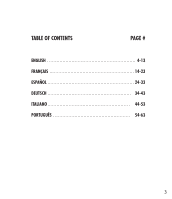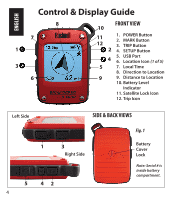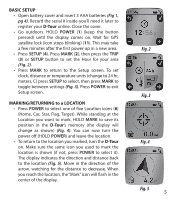Bushnell Backtrack D-Tour Owner's Manual - Page 6
Fig. 7, Fig. 6, Fig. 8, Fig. 9 - com
 |
View all Bushnell Backtrack D-Tour manuals
Add to My Manuals
Save this manual to your list of manuals |
Page 6 highlights
MARKING/RETURNING to a LOCATION (cont.) • You can use the five icons to mark five different locations of any kind (your car, tent, scenic area, etc.). Be sure you select a different icon to store each new location. If you hold down MARK with a previously used location icon still selected, you will replace that one with your current location. OTHER SCREENS • Press POWER once again after the "Target" location icon screen to view the temperature and altitude at your current location (Fig. 6). • Press POWER again to view the Compass screen, displaying the Latitude and Longitude of your current location, and a digital compass display including your heading (direction of travel) in degrees (Fig. 7). AUTO POWER OFF/BACKLIGHT • Power automatically turns off after 10 minutes if no buttons have been pressed (except in Trip mode, described next). HOLD POWER to turn the unit off manually. • Press the MARK button to turn the display backlight on. It automatically turns off after 30 seconds. COMPASS CALIBRATION • To ensure directional accuracy, hold the D-Tour out in front of you and move it in a "Figure 8" pattern a few times to re-calibrate the compass (Fig. 8). A compass calibration video is available at: http://www.bushnell. com/products/gps/instruction-videos/. • For best results, we recommend holding the D-Tour in a horizontal position (not tilted) during use (Fig. 9). 6 Fig. 6 Fig. 7 8Fig. 8 Fig. 9