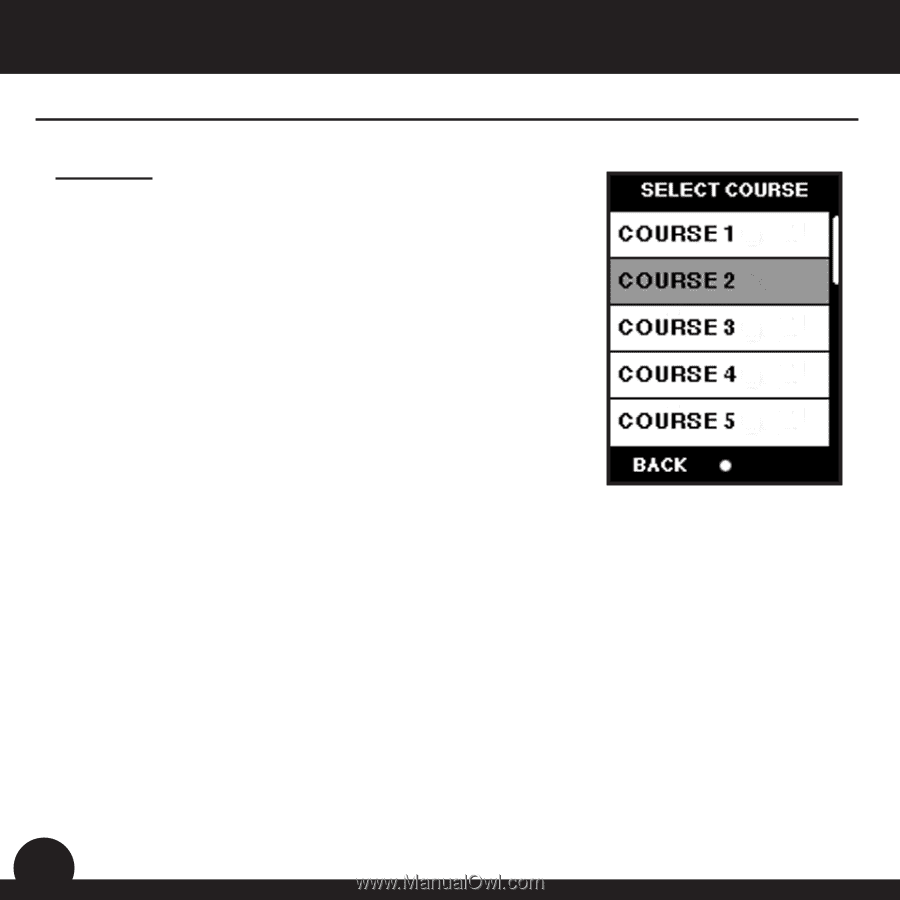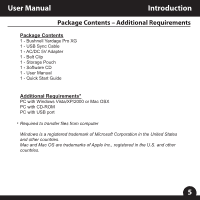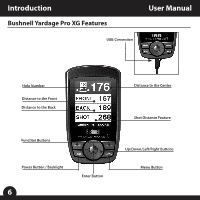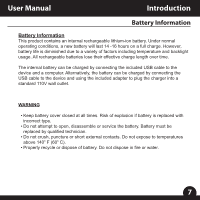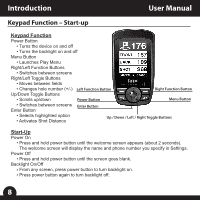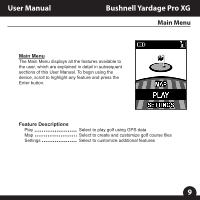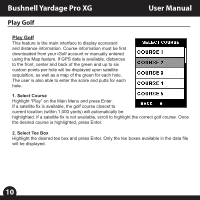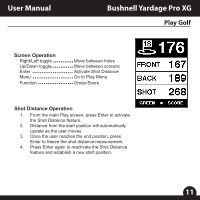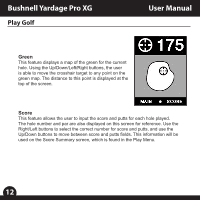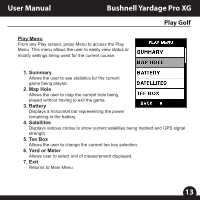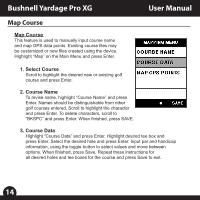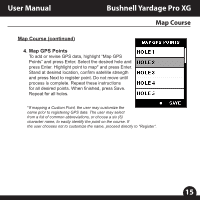Bushnell Yardage Pro XG Owner's Manual - Page 12
User Manual, Bushnell Yardage Pro XG
 |
View all Bushnell Yardage Pro XG manuals
Add to My Manuals
Save this manual to your list of manuals |
Page 12 highlights
Bushnell Yardage Pro XG Play Golf User Manual Play Golf This feature is the main interface to display scorecard and distance information. Course information must be first downloaded from your iGolf account or manually entered using the Map feature. If GPS data is available, distances to the front, center and back of the green and up to six custom points per hole will be displayed upon satellite acquisition, as well as a map of the green for each hole. The user is also able to enter the score and putts for each hole. 1. Select Course Highlight "Play" on the Main Menu and press Enter. If a satellite fix is available, the golf course closest to current location (within 1,000 yards) will automatically be highlighted. If a satellite fix is not available, scroll to highlight the correct golf course. Once the desired course is highlighted, press Enter. 2. Select Tee Box Highlight the desired tee box and press Enter. Only the tee boxes available in the data file will be displayed. 10