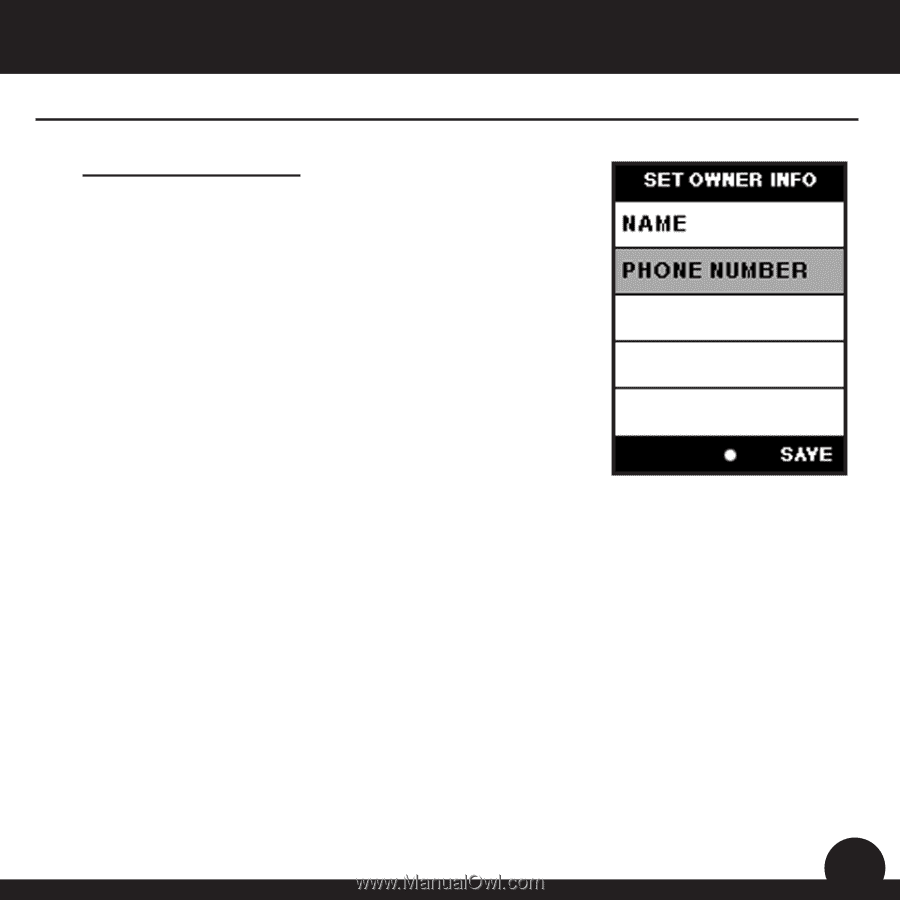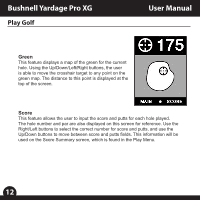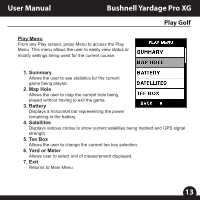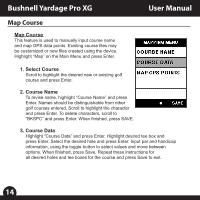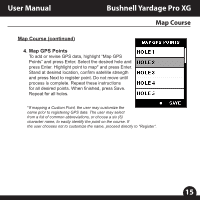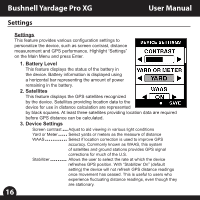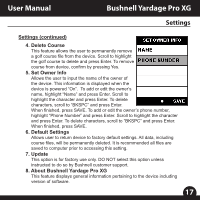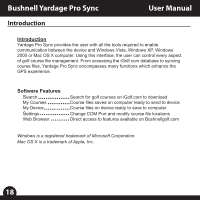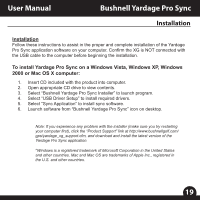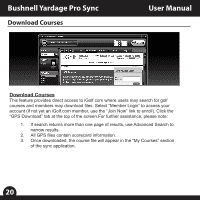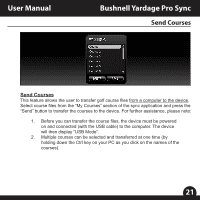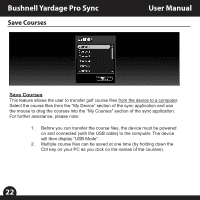Bushnell Yardage Pro XG Owner's Manual - Page 19
Settings continued, Delete Course, Set Owner Info, Default Settings, Update, About Bushnell Yardage
 |
View all Bushnell Yardage Pro XG manuals
Add to My Manuals
Save this manual to your list of manuals |
Page 19 highlights
User Manual Bushnell Yardage Pro XG Settings Settings (continued) 4. Delete Course This feature allows the user to permanently remove a golf course file from the device. Scroll to highlight the golf course to delete and press Enter. To remove course from device, confirm by pressing Yes. 5. Set Owner Info Allows the user to input the name of the owner of the device. This information is displayed when the device is powered "On". To add or edit the owner's name, highlight "Name" and press Enter. Scroll to highlight the character and press Enter. To delete characters, scroll to "BKSPC" and press Enter. When finished, press SAVE. To add or edit the owner's phone number, highlight "Phone Number" and press Enter. Scroll to highlight the character and press Enter. To delete characters, scroll to "BKSPC" and press Enter. When finished, press SAVE. 6. Default Settings Allows user to return device to factory default settings. All data, including course files, will be permanently deleted. It is recommended all files are saved to computer prior to accessing this setting. 7. Update This option is for factory use only. DO NOT select this option unless instructed to do so by Bushnell customer support. 8. About Bushnell Yardage Pro XG This feature displays general information pertaining to the device including version of software. 16 17