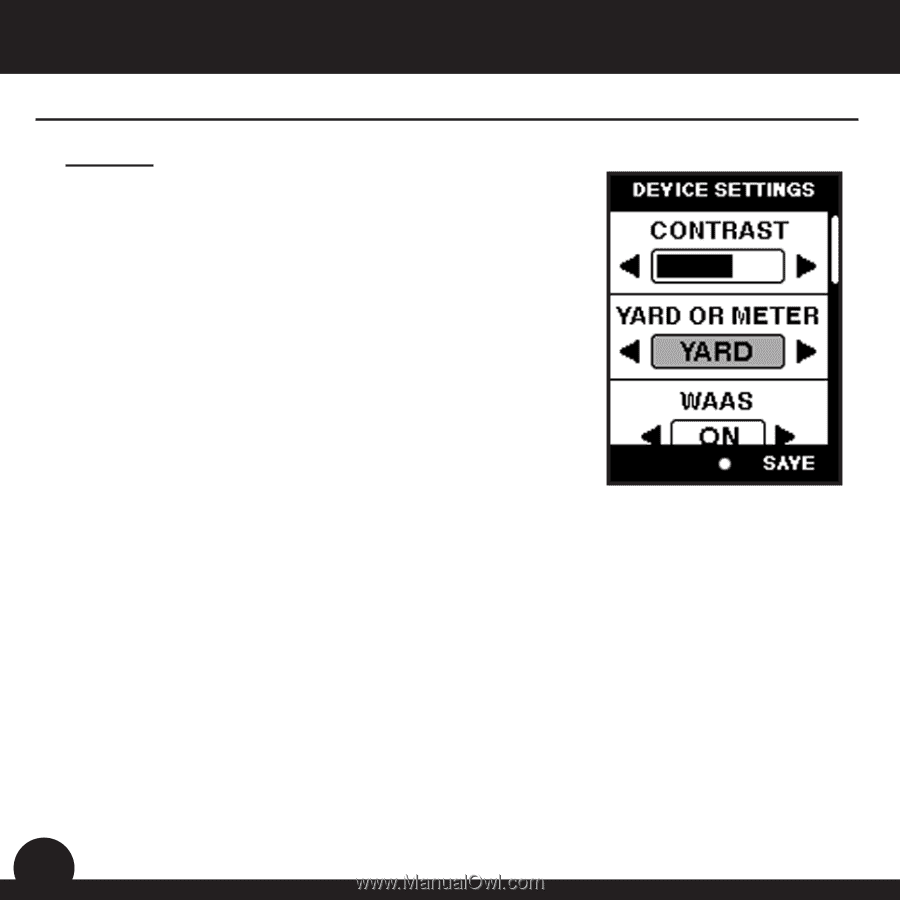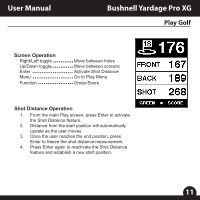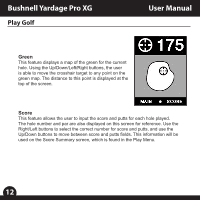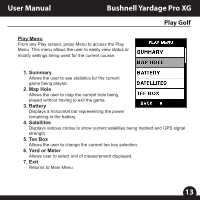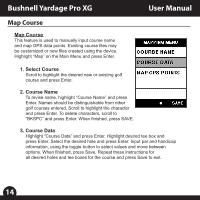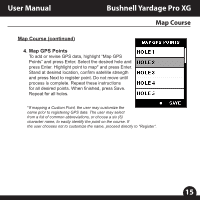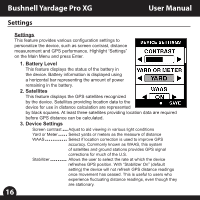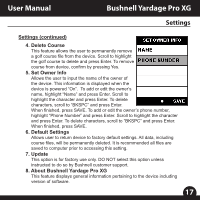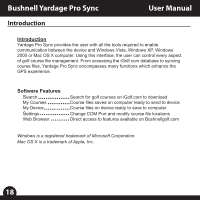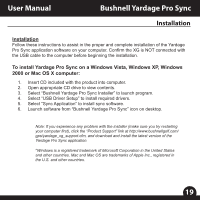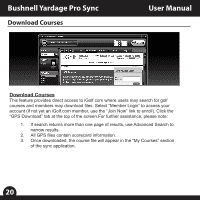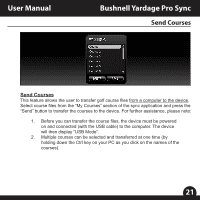Bushnell Yardage Pro XG Owner's Manual - Page 18
Settings - battery
 |
View all Bushnell Yardage Pro XG manuals
Add to My Manuals
Save this manual to your list of manuals |
Page 18 highlights
Bushnell Yardage Pro XG User Manual Settings Settings This feature provides various configuration settings to personalize the device, such as screen contrast, distance measurement and GPS performance. Highlight "Settings" on the Main Menu and press Enter. 1. Battery Level This feature displays the status of the battery in the device. Battery information is displayed using a horizontal bar representing the amount of power remaining in the battery. 2. Satellites This feature displays the GPS satellites recognized by the device. Satellites providing location data to the device for use in distance calculation are represented by black squares. At least three satellites providing location data are required before GPS distance can be calculated. 3. Device Settings SYWacArrdeAeSonr.c.M.oe.n.tte.ra.r ..s..t......... Adjust Select Select to aid viewing in various light conditions yards or meters as the measure of distance if location correction is used to improve GPS accuracy. Commonly known as WAAS, this system of satellites and ground stations provides GPS signal corrections for much of the U.S. Stabilizer ......... Allows the user to select the rate at which the device refreshes GPS position. With "Stabilizer On" (default setting) the device will not refresh GPS distance readings once movement has ceased. This is useful to users who experience fluctuating distance readings, even though they are stationary. 16 15