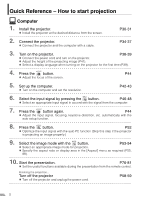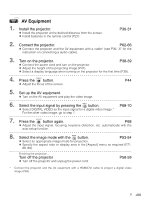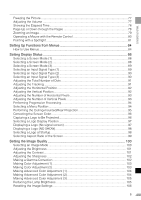6
TABLE OF CONTENTS
Setting Various Function
....................................................................................
107
Setting Auto Setup Function
.........................................................................................
107
Selecting the Power Management Mode
.....................................................................
107
Skip the POWER Button Operation
..............................................................................
108
Enabling/Disabling the Beep
........................................................................................
108
Selecting a Display Language
.....................................................................................
109
Prohibiting the Projector Operation
..............................................................................
110
Enabling/Disabling the Guide Message
.......................................................................
110
Turning On/Off the LED Illumination
.............................................................................
111
Setting up the Remote Control
.....................................................................................
111
Setting up the Digital Video Input Signal
.....................................................................
112
Setting a Password
.......................................................................................................
112
Registering a Password
...............................................................................................
113
Resetting to the Default Setting
....................................................................................
113
Resetting the Lamp Counter
........................................................................................
114
Maintenance
.......................................................................................................
116
Cleaning the Projector
..................................................................................................
116
Cleaning and Replacing the Air Filter
..........................................................................
117
Replacing the Lamp
.....................................................................................................
118
Troubleshooting
..................................................................................................
122
WARNING Lamp Flash Patterns
...................................................................................
122
Symptoms and Solutions
..............................................................................................
123
Appendix
............................................................................................................
128
Supported Computer Signal Types
..............................................................................
128
Relationship between Screen Size and Projecting Distance
.......................................
129
Glossary
.......................................................................................................................
130
Specifications
...............................................................................................................
134
Index
..................................................................................................................
136
Menu Configuration
............................................................................................
140