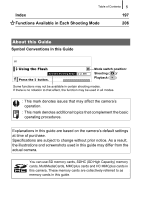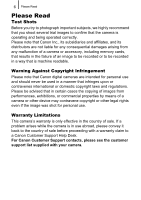Canon 2462B001 PowerShot A590 IS Camera User Guide - Page 6
Print Settings/Transfer Settings, Configuring the Camera, Connecting to a TV, Troubleshooting, List - lenses
 |
View all Canon 2462B001 manuals
Add to My Manuals
Save this manual to your list of manuals |
Page 6 highlights
4 Table of Contents Viewing Movies 117 Rotating Images in the Display 119 Playback with Transition Effects 120 Automated Playback (Slide Shows 121 Red-Eye Correction Function 122 Changing the Recording Pixel (Resize 127 Attaching Sound Memos to Images 129 Protecting Image 131 Erasing All Images 132 Print Settings/Transfer Settings 133 Setting the DPOF Print Settings 133 Setting the DPOF Transfer Settings 137 Configuring the Camera 139 Power Saving Function 139 Formatting Memory Cards 141 Resetting the File Number 142 Creating an Image Destination (Folder 144 Setting the Auto Rotate Function 146 Resetting Settings to Their Default Values 147 Connecting to a TV 148 Shooting/Playback Using a TV 148 Troubleshooting 150 List of Messages 161 Appendix 165 Safety Precautions 165 Preventing Malfunctions 171 Using the Power Kits (Sold Separately 174 Using the Lenses (Sold Separately 178 Using an Externally Mounted Flash (Sold Separately) . . 182 Replacing the Date Battery 184 Camera Care and Maintenance 186 Specifications 187