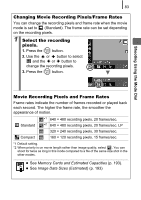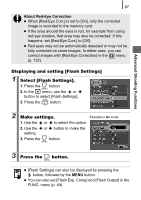Canon 2462B001 PowerShot A590 IS Camera User Guide - Page 90
Checking the Focus and Peoples, Expressions
 |
View all Canon 2462B001 manuals
Add to My Manuals
Save this manual to your list of manuals |
Page 90 highlights
88 Checking the Focus and Peoples' Expressions Available Shooting Modes p. 206 You can zoom the display of the AF frame to check focus when shooting or right after taking a shot. Zooming the AF Frame and Shooting When [AF Frame] is set to [Face Detect] or [Center], the AF frame area can be zoomed to check focus while shooting. When you want to capture people's expressions, set [AF Frame] to [Face Detect]. When you want to check the focus while shooting in macro mode, set [AF Frame] to [Center]. 1 Select [AF-Point Zoom]. 1. Press the button. 2. In the menu, use the or button to select [AF-Point Zoom]. 2 Make settings. 1. Use the or button to select [On]. 2. Press the button.

88
You can zoom the display of the AF frame to check focus when
shooting or right after taking a shot.
Zooming the AF Frame and Shooting
When [AF Frame] is set to [Face Detect] or [Center], the AF frame area
can be zoomed to check focus while shooting. When you want to
capture people’s expressions, set [AF Frame] to [Face Detect]. When
you want to check the focus while shooting in macro mode, set [AF
Frame] to [Center].
Checking the Focus and Peoples’
Expressions
Available Shooting Modes
p. 206
1
Select [AF-Point Zoom].
1.
Press the
button.
2.
In the
menu, use the
or
button to select [AF-Point Zoom].
2
Make settings.
1.
Use the
or
button to select
[On].
2.
Press the
button.