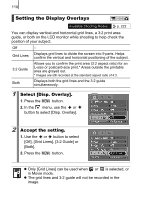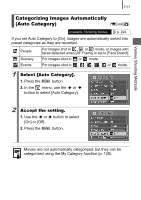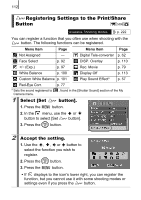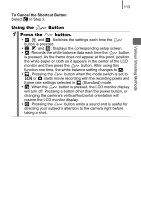Canon 2554B002 PowerShot SD790 IS / DIGITAL IXUS 90 IS Camera User Guide - Page 116
Playback/Erasing
 |
View all Canon 2554B002 manuals
Add to My Manuals
Save this manual to your list of manuals |
Page 116 highlights
114 Playback/Erasing Also refer to Viewing Still Images (p. 16). Viewing Magnified Images 1 Press the zoom lever toward . • A magnified portion of the image will display. • Images can be magnified up to a factor of approximately 10x. Approximate Location of the Displayed Area 2 Use the , , or button to change the display position. • If you turn the control dial while in magnified display, you can advance to the next or previous image at the same level of magnification. • You can change the magnification level with the zoom lever. To Cancel the Magnified Display Press the zoom lever toward . (You can also cancel it immediately by pressing the MENU button.) Movie frames and index playback images cannot be magnified.

114
Playback/Erasing
Also refer to
Viewing Still Images
(p. 16).
To Cancel the Magnified Display
Press the zoom lever toward
. (You can also cancel it immediately
by pressing the
MENU
button.)
Viewing Magnified Images
1
Press the zoom lever
toward
.
•
A magnified portion of the image will
display.
•
Images can be magnified up to a
factor of approximately 10x.
2
Use the
,
,
or
button to change the
display position.
•
If you turn the control dial while in magnified display, you can
advance to the next or previous image at the same level of
magnification.
•
You can change the magnification level with the zoom lever.
Movie frames and index playback images cannot be magnified.
Approximate Location
of the Displayed Area