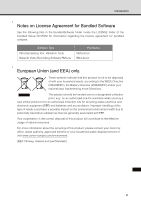Canon 2812B004 Quick Start Guide - Page 9
Initial Setting and Installation of Camera, Appendix
 |
UPC - 013803099478
View all Canon 2812B004 manuals
Add to My Manuals
Save this manual to your list of manuals |
Page 9 highlights
Contents Chapter 2 Initial Setting and Installation of Camera Flow of Setup 2-2 Step 1 Install the Software 2-4 Install the Necessary Software 2-4 Step 2 Connect the Camera to the Network 2-6 Connect the Camera to the Network and Turn On the Power 2-6 Step 3 Perform Initial Setting of the Camera 2-10 Perform Initial Setting of the Camera 2-10 Check the Video Captured by the Camera 2-13 Step 4 Install the Camera 2-15 Installing in the upright position 2-16 Installing on a Ceiling Using the Ceiling Mount Cover SS60-S-VB/ SS60-B-VB (Optional 2-17 Installing on a Ceiling Using the Indoor Dome Housing VB-RD51S-C/S (Optional 2-21 Chapter 3 Appendix External Dimensions 3-2 VB-C60/VB-C60B 3-2 Ceiling Mount Cover SS60-S-VB/SS60-B-VB (Optional 3-2 Indoor Dome Housing VB-RD51S-C/S (Optional 3-2 Main Specifications 3-3 Input/Output Terminals 3-5 External Device Input/Output Terminals 3-5 Audio Input/Output Terminals 3-7 ix