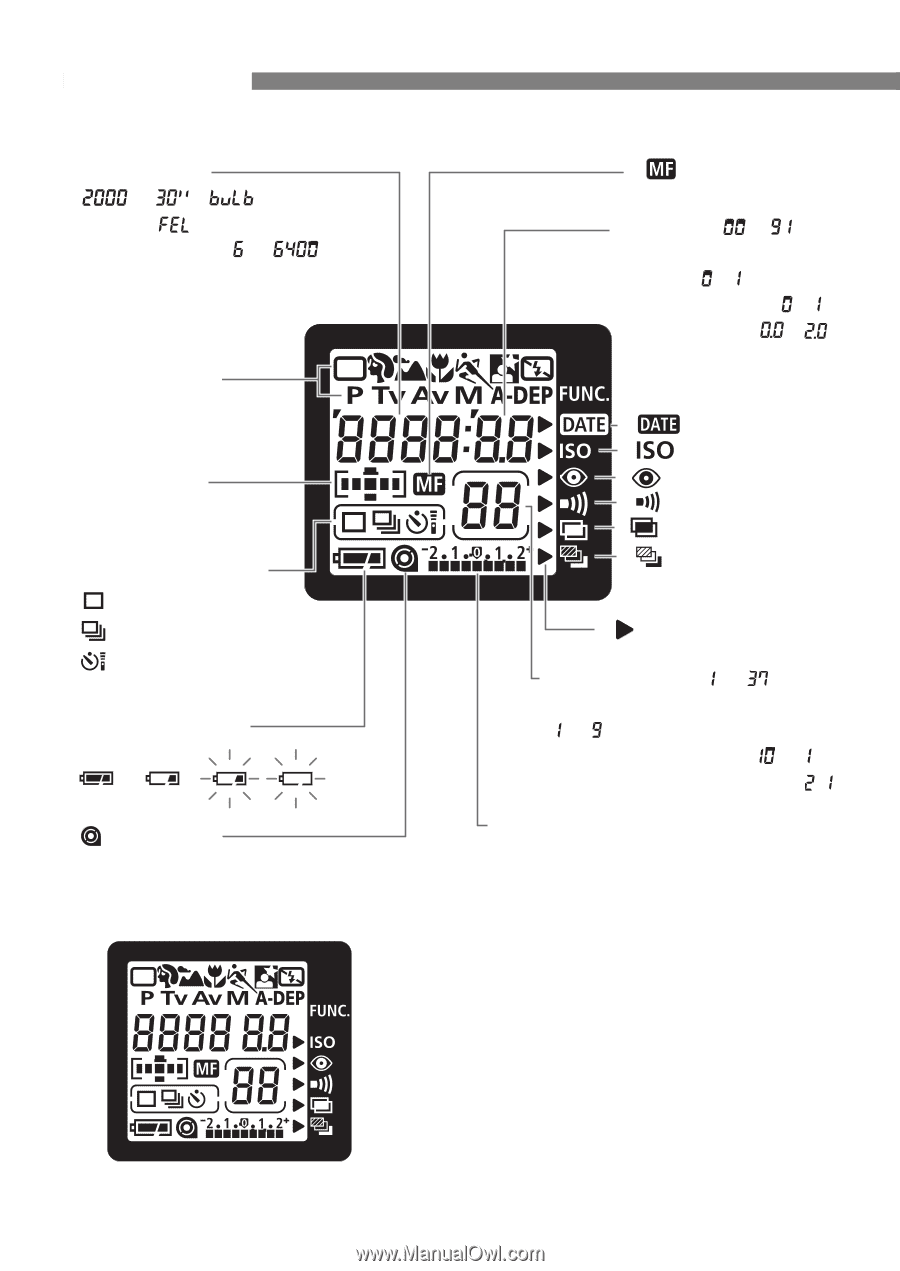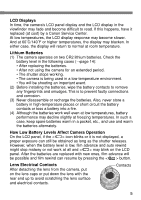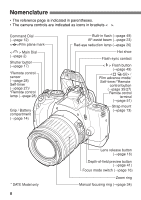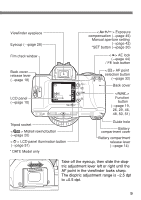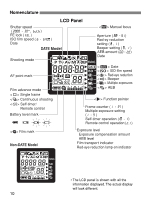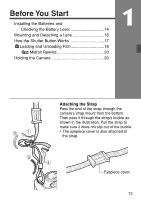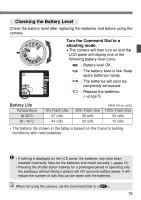Canon 8089A004 EOS Rebel Ti manual - Page 10
LCD Panel
 |
UPC - 081097003402
View all Canon 8089A004 manuals
Add to My Manuals
Save this manual to your list of manuals |
Page 10 highlights
Nomenclature Shutter speed ( - , FE lock ( ) ISO film speed ( Date LCD Panel ) - ) DATE Model Shooting mode < > Manual focus Aperture ( - ) Red-ey reduction setting ( , ) Beeper setting ( , ) AEB amount ( - ) Date AF point mark Film advance mode < > Single frame < > Continuous shooting < > Self-timer/ Remote control Battery level mark < > Date < > ISO film speed < > Red-eye reduction < > Beeper < > Multiple exposures < > AEB < > Function pointer Frame counter ( - ) Multiple-exposure setting (-) Self-timer operation ( - ) Remote control operation ( , ) < > Film mark Non-DATE Model Exposure level Exposure compensation amount AEB level Film transport indicator Red-eye reduction lamp-on indicator • The LCD panel is shown with all the information displayed. The actual display will look different. 10