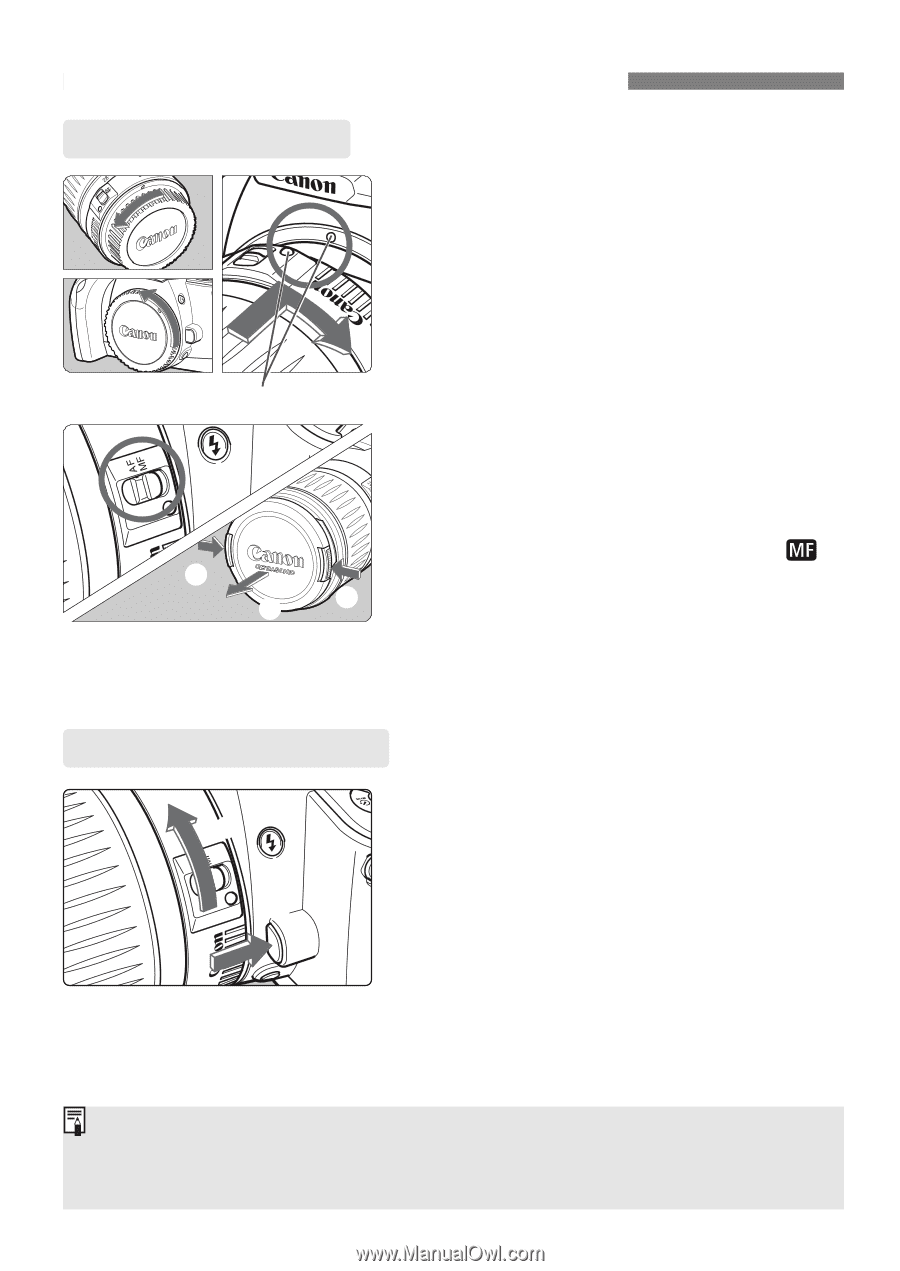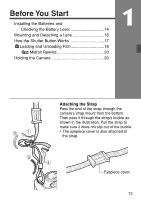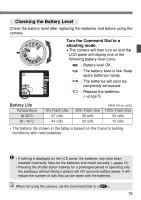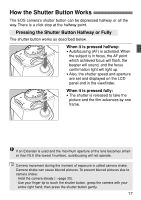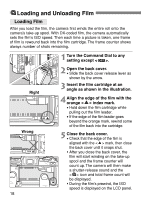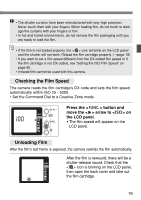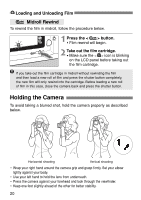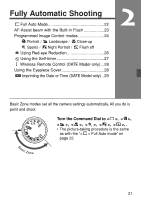Canon 8089A004 EOS Rebel Ti manual - Page 16
Mounting and Detaching a Lens - lenses
 |
UPC - 081097003402
View all Canon 8089A004 manuals
Add to My Manuals
Save this manual to your list of manuals |
Page 16 highlights
Mounting and Detaching a Lens Mounting a Lens 1 Remove the caps. • Remove the rear lens cap and the camera body cap. Red dots 2 Mount the lens. • Align the red dots on the lens and camera and turn the lens as shown by the arrow until it snaps in place. 3 On the lens, set the focus mode switch to . • If the focus mode switch is set to (or on older lenses), autofocus will not operate and < > 1 2 1 will be displayed on the LCD panel. 4 Remove the front lens cap. Detaching the Lens 2 1 While pressing the lens release button, turn the lens as shown by the arrow. • When the red dot on the lens is at the top, remove the lens. • Keep the removed caps where you will not lose them. • "AF" stands for Autofocus. • "MF" (or "M") stands for Manual Focus. 16