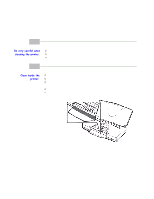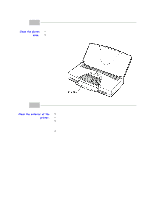Canon BJC80 User Manual - Page 39
Printer Guidelines, move the cartridge holder may damage delicate mechanical parts. - adapter
 |
View all Canon BJC80 manuals
Add to My Manuals
Save this manual to your list of manuals |
Page 39 highlights
Printer Guidelines Follow these guidelines to avoid damage to your printer and harm to you or others: Set the printer on a stable surface. Do not use an angled printer stand. Do not attempt to pick up the printer by the paper support. Keep the front cover closed when printing. Do not set anything on top of the printer. Make sure the power is off any time you connect or disconnect the AC adapter or interface cable. Do not move the mechanism that holds the BJ cartridge. Attempting to move the cartridge holder may damage delicate mechanical parts. Place the printer where the temperature is stable and set for human comfort. Avoid areas of excessive heat or humidity as well as direct sunlight. Do not leave the printer in a closed vehicle; this may expose the printer to extremely high temperatures. 1 of 1 4/24/98 3:06 PM