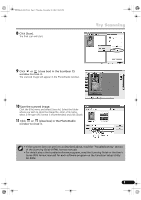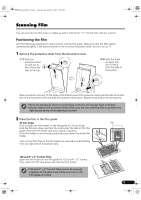Canon CanoScan 9900F CanoScan 9900F Quick Start Guide - Page 16
Click [Scan]., Save the scanned image., Click, close box in the PhotoStudio, window to close it. - accessory kit
 |
View all Canon CanoScan 9900F manuals
Add to My Manuals
Save this manual to your list of manuals |
Page 16 highlights
00-QSG_E_MAIN.fm Page 14 Thursday, November 28, 2002 10:45 PM Scanning Film 7 Click [Scan]. The scanner will start scanning the items. After the scan is complete, click the ScanGear CS close box ( for Windows or for Macintosh). The scanned image will appear in ArcSoft PhotoStudio. 8 Save the scanned image. Click the [File] menu and select [Save As]. Select the folder where you wish to store the image file, enter a file name, select a file type (JPEG format is recommended) and click [Save]. 9 Click or (close box) in the PhotoStudio window to close it. • If the scanner does not perform as described above, read the "Troubleshooting" section of the Scanning Guide (HTML format manual). • For details about the bundled software programs, read the Scanning Guide or the User's Guide (PDF format manual) for each software program on the CanoScan Setup Utility CD-ROM. • You can purchase the Accessory Kit for CanoScan 9900F (AK-9900F) if the protective sheet or film guides are lost or damaged. 14