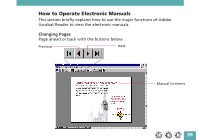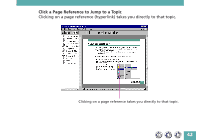Canon CanoScan FB 620P Product Guide - Page 37
Software for Viewing Electronic Manuals, Omni Limited Edition
 |
View all Canon CanoScan FB 620P manuals
Add to My Manuals
Save this manual to your list of manuals |
Page 37 highlights
OmniPage Limited Edition Refer to this manual for detailed instructions on how to use the OmniPage Limited Edition optical character recognition program. Software for Viewing Electronic Manuals Adobe Acrobat Reader program is supplied for viewing the manuals. The Adove Acrobat Reader should already have been installed on your computer in order to read the electronic manuals. In case it is not installed, see page 33 for installation instructions. * Descriptions of CanoCraft CS-P, CanoCraft CS-P Copy, iPhoto Express 1.1 and OmniPage Limited Edition are included in the Getting Started guide, pages 18-23. 37

37
OmniPage Limited Edition
Refer to this manual for detailed instructions on how to use the
OmniPage Limited Edition optical character recognition program.
Software for Viewing Electronic Manuals
Adobe Acrobat Reader program is supplied for viewing the manuals. The
Adove Acrobat Reader should already have been installed on your computer
in order to read the electronic manuals. In case it is not installed,
see page
33
for installation instructions.
* Descriptions of CanoCraft CS-P, CanoCraft CS-P Copy, iPhoto Express 1.1
and OmniPage Limited Edition are included in the Getting Started guide,
pages 18-23.