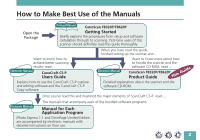Canon CanoScan FB 620P Product Guide - Page 7
Trademarks, Caution, The Scanner and the Pringer Cannot Be Operated at the Same Time
 |
View all Canon CanoScan FB 620P manuals
Add to My Manuals
Save this manual to your list of manuals |
Page 7 highlights
Precautions with Printers 69 The Scanner and the Pringer Cannot Be Operated at the Same Time ......... 69 Using Windows Printing System (WPS) Printers 69 What to Do if a Printer is Not Operating Correctly 69 Care and Maintenance 72 Major Specifications 74 Index ...76 Customer Support Help Desk 78 Trademarks • Adobe® and Acrobat® are trademarks of Adobe Systems Incorporated. • IBM, IBM PC/AT Series are trademarks of International Business Machines Corp., USA. • Windows is a registered trademark of Microsoft Corporation in the United States and/or other countries. • All other brand names and product names used in this manual are trademarks or registered trademarks of their respective holders. Caution 1. No part of this document may be reproduced or transmitted in any form or by any means, elec- tronic or mechanical, for any purpose, without the express written permission of Canon Inc. 2. The equipment and software described in this guide are subject to change without notice. 3. Notwithstanding the considerable care taken in preparing this guide, please note that Canon Inc. does not accept liability for any results arising from the operation of the equipment or software mentioned herein. 4. Please note that scanning copyrighted materials, including documents and images, without permission from the copyright holder is prohibited by law, except for personal or household use. 5. Portions of this guide are reproduced herein with the permission of Abode Systems Incorporated. 7