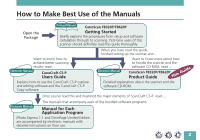Canon CanoScan FB 620P Product Guide - Page 6
How to Use the Scanner, Appendices, CanoCraft CS-P as a Stand-Alone Application - driver for
 |
View all Canon CanoScan FB 620P manuals
Add to My Manuals
Save this manual to your list of manuals |
Page 6 highlights
Installing the Software 32 Software Titles 32 Installing the Software 33 Starting the Scanner Tutorial 35 Viewing Electronic Manuals 36 What is an Electronic Manual 36 List of Electronic Manuals 36 Software for Viewing Electronic Manuals 37 Viewing Electronic Manuals 38 How to Operate Electronic Manuals 39 Displaying the CD-ROM Contents 46 Troubleshooting ...48 Chapter 3 How to Use the Scanner 49 Positioning Documents 50 About CanoCraft CS-P 52 CanoCraft CS-P as a Stand-Alone Application 52 CanoCraft CS-P as a TWAIN Driver 54 Appendices 58 Troubleshooting ...59 Problems with Software Installation 59 Problems Starting Software Programs 60 Problems with Scanning 63 Problems with Printing 67 Other Questions 68 6

6
Installing the Software
..........................................................................................
32
Software Titles
...................................................................................................
32
Installing the Software
.....................................................................................
33
Starting the Scanner Tutorial
................................................................................
35
Viewing Electronic Manuals
..................................................................................
36
What is an Electronic Manual?
........................................................................
36
List of Electronic Manuals
................................................................................
36
Software for Viewing Electronic Manuals
......................................................
37
Viewing Electronic Manuals
.............................................................................
38
How to Operate Electronic Manuals
...............................................................
39
Displaying the CD-ROM Contents
.........................................................................
46
Troubleshooting
.....................................................................................................
48
Chapter 3
How to Use the Scanner
.............................
49
Positioning Documents
..........................................................................................
50
About CanoCraft CS-P
............................................................................................
52
CanoCraft CS-P as a Stand-Alone Application
................................................
52
CanoCraft CS-P as a TWAIN Driver
...................................................................
54
Appendices
.....................................................................
58
Troubleshooting
.....................................................................................................
59
Problems with Software Installation
...............................................................
59
Problems Starting Software Programs
............................................................
60
Problems with Scanning
...................................................................................
63
Problems with Printing
.....................................................................................
67
Other Questions
................................................................................................
68