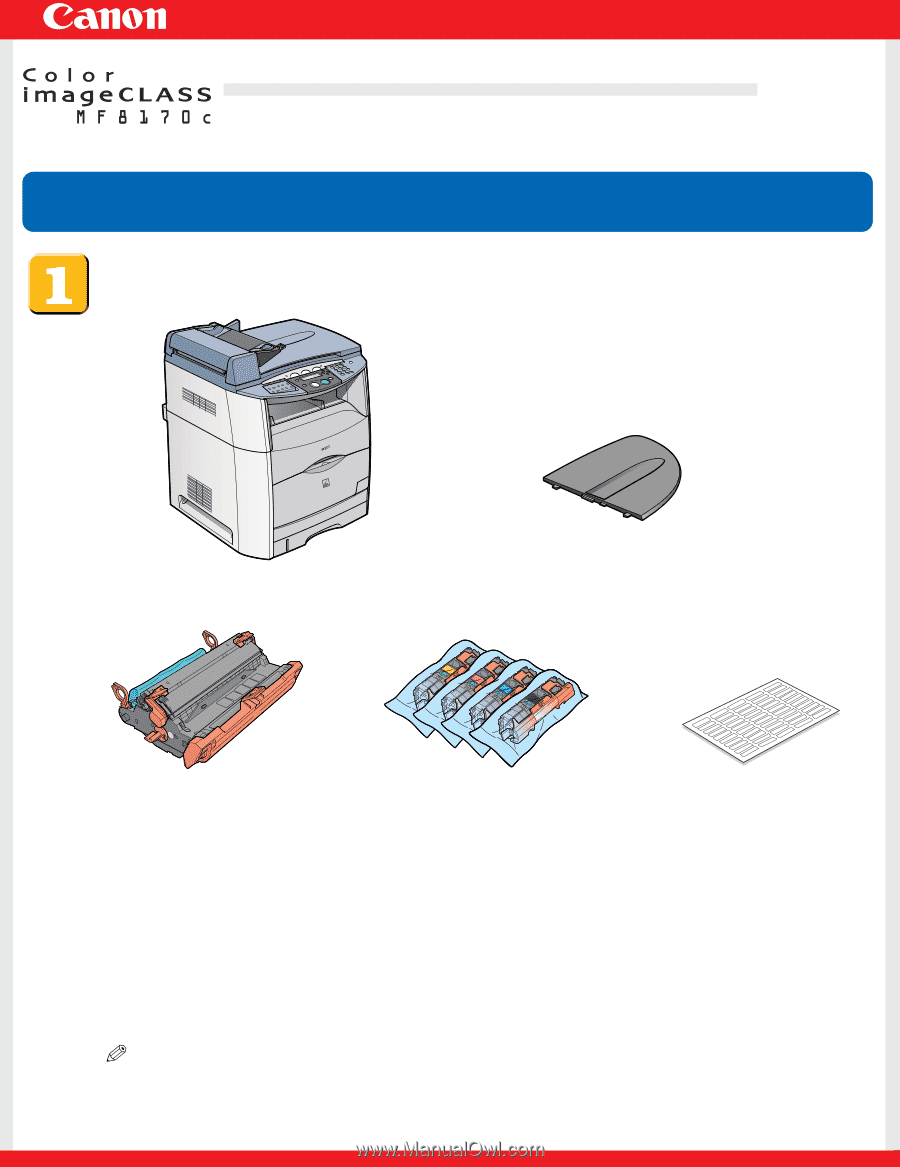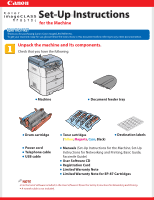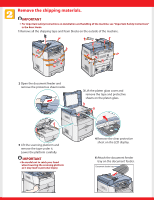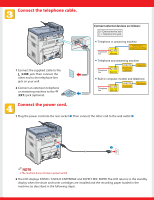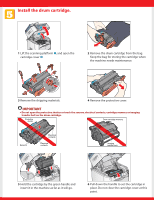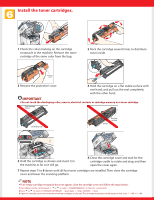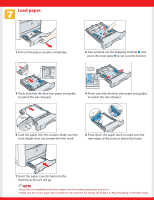Canon Color imageCLASS MF8170c imageCLASS MF8170c Set-Up Instructions for the - Page 1
Canon Color imageCLASS MF8170c Manual
 |
View all Canon Color imageCLASS MF8170c manuals
Add to My Manuals
Save this manual to your list of manuals |
Page 1 highlights
Set-Up Instructions for the Machine READ THIS FIRST Thank you for purchasing Canon Color imageCLASS MF8170c. To get your machine ready for use, please follow the instructions in this document before referring to any other documentation. Unpack the machine and its components. Check that you have the following: ● Machine ● Document feeder tray ● Drum cartridge ● Toner cartridges (Yellow, Magenta, Cyan, Black) ● Destination labels ● Power cord ● Telephone cable ● USB cable ● Manuals (Set-Up Instructions for the Machine, Set-Up Instructions for Networking and Printing, Basic Guide, Facsimile Guide) ● User Software CD ● Registration Card ● Limited Warranty Note ● Limited Warranty Note for EP-87 Cartridges NOTE ● For the list of software included in the User Software CD, see the Set-Up Instructions for Networking and Printing. ● A nework cable is not included.