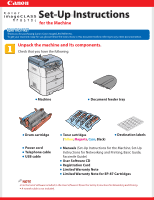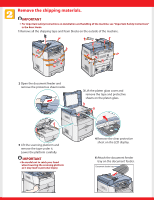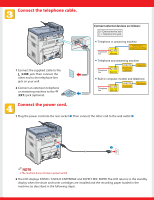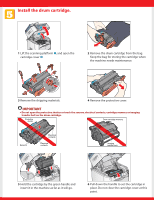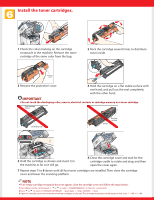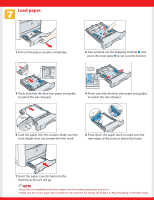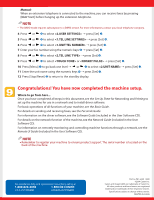Canon Color imageCLASS MF8170c imageCLASS MF8170c Set-Up Instructions for the - Page 4
Install the drum cartridge.
 |
View all Canon Color imageCLASS MF8170c manuals
Add to My Manuals
Save this manual to your list of manuals |
Page 4 highlights
Install the drum cartridge. 1 Lift the scanning platform ➊, and open the cartridge cover ➋. 2 Remove the drum cartridge from the bag. Keep the bag for storing the cartridge when the machine needs maintenance. 3 Remove the shipping materials. 4 Remove the protective cover. IMPORTANT ● Do not open the protective shutter or touch the sensors, electrical contacts, cartridge memory or imaging transfer belt on the drum cartridge. Protective shutter Drum cartridge memory Sensors Electrical contacts Electrical contacts Imaging transfer belt 5 Hold the cartridge by the green handle and insert it in the machine as far as it will go. 6 Pull down the handle to set the cartridge in place. Do not close the cartridge cover at this point.
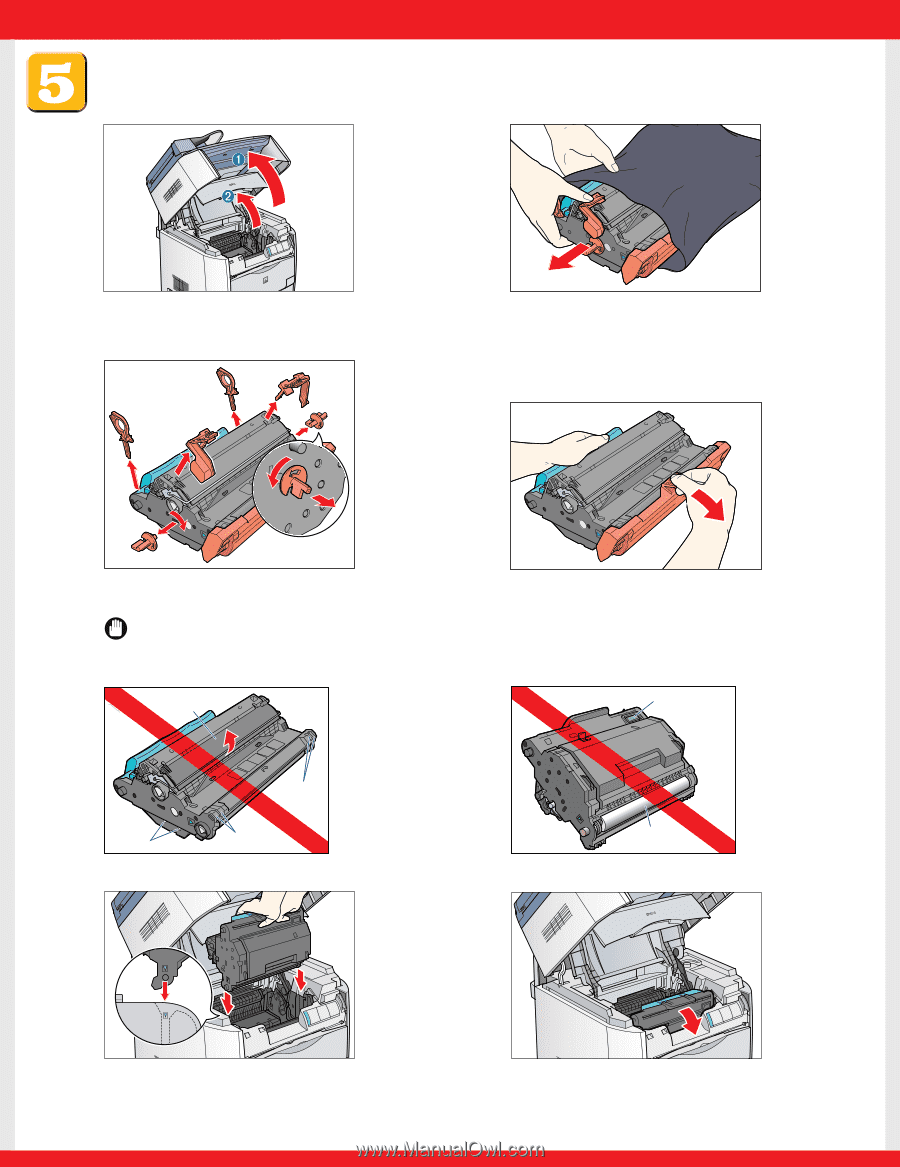
2
Remove the drum cartridge from the bag.
Keep the bag for storing the cartridge when
the machine needs maintenance.
1
Lift the scanning platform
➊
, and open the
cartridge cover
➋
.
3
Remove the shipping materials.
Sensors
Protective
shutter
Electrical
contacts
Electrical
contacts
4
Remove the protective cover.
Drum cartridge memory
Imaging
transfer belt
5
Hold the cartridge by the green handle and
insert it in the machine as far as it will go.
6
Pull down the handle to set the cartridge in
place. Do not close the cartridge cover at this
point.
Install the drum cartridge.
IMPORTANT
●
Do not open the protective shutter or touch the sensors, electrical contacts, cartridge memory or imaging
transfer belt on the drum cartridge.