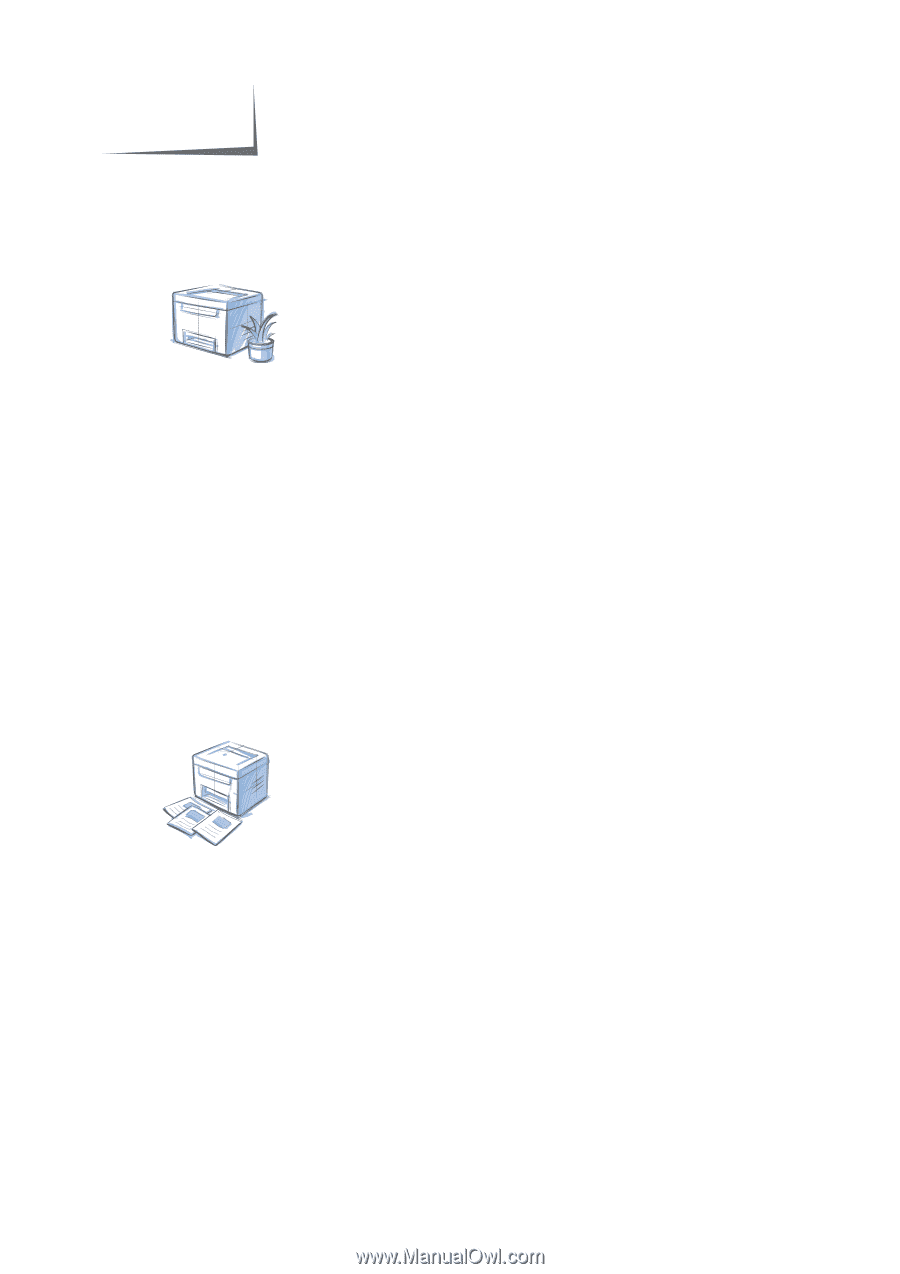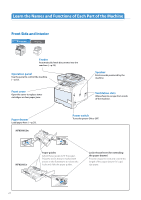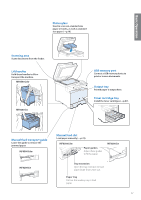Canon Color imageCLASS MF8580Cdw Basic Guide - Page 6
Contents, Basic Operation - manual
 |
View all Canon Color imageCLASS MF8580Cdw manuals
Add to My Manuals
Save this manual to your list of manuals |
Page 6 highlights
Contents Basic Operation Learn the Names and Functions of Each Part of the Machine 10 Front Side and Interior 10 Back Side 12 Learn the Functions of the Operation Panel 13 Switch to Copy/Fax/Scan/USB Print Mode 15 Enter Text 16 Set Date and Time 17 Place Documents 18 Placing Documents on the Platen Glass 19 Placing Documents in the Feeder 19 Load Paper 20 Loading Paper in the Paper Drawer 21 Loading Paper in the Manual Feed Slot 23 Loading Envelopes or Paper with a Letterhead 25 Setting a Paper Size and Type 27 Switch to the Sleep Mode 28 Copy Make a Basic Copy 30 Copy by Saving Paper 30 Enlarge or Reduce Copies 31 Adjust the Image Quality for Copy 31 Adjusting the Density 31 Selecting the Document Type 32 Adjusting the Sharpness 32 Make Double-Sided Copies (MF8580Cdw Only 33 Copy Multiple Pages onto One Sheet 34 Collate Copies 35 Copy a Double-Sided ID Card 35 Erase Dark Borders and Frame Lines of Copies 36 View and Cancel Copy Jobs 36 Change the Default Copy Settings 37 6