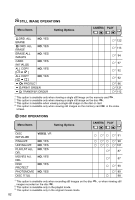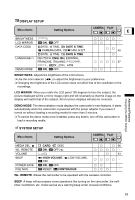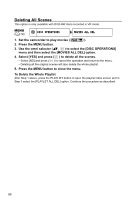Canon DC20 DC20/DC10 Instruction Manual - Page 83
Display Setup, System Setup
 |
UPC - 013803058673
View all Canon DC20 manuals
Add to My Manuals
Save this manual to your list of manuals |
Page 83 highlights
Advanced Features Changing the MENU Settings Display Setup (LCD Brightness, Language, etc.) DISPLAY SETUP Menu Items Setting Options CAMERA PLAY E BRIGHTNESS - LCD MIRROR ON, OFF - DATA CODE DATE, TIME, DATE & TIME, CAMERA DATA, CAM. & D/T 45 DATE, TIME, DATE & TIME LANGUAGE DEUTSCH, ENGLISH, ESPAÑOL, FRANÇAIS, ITALIANO, , 27 , , , DEMO MODE ON, OFF - BRIGHTNESS: Adjusts the brightness of the LCD screen. Use the omni selector ( ) to adjust the brightness to your preference. Changing the brightness of the LCD screen does not affect that of the viewfinder or the recordings. LCD MIRROR: When you rotate the LCD panel 180 degrees to face the subject, the picture displayed will be a mirror image (right and left reversed) so that the image on the display will match that of the subject. All on-screen displays will also be reversed. DEMO MODE: The demonstration mode displays the camcorder's main features. It starts automatically when the camcorder is powered with the power adapter if you leave it turned on without loading a recording media for more than 5 minutes. To cancel the demo mode once it started, press any button, turn off the camcorder or load a recording media. System Setup (Volume, Beep, Media select, etc.) SYSTEM SETUP Menu Items Setting Options CAMERA PLAY MEDIA SEL. CARD, DISC 36 WL. REMOTE ON, OFF - VOLUME 43 BEEP HIGH VOLUME, LOW VOLUME, OFF - POWER SAVE ON, OFF - FILE NOS. RESET, CONTINUOUS - WL. REMOTE: Allows the camcorder to be operated with the wireless controller. BEEP: A beep will accompany some operations like turning on the camcorder, the selftimer countdown, etc. It also serves as a warning beep under unusual conditions. 83