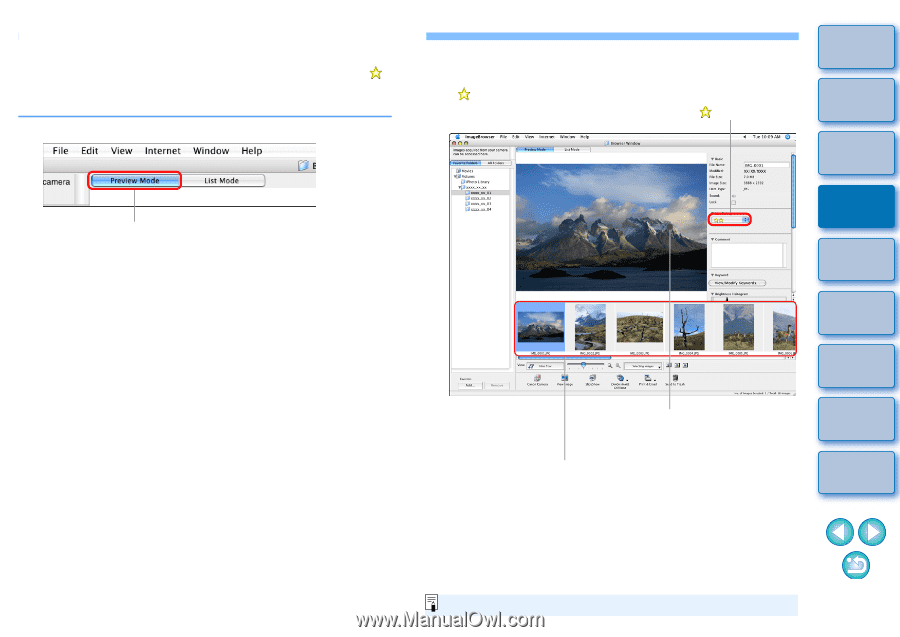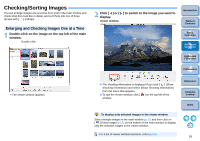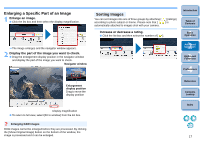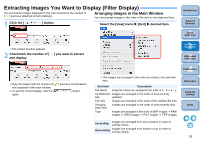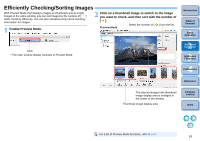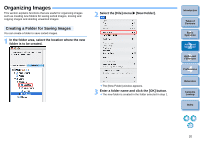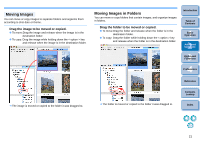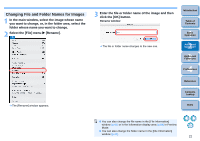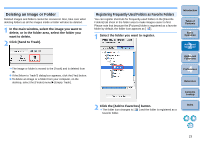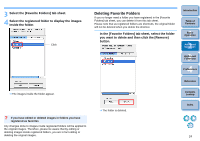Canon EOS 30D ImageBrowser 6.1.1a for Macintosh Instruction Manual - Page 20
Efficiently Checking/Sorting Images, Enable Preview Mode.
 |
UPC - 013803065114
View all Canon EOS 30D manuals
Add to My Manuals
Save this manual to your list of manuals |
Page 20 highlights
Efficiently Checking/Sorting Images With Preview Mode that displays images as thumbnails and as single images in the same window, you can sort images by the number of [ ] while checking efficiently. You can also simultaneously check shooting information for images. 1 Enable Preview Mode. 2 Click on a thumbnail image to switch to the image you want to check, and then sort with the number of [ ]. Preview Mode Select the number of [ ] from the list Click The main window display switches to Preview Mode. Introduction Table of Contents 1Basic Operation 2Advanced Operation 3High-Level Functions 4 Preferences Reference The selected image in the thumbnail image display area is enlarged in the center of the window Thumbnail image display area Contents Lookup Index For a list of Preview Mode functions, refer to p.64. 19