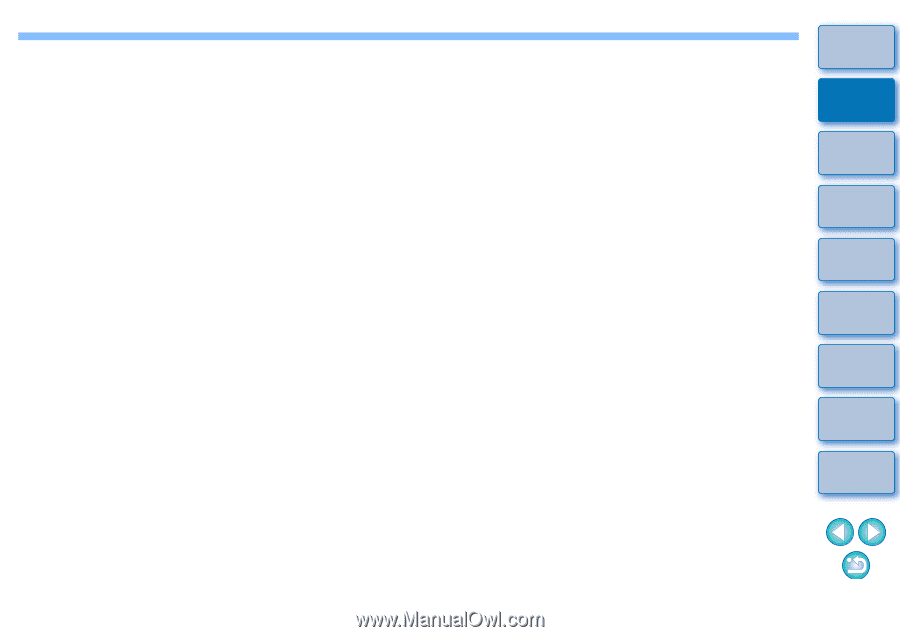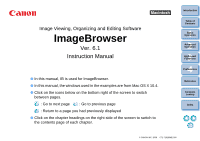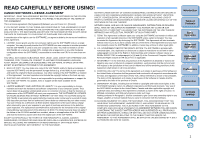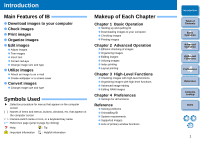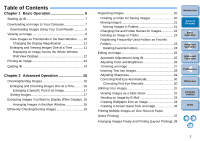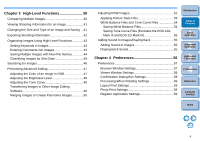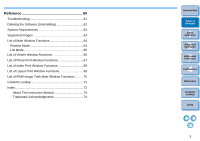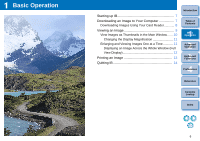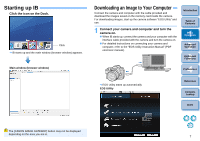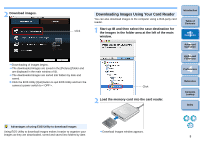Canon EOS 30D ImageBrowser 6.1.1a for Macintosh Instruction Manual - Page 5
High-Level Functions, Preferences, Saving Tone Curve Files Excludes the EOS-1Ds
 |
UPC - 013803065114
View all Canon EOS 30D manuals
Add to My Manuals
Save this manual to your list of manuals |
Page 5 highlights
Chapter 3 High-Level Functions 39 Comparing Multiple Images 40 Viewing Shooting Information for an Image 41 Changing the Size and Type of an Image and Saving ...41 Exporting Shooting Information 42 Organizing Images Using High-Level Functions 43 Setting Keywords in Images 43 Entering Comments into Images 43 Saving Multiple Images with New File Names 44 Classifying Images by Shot Date 44 Searching for Images 46 Performing Advanced Editing 47 Adjusting the Color of an Image in RGB 47 Adjusting the Brightness Level 48 Adjusting the Tone Curve 48 Transferring Images to Other Image Editing Software 49 Merging Images to Create Panorama Images 50 Adjusting RAW Images 51 Applying Picture Style Files 53 White Balance Files and Tone Curve Files 54 Saving White Balance Files 54 Saving Tone Curve Files (Excludes the EOS-1Ds Mark III and EOS-1D Mark III 55 Adding Sound to Images/Playing Back 55 Adding Sound to Images 55 Playing Back Sound 55 Chapter 4 Preferences 56 Preferences 57 Browser Window Settings 57 Viewer Window Settings 58 Confirmation Dialog Box Settings 58 Processing When Rotating Settings 59 Layout Print Settings 59 Photo Print Settings 59 Register Application Settings 59 Introduction Table of Contents 1Basic Operation 2Advanced Operation 3High-Level Functions 4 Preferences Reference Contents Lookup Index 4