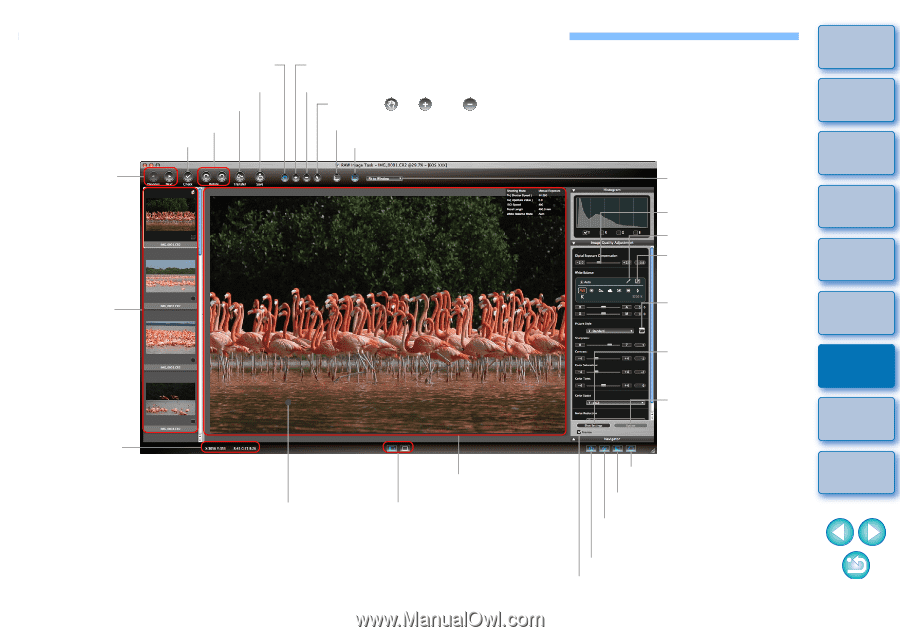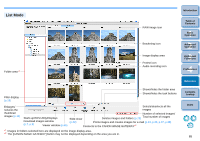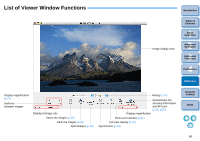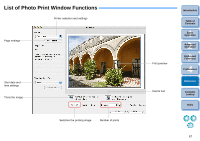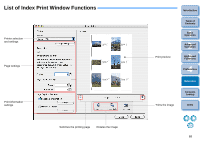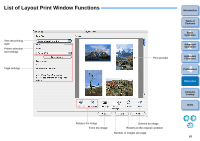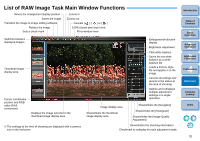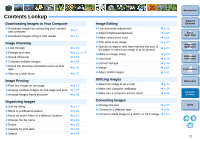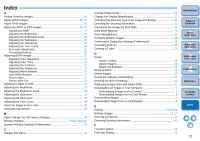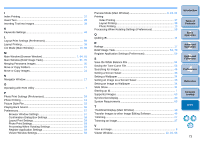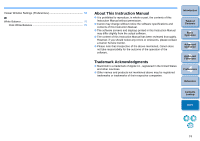Canon EOS 30D ImageBrowser 6.1.1a for Macintosh Instruction Manual - Page 71
List of RAW Image Task Main Window Functions
 |
UPC - 013803065114
View all Canon EOS 30D manuals
Add to My Manuals
Save this manual to your list of manuals |
Page 71 highlights
List of RAW Image Task Main Window Functions Moves the enlargement display position Saves the image Transfers the image to image editing software Rotates the image Sets a check mark Zooms in Zooms out Cancels [ ], [ ] or [ ] 100% (actual pixel size) view Fit-to-window view Switches between displayed images Thumbnail image display area Cursor coordinates position and RGB value (8-bit conversion) Displays the image selected in the thumbnail image display area The settings at the time of shooting are displayed with a camera icon in the list boxes. Enlargement/reduction display Brightness adjustment Click white balance Saves the set white balance as a white balance file Loads a Picture Style file and applies it to the image Cancels all settings and reverts to the status at the time of shooting Applies and redisplays multiple adjustment settings in a single operation Image display area Shows/hides the thumbnail image display area Shows/hides the [Navigator] Shows/hides the [Histogram] Shows/hides the [Image Quality Adjustment] Shows/hides the shooting information Checkmark to redisplay for each adjustment made Introduction Table of Contents 1Basic Operation 2Advanced Operation 3High-Level Functions 4 Preferences Reference Contents Lookup Index 70