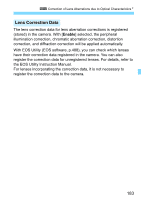Canon EOS 77D User Manual - Page 182
Select [Diffraction correction]., Select [Enable]., Take the picture., Diffraction Correction
 |
View all Canon EOS 77D manuals
Add to My Manuals
Save this manual to your list of manuals |
Page 182 highlights
3 Correction of Lens Aberrations due to Optical CharacteristicsN Since distortion correction is applied, the camera records an image range narrower than the one seen through the viewfinder. (The image periphery is slightly trimmed and the resolution looks slightly lowered.) Distortion correction will be reflected in the captured image, but it cannot be seen in the viewfinder during shooting. Distortion correction cannot be set during movie shooting or when Multi Shot Noise Reduction is set. Using distortion correction during Live View shooting will slightly affect the angle of view. When you magnify the image during Live View shooting, distortion correction is not applied to the image displayed. Therefore, magnifying the periphery of the image may display parts of the image that will not be recorded. Images with distortion correction applied will not have the Dust Delete Data (p.341) appended. Also, the AF point(s) will not be displayed (p.388) for image playback. Diffraction Correction 1 Select [Diffraction correction]. 2 Select [Enable]. Select [Enable], then press . 3 Take the picture. The image will be recorded with the diffraction corrected. Depending on shooting conditions, noise may be intensified together with the effects of correction. The higher the ISO speed, the lower the correction amount will be. Diffraction correction will not be applied to the Live View image. For movie shooting, [Diffraction correction] will not appear. (Correction is not possible.) With "Diffraction correction", degraded resolution due to the low-pass filter, etc. is corrected in addition to diffraction. Therefore, correction is effective even at an aperture close to the open aperture. 182