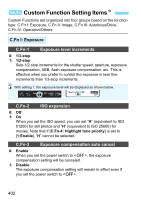Canon EOS 77D User Manual - Page 397
Cropping JPEG Images, Select [Cropping]., Select an image., Set the cropping frame size, aspect ratio
 |
View all Canon EOS 77D manuals
Add to My Manuals
Save this manual to your list of manuals |
Page 397 highlights
N Cropping JPEG Images You can crop a captured JPEG image and save it as another image. Images shot in RAW cannot be cropped. JPEG images shot with 1+73 can be cropped. 1 Select [Cropping]. Under the [x2] tab, select [Cropping], then press . An image will be displayed. 2 Select an image. Select the image you want to crop. By pressing the button, you can switch to the index display and select an image. 3 Set the cropping frame size, aspect ratio, position, and tilt correction. Press to display the cropping frame. The image area within the cropping frame will be cropped. Changing the Cropping Frame Size Press the or button. The cropping frame size will change. The smaller the cropping frame, the more magnified the cropped image will look. Changing the Cropping Frame Aspect Ratio Turn the dial. Cropping frame aspect ratio will change to [3:2], [16:9], [4:3], or [1:1]. The aspect ratio will change as you turn the dial. This also enables you to crop the image shot in horizontal orientation to look as if it was shot in vertical orientation. 397