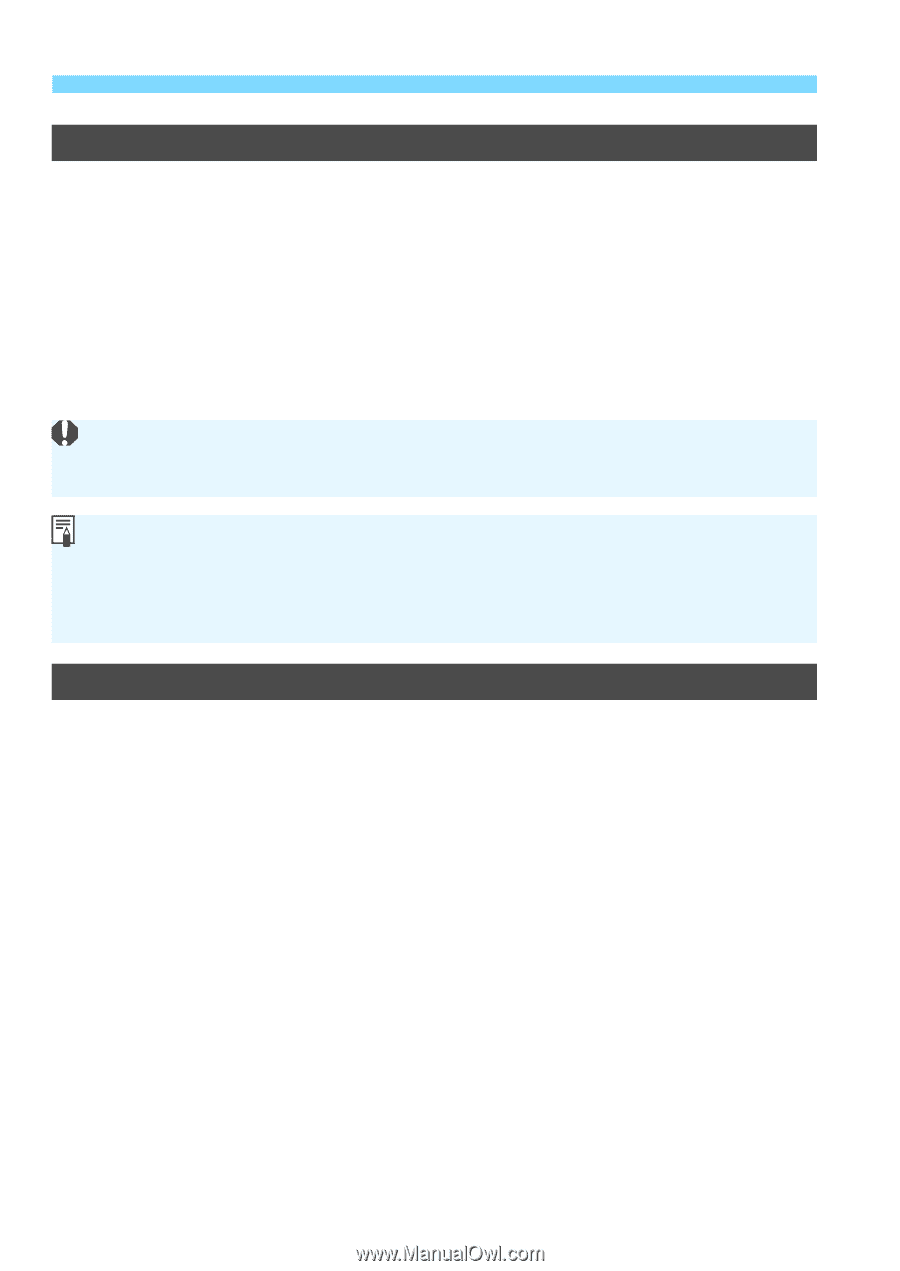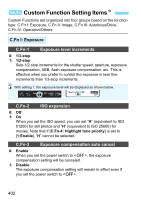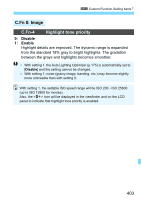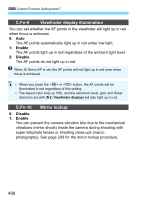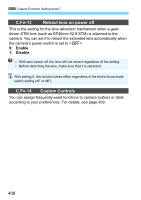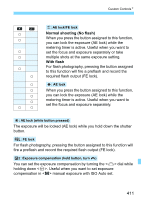Canon EOS 77D User Manual - Page 406
C.Fn-9, Viewfinder display illumination, Mirror lockup, Enable, Disable
 |
View all Canon EOS 77D manuals
Add to My Manuals
Save this manual to your list of manuals |
Page 406 highlights
3 Custom Function Setting ItemsN C.Fn-9 Viewfinder display illumination You can set whether the AF points in the viewfinder will light up in red when focus is achieved. 0: Auto The AF points automatically light up in red under low light. 1: Enable The AF points light up in red regardless of the ambient light level. 2: Disable The AF points do not light up in red. When AI Servo AF is set, the AF points will not light up in red even when focus is achieved. When you press the or button, the AF points will be illuminated in red regardless of this setting. The aspect ratio lines (p.156), and the electronic level, grid, and flicker detection set with [52: Viewfinder display] will also light up in red. C.Fn-10 Mirror lockup 0: Disable 1: Enable You can prevent the camera vibration blur due to the mechanical vibrations (mirror shock) inside the camera during shooting with super telephoto lenses or shooting close-ups (macro photography). See page 209 for the mirror lockup procedure. 406