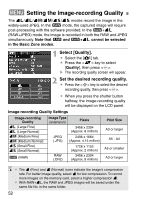Canon EOS Digital Rebel XT EF-S 18-55 Kit EOS DIGITAL Rebel XT / EOS 350D Inst - Page 54
Max. Burst During Continuous Shooting
 |
View all Canon EOS Digital Rebel XT EF-S 18-55 Kit manuals
Add to My Manuals
Save this manual to your list of manuals |
Page 54 highlights
3 Setting the Image-recording Quality Max. Burst During Continuous Shooting The maximum burst during continuous shooting depends on the imagerecording quality. The approx. maximum burst during continuous shooting is indicated below for each image-recording quality. Note that with high-speed CF cards, the maximum burst may be higher than shown in the table below depending on the shooting conditions. Imagerecording Quality 73 83 74 84 76 86 1 1+73 Max. Burst 14 36 27 110 80 780 5 4 Max. Burst ¡ The number of shots remaining during the maximum burst is displayed on the lower right of the viewfinder. ¡ If "9" is displayed, it indicates that the maximum burst is nine or more shots. If "5" is displayed, it is five shots. ¡ While you are shooting and the remaining maximum burst is fewer than 9, the viewfinder will display "8", "7", etc. If you stop the continuous shooting, the maximum burst will increase. The above table's figures for the maximum burst apply when all the captured images have been processed internally and written to the CF card. ¡ With white balance bracketing (p.60), the maximum burst will be 2 shots. ¡ The maximum burst is displayed even when the drive mode is set to (Single) or . The maximum burst is displayed even when a CF card is not in the camera. Therefore, before shooting, make sure that a CF card is installed in the camera. 54