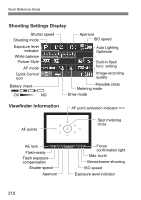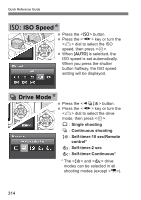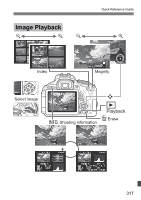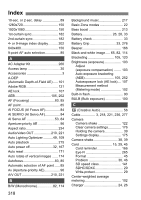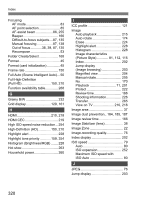Canon EOS Rebel T3i EOS REBEL T3i / EOS 600D Instruction Manual - Page 315
Live View Shooting
 |
View all Canon EOS Rebel T3i manuals
Add to My Manuals
Save this manual to your list of manuals |
Page 315 highlights
Quick Reference Guide A Live View Shooting Press the button to display the Live View image. Press the shutter button halfway to focus. Press the shutter button completely to take the picture. Live View shooting settings will appear under the [2] menu tab in Basic Zone modes and under the [z] menu tab in Creative Zone modes. Battery Life with Live View Shooting Temperature No Flash 50% Flash Use At 23°C / 73°F Approx. 200 shots Approx. 180 shots 315
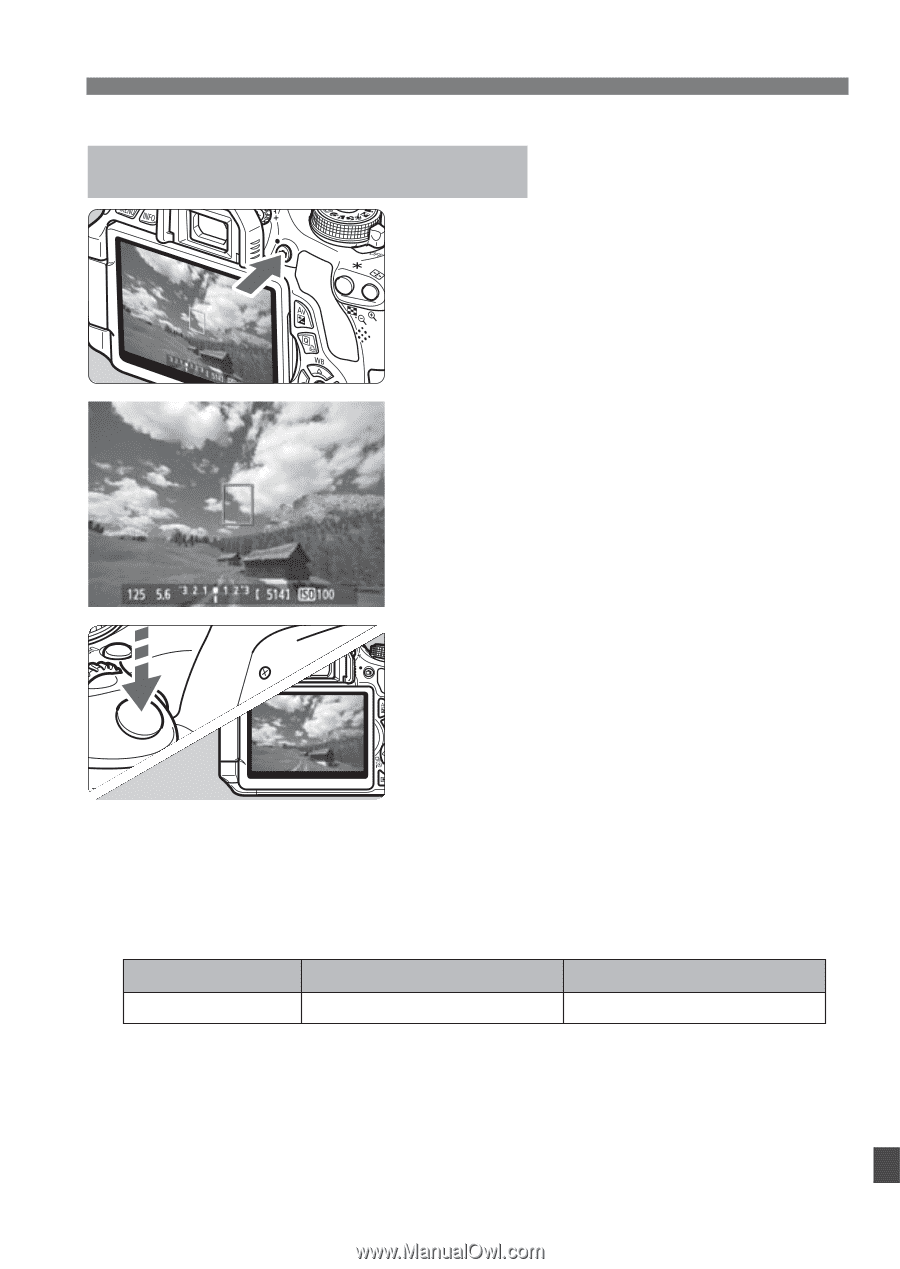
315
Quick Reference Guide
Temperature
No Flash
50% Flash Use
At 23°C / 73°F
Approx. 200 shots
Approx. 180 shots
±
Press the <
A
> button to display
the Live View image.
A
Live View Shooting
±
Press the shutter button halfway
to focus.
±
Press the shutter button
completely to take the picture.
±
Live View shooting settings will appear under the [
2
] menu
tab in Basic Zone modes and under the [
z
] menu tab in
Creative Zone modes.
±
Battery Life with Live View Shooting