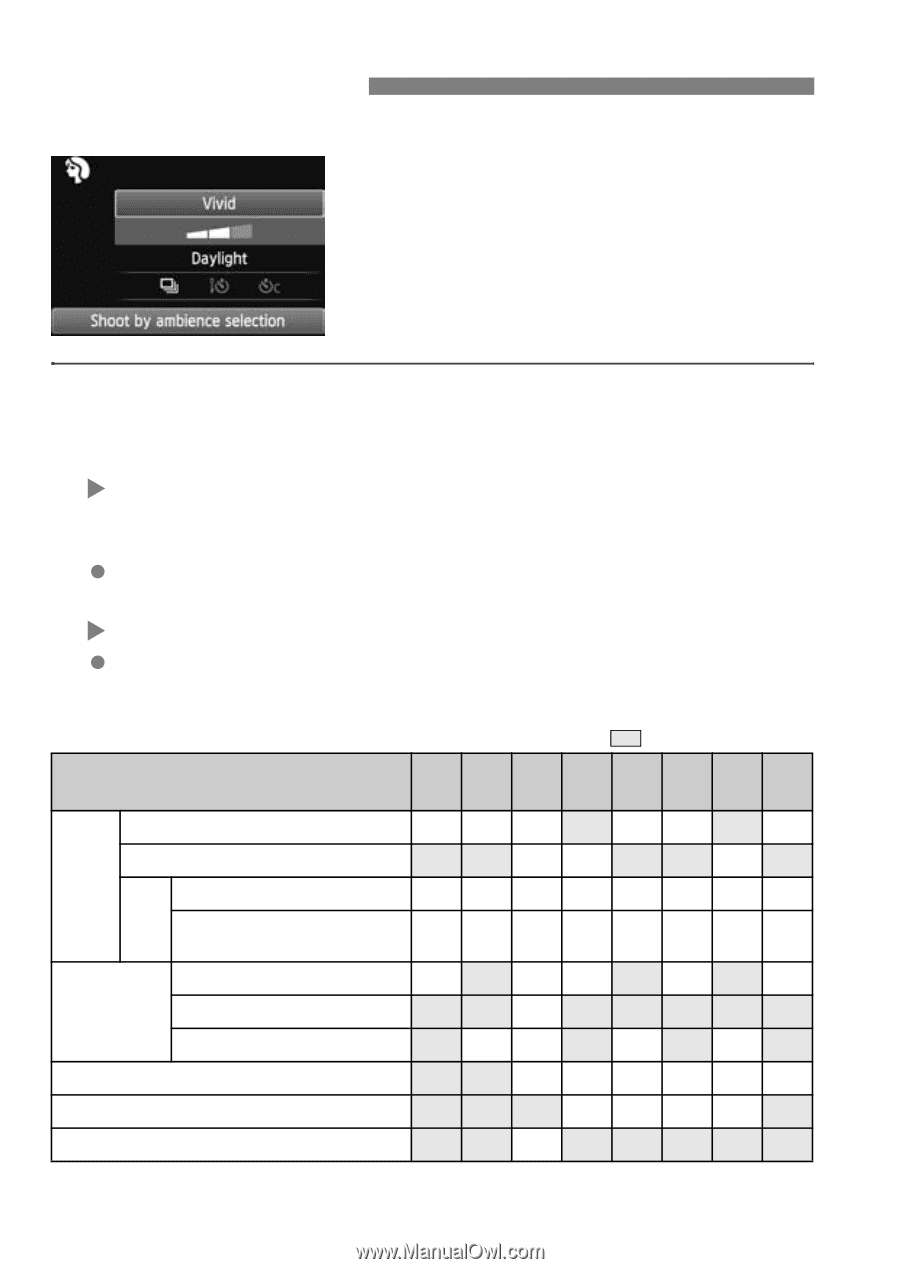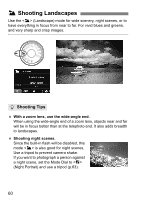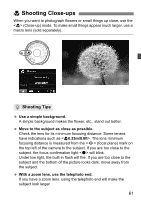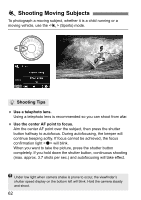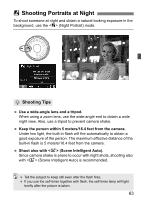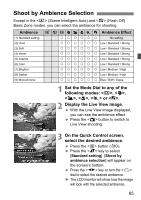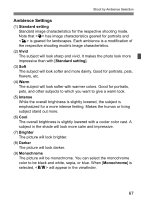Canon EOS Rebel T3i EOS REBEL T3i / EOS 600D Instruction Manual - Page 64
Quick Control
 |
View all Canon EOS Rebel T3i manuals
Add to My Manuals
Save this manual to your list of manuals |
Page 64 highlights
Q Quick Control Example: Portrait mode In Basic Zone modes when the shooting settings screen is displayed, you can press the button to display the Quick Control screen. The table below indicates the functions that can be set with the Quick Control screen in each Basic Zone mode. 1 Set the Mode Dial to a Basic Zone mode. 2 Press the button. (7) X The Quick Control screen will appear. 3 Set the function. Press the key to select a function. (Step not necessary in the A/7 mode.) X The selected function and Feature guide (p.48) will be displayed. Press the key or turn the dial to change the setting. Settable Functions in Basic Zone Modes o: Set automatically k: User selectable : Not selectable Function A7C 2 3 4 5 6 (p.50) (p.55) (p.56) (p.59) (p.60) (p.61) (p.62) (p.63) u: Single shooting kkk kk k i: Continuous shooting kk k Drive mode Q: 10 sec./Remote control Self- k k k k k k k k timer q: Continuous shooting after 10 sec.* kkkkkkkk Automatic firing o ko o o Flash firing Flash on (Fires at all times) k Flash off ok o o Shoot by ambience selection (p.65) kkkkkk Shoot by lighting or scene type (p.68) kkkk Blurring/sharpening the background (p.57) k * Use the key to set the number of continuous shots. 64