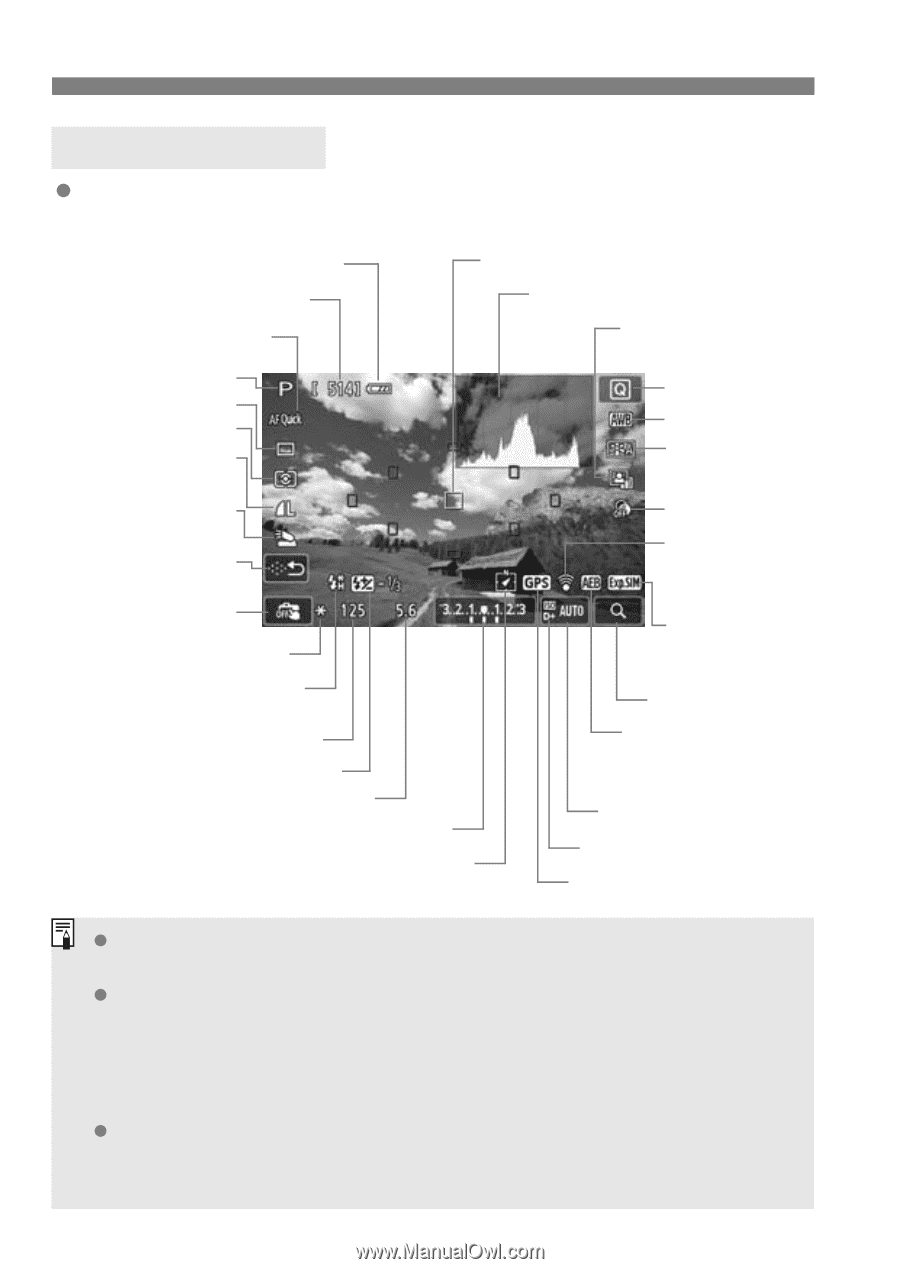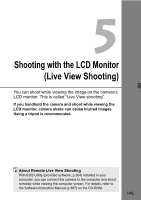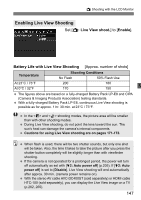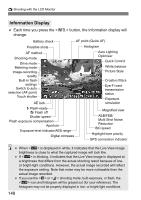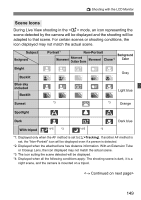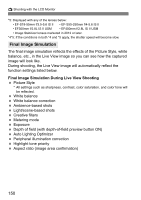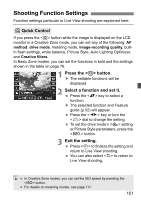Canon EOS Rebel T5i 18-55mm IS STM Lens Kit Instruction Manual - Page 148
Information Display
 |
View all Canon EOS Rebel T5i 18-55mm IS STM Lens Kit manuals
Add to My Manuals
Save this manual to your list of manuals |
Page 148 highlights
A Shooting with the LCD Monitor Information Display Each time you press the button, the information display will change. Battery check AF point (Quick AF) Possible shots Histogram AF method Shooting mode Drive mode Metering mode Image-recording quality Built-in flash settings Switch to auto selection (AF point) Touch shutter AE lock Auto Lighting Optimizer Quick Control White balance Picture Style Creative filters Eye-Fi card transmission status Exposure simulation D Flash-ready b Flash off Shutter speed Flash exposure compensation Aperture Exposure level indicator/AEB range Digital compass Magnified view AEB/FEB/ Multi Shot Noise Reduction ISO speed Highlight tone priority GPS connection indicator When is displayed in white, it indicates that the Live View image brightness is close to what the captured image will look like. If is blinking, it indicates that the Live View image is displayed at a brightness that differs from the actual shooting result because of lowor bright-light conditions. However, the actual image recorded will reflect the exposure setting. Note that noise may be more noticeable than the actual image recorded. If you use the or shooting mode, bulb exposure, or flash, the icon and histogram will be grayed out (for your reference). The histogram may not be properly displayed in low- or bright-light conditions. 148