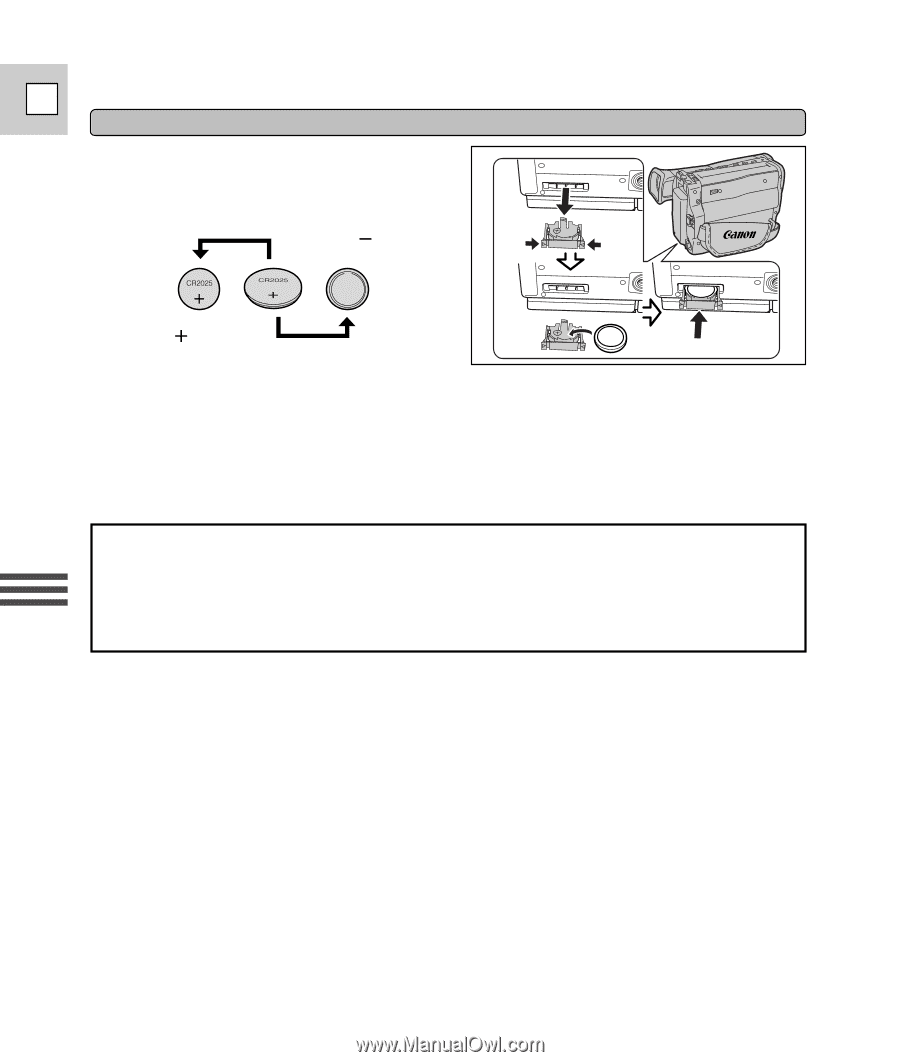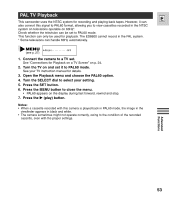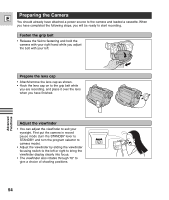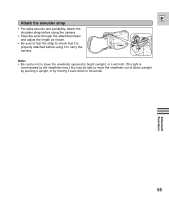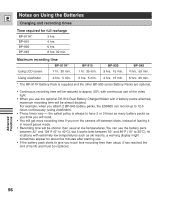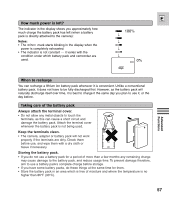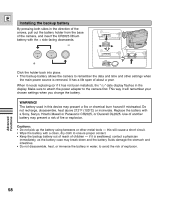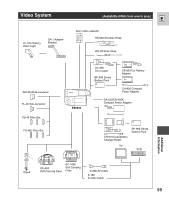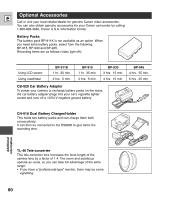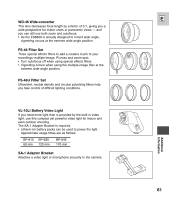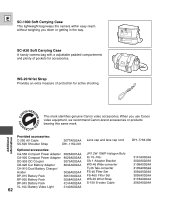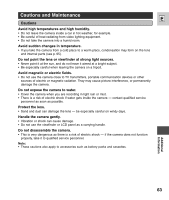Canon ES8600 ES8600 8mm Video Camcorder NTSC-E Instruction Manual - Page 58
Installing the backup battery
 |
UPC - 013803027174
View all Canon ES8600 manuals
Add to My Manuals
Save this manual to your list of manuals |
Page 58 highlights
E Installing the backup battery By pressing both sides in the direction of the arrows, pull out the battery holder from the base of the camera, and insert the CR2025 lithium battery with the + side facing downwards. Click the holder back into place. • This backup battery allows the camera to remember the data and time and other settings when the main power source is removed. It has a life span of about a year. When it needs replacing (or if it has not been installed), the "j" date display flashes in the display. Make sure to attach the power adapter to the camera first. This way it will remember your chosen settings when you change the battery. WARNING! The battery used in this device may present a fire or chemical burn hazard if mistreated. Do not recharge, disassemble, heat above 212°F (100°C) or incinerate. Replace the battery with a Sony, Sanyo, Hitachi Maxell or Panasonic CR2025, or Duracell DL2025. Use of another battery may present a risk of fire or explosion. Cautions: • Do not pick up the battery using tweezers or other metal tools - this will cause a short circuit. • Wipe the battery with a clean, dry cloth to ensure proper contact. • Keep the backup battery out of reach of children - if it is swallowed, contact a physician immediately, as the battery case may break down and the battery fluids damage the stomach and intestines. • Do not disassemble, heat, or immerse the battery in water, to avoid the risk of explosion. 58 Advanced Functions