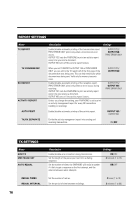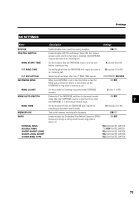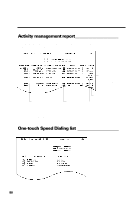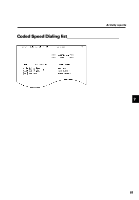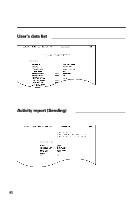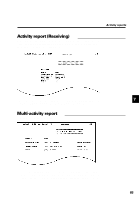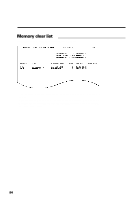Canon FAXPHONE B640 User Manual - Page 89
Activity management report, One-touch Speed Dialing list, separately. See TX/RX SEPARATE, p. 76.
 |
View all Canon FAXPHONE B640 manuals
Add to My Manuals
Save this manual to your list of manuals |
Page 89 highlights
Activity management report Summarizes the information for the sending and receiving activities of your FAXPHONE after 20 transactions. For automatic printing see ACTIVITY REPORT in REPORT SETTINGS, p. 76. Error Code: See Error Codes messages and solutions, p. 98. If marked with an asterisk, has already been printed out. Transaction number [STOP] was pressed during transaction. The number of the page with an error. „ The FAXPHONE prints sending and receiving transactions together in the same report. You can also set the FAXPHONE to print sending and receiving transactions separately. See TX/RX SEPARATE, p. 76. One-touch Speed Dialing list Lists the information for each of the registered One-touch Speed Dialing numbers. 80
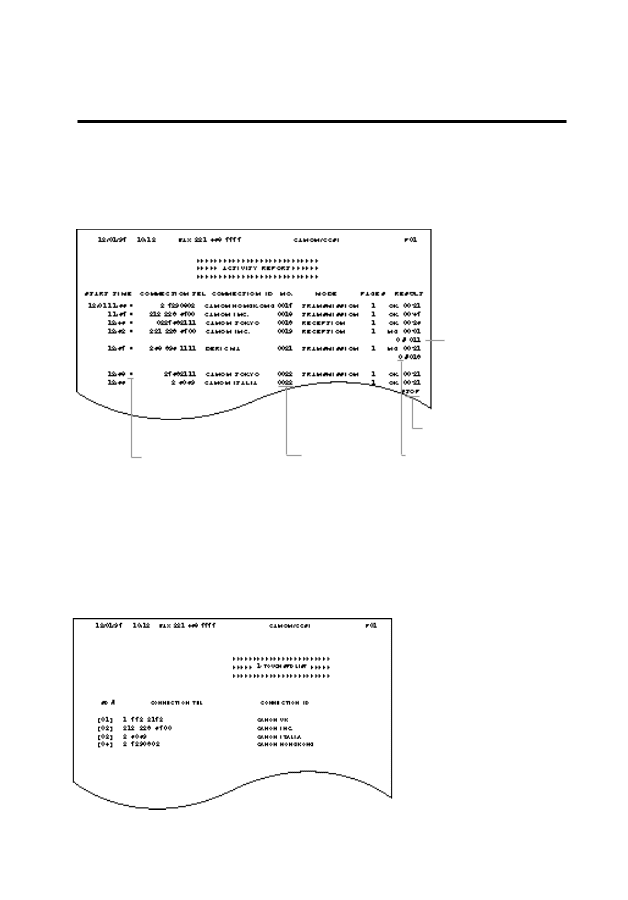
80
Activity management report____________________
Summarizes the information for the sending and receiving activities of your
FAXPHONE after 20 transactions. For automatic printing see ACTIVITY REPORT in
REPORT SETTINGS, p. 76.
One-touch Speed Dialing list
___________________
Lists the information for each of the registered One-touch Speed Dialing numbers.
The number of the page with an
error.
The FAXPHONE prints sending and receiving transactions together in the same re-
port. You can also set the FAXPHONE to print sending and receiving transactions
separately. See TX/RX SEPARATE, p. 76.
Transaction
number
If marked with an asterisk,
has already been printed out.
Error Code: See Error
Codes messages and
solutions, p. 98.
[STOP] was pressed during
transaction.