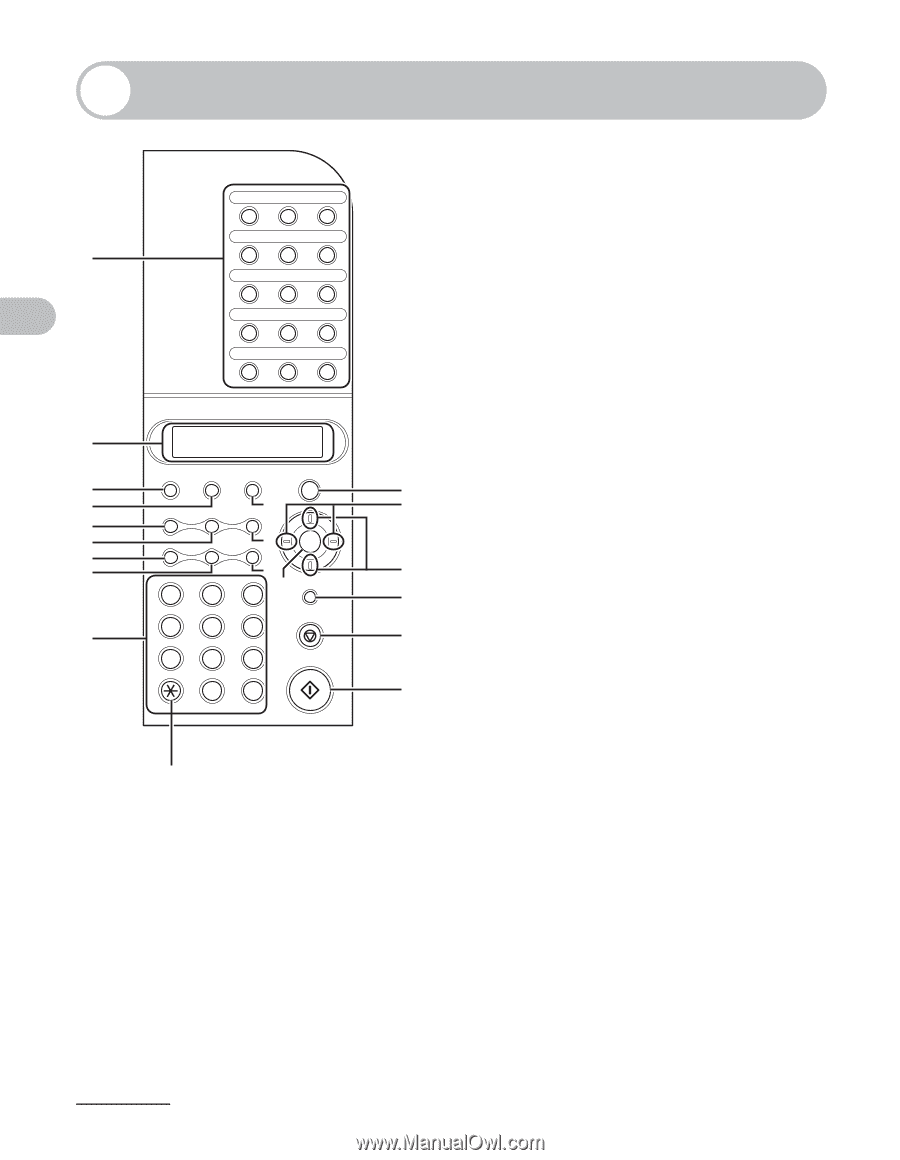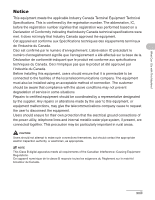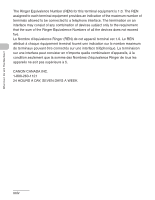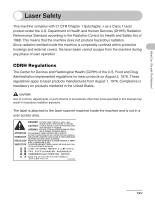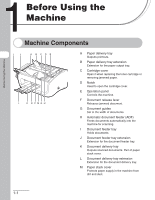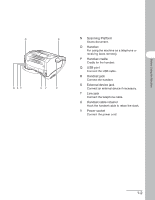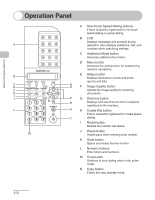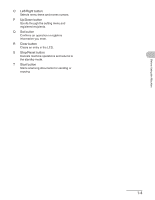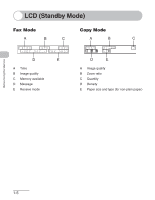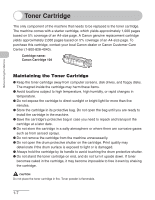Canon FAXPHONE L120 FAXPHONE L120 Basic Guide - Page 30
Operation Panel
 |
View all Canon FAXPHONE L120 manuals
Add to My Manuals
Save this manual to your list of manuals |
Page 30 highlights
Before Using the Machine Operation Panel 01 02 03 A 04 05 06 07 08 09 10 11 12 13 14 15 FAXPHONE L120 B Add.Mode Menu Status Copy C D E ImageQualityDirectory CodedDial F G H Redial Pause Hook Set I J K 1 2 3 ABC DEF QP Clear L GHI JKL MNO 456 Stop/Reset PQRS TUV WXYZ 789 Start OPER SYMBOLS 0# Tone M A One-Touch Speed Dialing buttons Enters recipients registered for one-touch speed dialing or group dialing. B LCD Displays messages and prompts during operation. Also displays selections, text, and numbers when specifying settings. C Additional Mode button Accesses additional fax modes. D Menu button Accesses the setting menu for customizing machine operations. E Status button Displays transaction results and prints reports and lists. N O F Image Quality button Adjusts the image quality for scanning documents. P G Directory button R Displays and searches the list of recipients registered in the machine. S H Coded Dial button Enters recipients registered for coded speed T dialing. I Redial button Redials the number last dialed. J Pause button Inserts paus when entering a fax number. K Hook button Opens and closes the line monitor. L Numeric buttons Enter letters and numbers. M Tone button Switches to tone dialing when in the pulse mode. N Copy button Enters the copy standby mode. 1-3