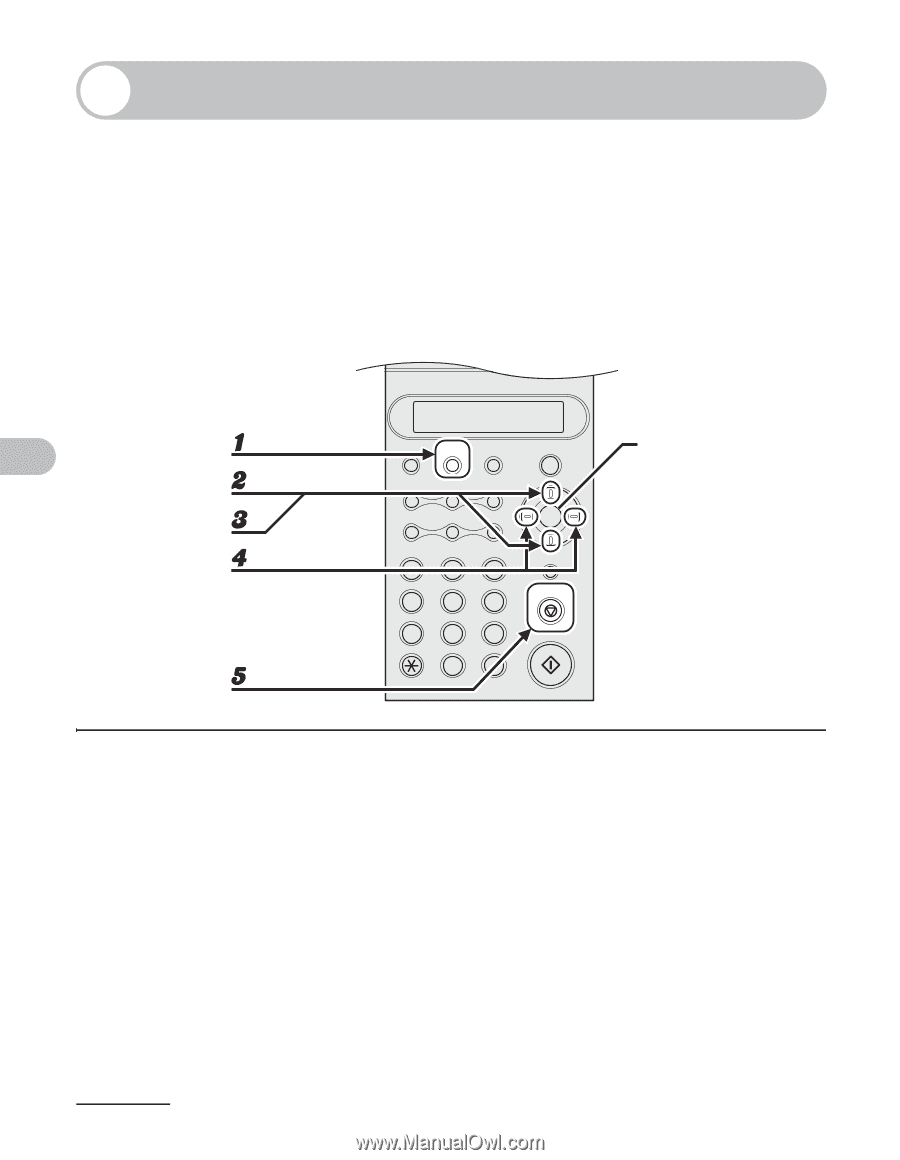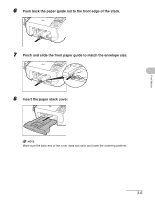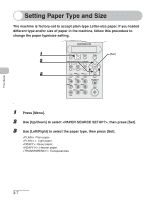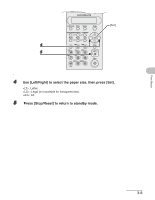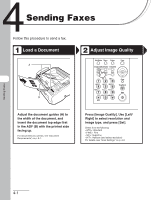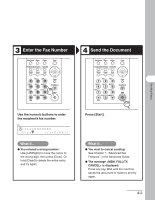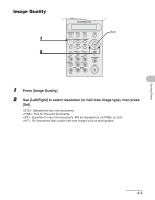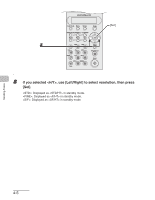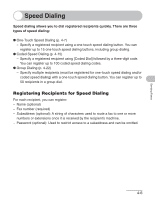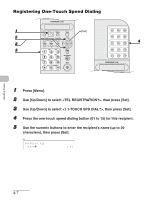Canon FAXPHONE L120 FAXPHONE L120 Basic Guide - Page 50
Scan Settings, Contrast
 |
View all Canon FAXPHONE L120 manuals
Add to My Manuals
Save this manual to your list of manuals |
Page 50 highlights
Scan Settings Adjust contrast and image quality (resolution and image type) before sending a fax. Note that a higher resolution image requires more memory and takes longer to transmit. The image quality setting returns to the default value if no operation is performed for one minute, if you press [Stop/Reset], or after the document is scanned. Contrast FAXPHONE L120 Add.Mode Menu Status Copy ImageQualityDirectory CodedDial Redial Pause Hook Set ABC DEF 123 GHI JKL MNO 456 PQRS TUV WXYZ 789 OPER SYMBOLS 0# Tone Clear Stop/Reset Start [Set] Sending Faxes 1 Press [Menu]. 2 Use [Up/Down] to select , then press [Set]. 3 Use [Up/Down] to select , then press [Set]. 4 Use [Left/Right] to adjust scan contrast, then press [Set]. [Right]: To send a darker image. [Left]: To send a lighter image. 5 Press [Stop/Reset] to return to standby mode. 4-3