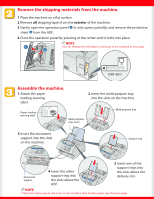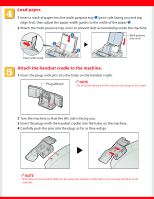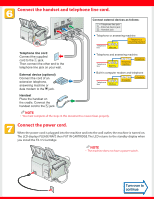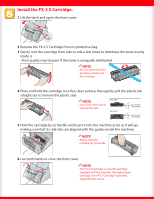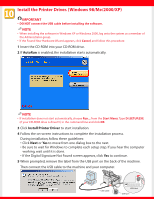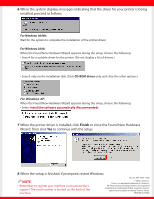Canon FAXPHONE L80 FAXPHONE L80 Set-Up Instructions - Page 4
Connect the handset and telephone line cord., Connect the power cord.
 |
UPC - 013803023145
View all Canon FAXPHONE L80 manuals
Add to My Manuals
Save this manual to your list of manuals |
Page 4 highlights
Connect the handset and telephone line cord. Telephone line cord Connect the supplied cord to the L jack. Then connect the other end to the telephone line jack on your wall. External device (optional) Connect the cord of an extension telephone, answering machine or data modem to the t jack. Connect external devices as follows: = Telephone line jack = External device jack = Handset jack • Telephone or answering machine Telephone or answering machine Telephone line Machine • Telephone and answering machine Telephone line Machine LINE TEL Answering machine Telephone • Built-in computer modem and telephone Telephone line Machine LINE TEL Computer Telephone Handset Place the handset on the cradle. Connect the handset cord to the h jack. NOTE • You must complete all the steps in this document to receive faxes properly. Connect the power cord. When the power cord is plugged into the machine and into the wall outlet, the machine is turned on. The LCD displays PLEASE WAIT, then PUT IN CARTRIDGE. The LCD returns to the standby display when you install the FX-3 S Cartridge. NOTE • The machine does not have a power switch.