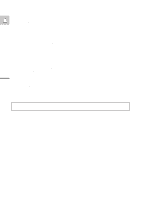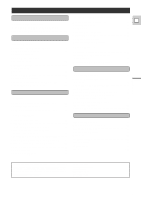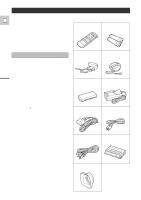Canon GL1 GL1 Instruction Manual - Page 7
Introducing the GL1 - used
 |
View all Canon GL1 manuals
Add to My Manuals
Save this manual to your list of manuals |
Page 7 highlights
Introducing the GL1 Digital Video Manual Control E GL1 conforms to the new digital video D Choose to operate the GL1 using the Manual standard to give you outstanding picture quality. recording program to access the complete set of It is fitted with a DV terminal for digital-to-digital manual functions, for exceptional creative dubbing (IEEE 1394 standard). freedom. L Series Fluorite 20× (100× Digital) Zoom Lens From wide-angle to 20× telephoto - with unparalleled optical quality. The digital zoom magnifies this by five times for even more dramatic results. Fluorite incorporated into the lens produces images with high-contrast, true-to-life color. 3 CCD System with Pixel Shift Technology Superb picture quality results from using a larger light capturing area for each pixel (and fewer pixels) to give higher sensitivity, higher SN ratio and a greater dynamic range, and then horizontally shifting the green CCD to ensure high image resolution. In addition, you can get stunningly clear still pictures from video action. Dubbing Function The GL1's dubbing function directly controls your VCR, allowing you to dub at the touch of a button. Audio Dubbing/A/V Insert Editing Add new sound to original sound, or replace original sound and images on a prerecorded tape. Analog Line-in Recording Connect to a VCR or analog camcorder and record onto a DV tape in the GL1. Quick Overview Frame Movie Mode During playback, pause the video any time you like to view a crystal clear still image in the display or on a connected TV screen. It is also possible to transfer your favorite still pictures to a PC for image enhancement and printout. 2.5" LCD Screen An LCD screen makes it easy for you to shoot colorful, well composed video. It is also great for playback. DV terminal (IEEE 1394) GL1 is equipped with a DV terminal that conforms to IEEE 1394. By connecting the GL1 to your computer, you can capture still or motion images on your computer (commercially available IEEE 1394 computer interface board required). PCM Digital Sound Offers you stunning digital sound - 16-bit for highest quality sound, and 12-bit for audio dubbing. Optical Image Stabilizer Canon's optical technology stabilizes your recordings even in long telephoto shots. Digital Effects Advanced digital technology allows you to add special effects to your videos. 7