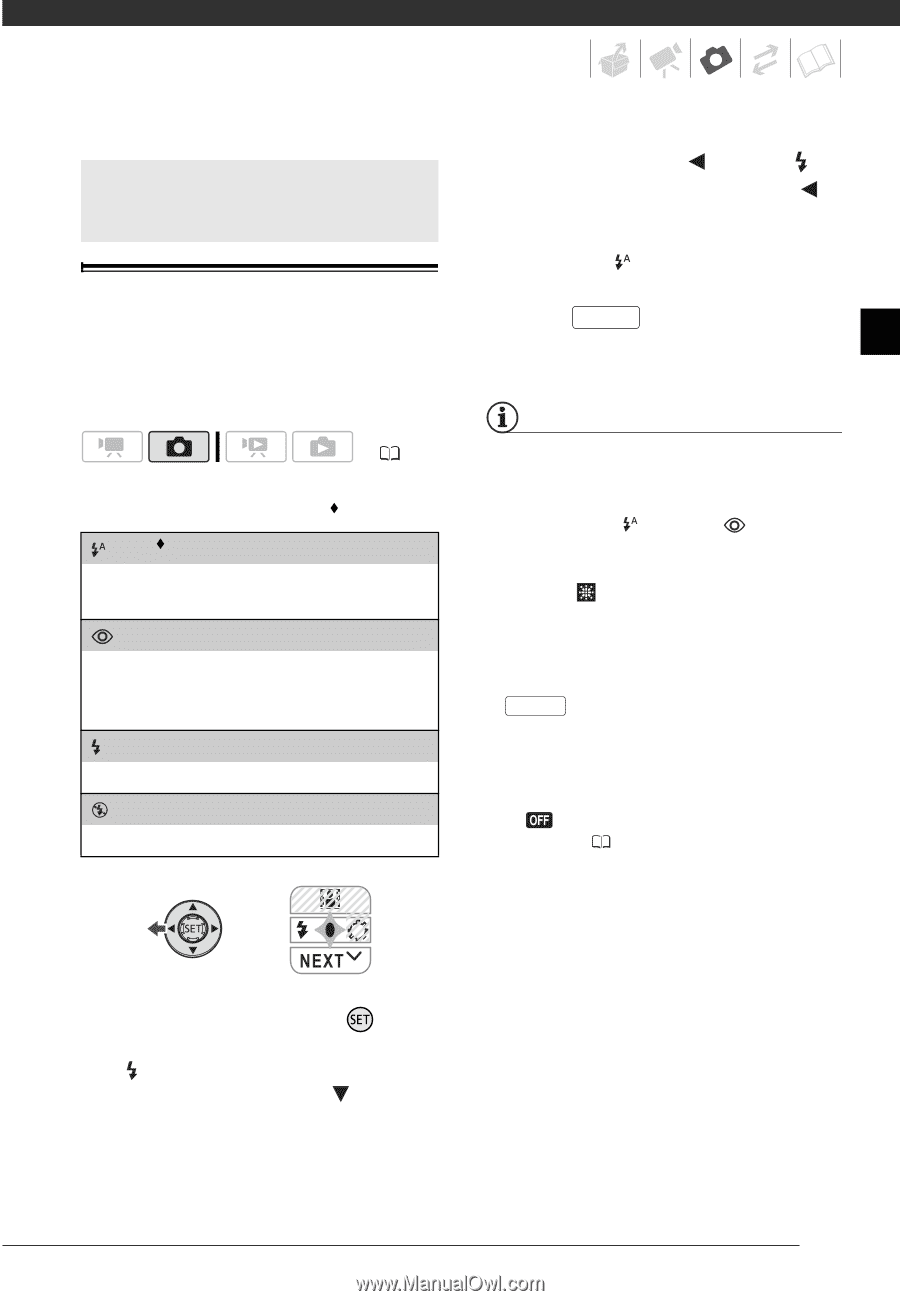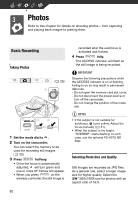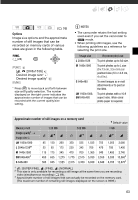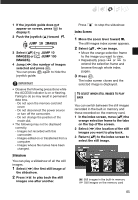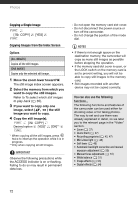Canon HF11 VIXIA HF11 Instruction Manual - Page 67
Additional Functions, Flash
 |
UPC - 013803096798
View all Canon HF11 manuals
Add to My Manuals
Save this manual to your list of manuals |
Page 67 highlights
Additional Functions Flash You can use the flash to record still images in dark places. The flash features the red-eye reduction function. ( 26) Options Default value (auto) The flash fires automatically according to the brightness of the subject. (red-eye reduction, auto) The flash fires automatically according to the brightness of the subject. The assist lamp lights up to reduce the red-eye effect. (flash on) The flash always fires. (flash off) The flash does not fire. 1 If the joystick guide does not appear on screen, press to display it. If does not appear on the joystick guide, push the joystick ( ) toward [NEXT] to display it. 2 Push the joystick ( ) toward . • Repeatedly push the joystick ( ) to cycle between the flash modes. • The icon of the flash mode appears. disappears after 4 seconds. 3 Press PHOTO , first halfway to activate the autofocus and then fully to record the still image. NOTES • The flash will not fire in the following cases: - When you manually adjust the exposure in (auto) or (red-eye reduction) mode. - During auto exposure bracketing. - In the [ FIREWORKS] recording program. - When the optional VL-5 Video Light is attached. • About the AF-Assist Lamp: While you press PHOTO halfway, if the subject is too dark the assist lamp may light up briefly in order to enable the camcorder to focus more accurately (AF-assist lamp). - You can also set [AF AST LAMP] to [ OFF] so the assist lamp does not light up ( 93). - The camcorder may not be able to focus even if the AF-assist lamp is on. • The practical range of the flash is approx. 1 to 2 m (3.3 to 6.6 ft.). The actual range will depend on the recording conditions. • The range of the flash decreases in continuous shooting mode. • For red-eye reduction to be effective, the subject needs to look at the assist lamp. The degree of reduction depends on the distance and on each individual. • The flash mode cannot be selected when the exposure is locked. 67