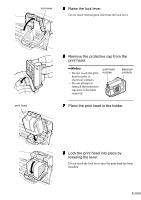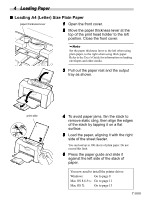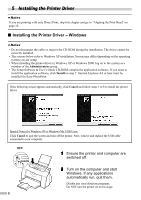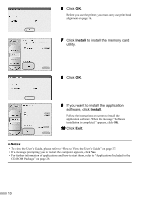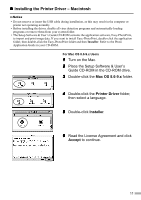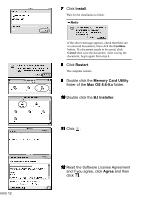Canon I470D i470D Quick Start Guide - Page 12
Install - print head not installed
 |
UPC - 013803025569
View all Canon I470D manuals
Add to My Manuals
Save this manual to your list of manuals |
Page 12 highlights
6 Click OK. Before you use the printer, you must carry out print head alignment on page 16. 7 Click Install to install the memory card utility. 8 Click OK. 9 If you want to install the application software, click Install. Follow the instructions on screen to install the application software. When the message "Software installation is completed." appears, click OK. 10 Click Exit. • To view the User's Guide, please refer to "How to View the User's Guide" on page 27. • If a message prompting you to restart the computer appears, click Yes. • For further information of applications and how to start them, refer to "Applications Included in the CD-ROM Package" on page 28. 10

10
6
Click
OK
.
Before you use the printer, you must carry out print head
alignment on page 16.
7
Click
Install
to install the memory card
utility.
8
Click
OK
.
9
If you want to install the application
software, click
Install
.
Follow the instructions on screen to install the
application software. When the message “Software
installation is completed.” appears, click
OK
.
10
10
10
10
Click
Exit
.
•
To view the User’s Guide, please refer to “How to View the User’s Guide” on page 27.
•
If a message prompting you to restart the computer appears, click
Yes
.
•
For further information of applications and how to start them, refer to “Applications Included in the
CD-ROM Package” on page 28.