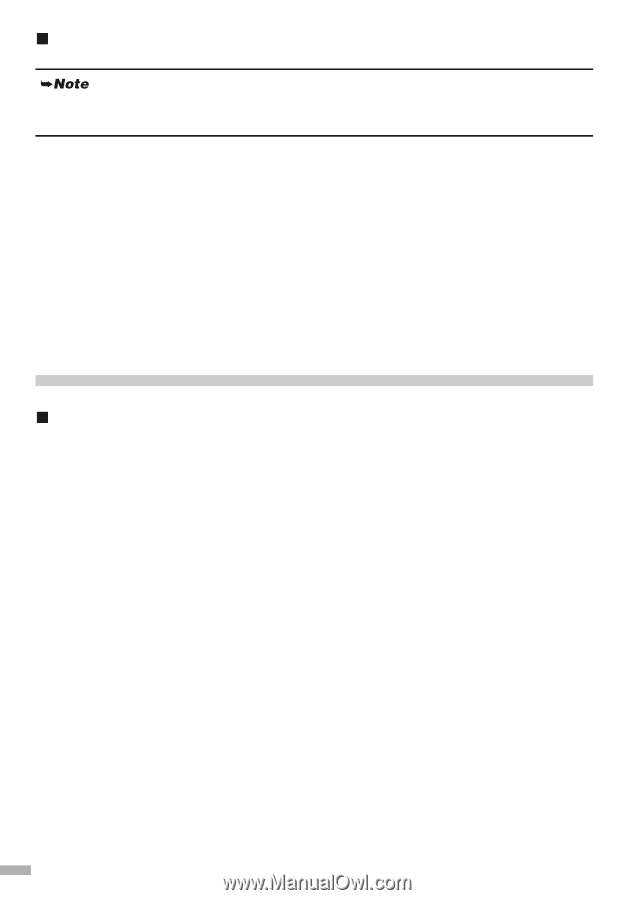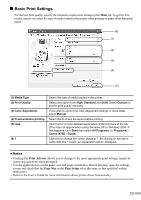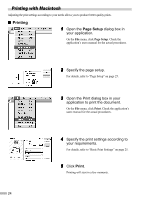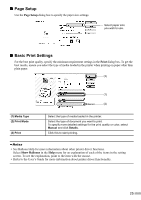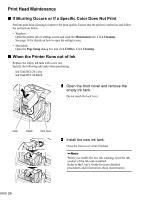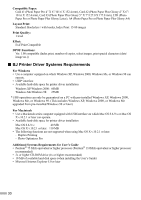Canon I470D i470D Quick Start Guide - Page 30
Specifications - windows 8
 |
UPC - 013803025569
View all Canon I470D manuals
Add to My Manuals
Save this manual to your list of manuals |
Page 30 highlights
„ Applications Included in the CD-ROM Package For detailed description of the various features of photo applications and instructions on their use, refer to the Photo Application Guide include on the Setup Software & User's Guide CD-ROM. Easy-PhotoPrint (Windows/Macintosh) You can make a Borderless Printing easily and quickly, just by selecting a photograph taken with a digital camera and the paper type on which to print. You can also use simple editing features such as trimming and image rotation. It is Exif Print (Exif 2.2) compatible. Easy-WebPrint (Windows) You can easily print homepages displayed on Internet Explorer or pages from User's Guide (HTML manual of this printer) in full size. Easy-WebPrint automatically adjusts the layout when printing a screen. This feature enables you to print a screen without its right end being cut. This application is a plug-in for Internet Explorer, and its toolbar is automatically added to Internet Explorer after installation. Specifications „ Printer Printing resolution: 4800* X 1200 dpi. max. * Ink droplets can be placed with a pitch of 1/4800 inch at minimum. Print speed (printing with Canon standard pattern): Black printing Draft: 18 ppm Standard: 11.8 ppm Color printing Draft: 12 ppm Standard: 4.9 ppm Print width: 203.2 mm max. (8.0 in) (for Borderless Printing: 216 mm/8.5 in) Resident print control mode: Canon extended mode Receive buffer: 56 KB Interface: USB Acoustic noise level: Approx. 45 dB (A) (in the highest print quality mode) 28