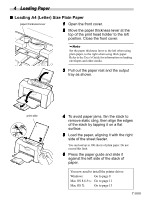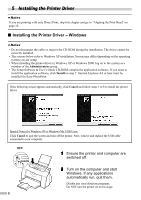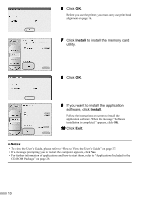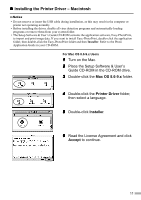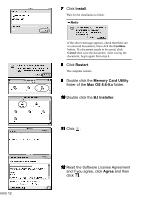Canon I470D i470D Quick Start Guide - Page 14
Install, Restart, Memory Card Utility, Mac OS 8.6-9.x, BJ Installer, Agree - installation software
 |
UPC - 013803025569
View all Canon I470D manuals
Add to My Manuals
Save this manual to your list of manuals |
Page 14 highlights
7 Click Install. Wait for the installation to finish. If the above message appears, check that there are no unsaved documents, then click the Continue button. If a document needs to be saved, click Cancel then save the document. After saving the document, begin again from step 4. 8 Click Restart. The computer restarts. 9 Double click the Memory Card Utility folder of the Mac OS 8.6-9.x folder. 10 Double click the BJ Installer. 11 Click . 12 Read the Software License Agreement and if you agree, click Agree and then click . 12

12
7
Click
Install
.
Wait for the installation to finish.
8
Click
Restart
.
The computer restarts.
9
Double click the
Memory Card Utility
folder of the
Mac OS 8.6-9.x
folder.
10
10
10
10
Double click the
BJ Installer
.
11
11
11
11
Click
.
12
12
12
12
Read the Software License Agreement
and if you agree, click
Agree
and then
click
.
If the above message appears, check that there are
no unsaved documents, then click the
Continue
button. If a document needs to be saved, click
Cancel
then save the document. After saving the
document, begin again from step 4.