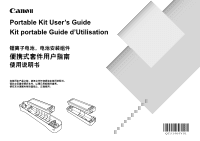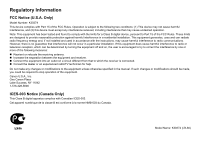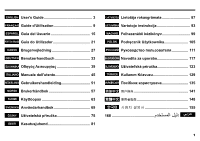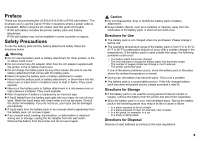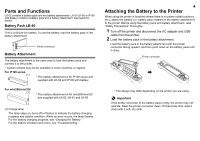Canon LK-51B User Guide
Canon LK-51B - Portable Kit Battery Enclosure Manual
 |
UPC - 013803047653
View all Canon LK-51B manuals
Add to My Manuals
Save this manual to your list of manuals |
Canon LK-51B manual content summary:
- Canon LK-51B | User Guide - Page 1
Portable Kit User's Guide Kit portable Guide d'Utilisation - Canon LK-51B | User Guide - Page 2
and, if not installed and used in accordance with the instructions, may cause harmful interference to radio communications. However, there in the manual. If such changes or modifications should be made, you could be required to stop operation of the equipment. Canon U.S.A., Inc. One Canon Plaza Lake - Canon LK-51B | User Guide - Page 3
User's Guide 3 Guide d'Utilisation 9 Guía del Usuario 15 Guia do Utilizador 21 Brugervejledning 27 Benutzerhandbuch 33 39 Manuale dell'utente 45 Gebruikershandleiding 51 Brukerhåndbok 57 Käyttöopas 63 Användarhandbok 69 Uživatelská příručka 75 Kasutusjuhend 81 Lietotāja rokasgrāmata - Canon LK-51B | User Guide - Page 4
2 - Canon LK-51B | User Guide - Page 5
Thank you for purchasing the LK-62/LK-61/LK-60 or iP100 with battery*. The kit allows you to use the Canon Printer in locations where a power outlet is unavailable. Before using the kit, please read this guide thoroughly. * iP100 with battery includes the printer, battery pack and battery attachment - Canon LK-51B | User Guide - Page 6
, see "Charging the Battery." For the battery condition and errors, see "Troubleshooting." 4 Attaching the Battery to the Printer When using the printer in locations where there is no power outlet (outdoors, etc.), attach the battery (i.e. battery pack installed in the battery attachment) to the - Canon LK-51B | User Guide - Page 7
cover mini260/mini320 (1) Pull out the carrying handle of the printer. (2) Remove two battery connector covers. 4 Attach the battery to the printer. iP100 series (1) Align the printer connector of the battery pack with the battery connector of the printer, and then insert the both left and right - Canon LK-51B | User Guide - Page 8
attachment protrusion (B) Charge lamp * The design may differ depending on the printer you are using. (2) Pull the lock tab on the battery attachment as illustrated below to secure the battery to the printer. Lock tab * The design may differ depending on the printer you are using. Note When the - Canon LK-51B | User Guide - Page 9
and then reconnect it. * The design may differ depending on the printer you are using. 2 Plug the power cord into a power outlet. The charge lamp starts flashing red, and charging of the battery pack starts. The charging progress is indicated by the charge lamp. When the lamp turns off, charging - Canon LK-51B | User Guide - Page 10
error occurs, contact your Canon service representative. The charge lamp flashes only when the AC adapter is connected to the printer. For details on the printer status monitor, refer to the manual of the printer. Note The battery condition is indicated when the battery is used under the following
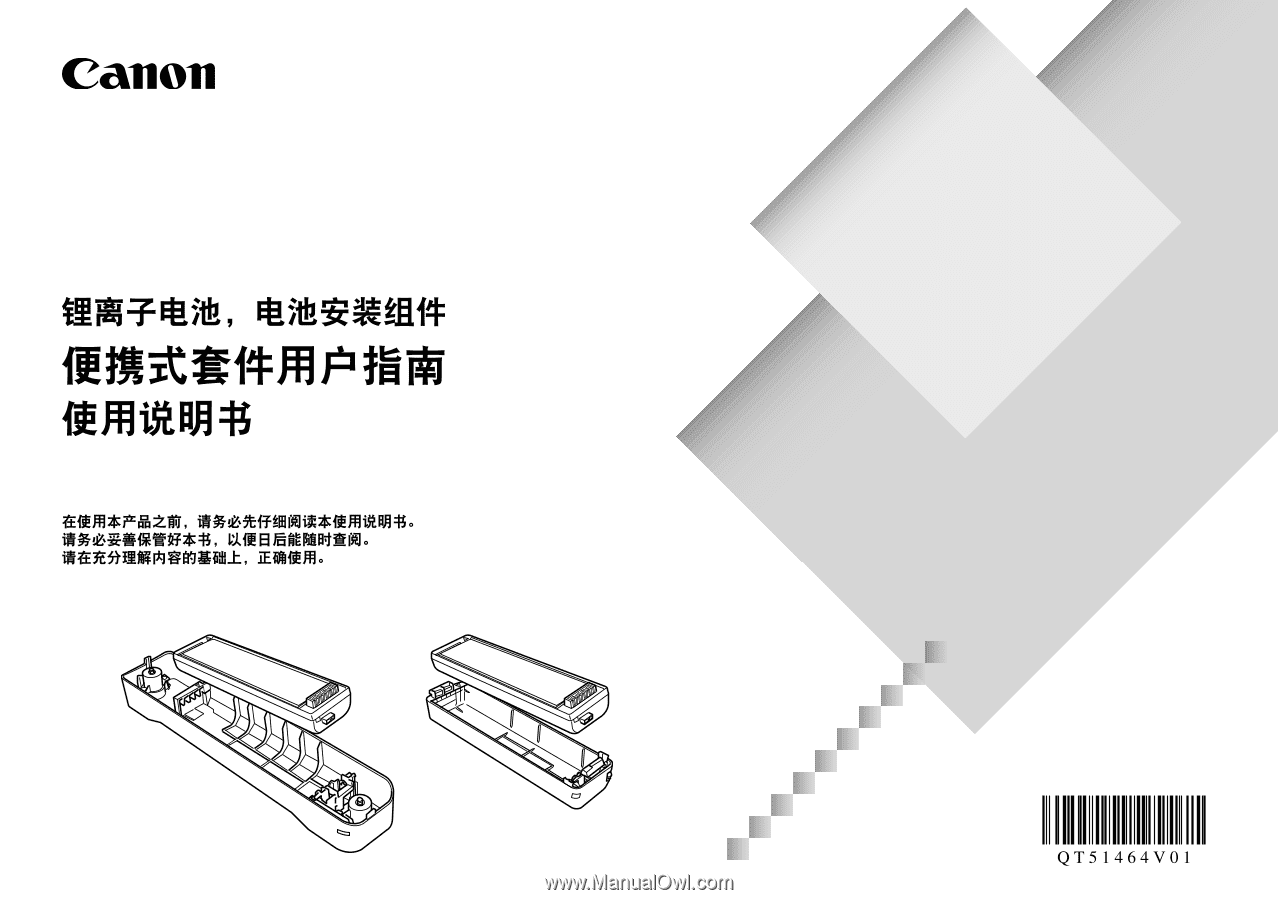
Portable Kit User’s Guide
Kit portable Guide d’Utilisation