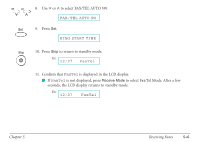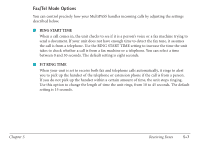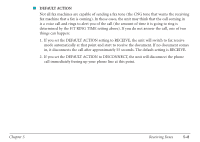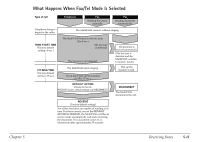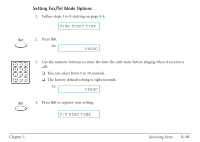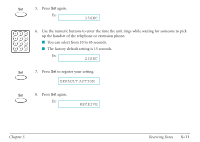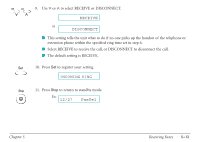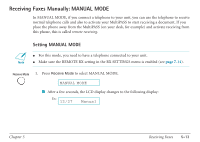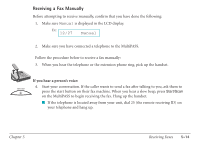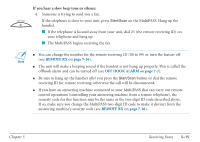Canon MultiPASS C530 User Manual - Page 134
RECEIVE, DEFAULT ACTION, 23SEC, 15SEC, to register your setting.
 |
View all Canon MultiPASS C530 manuals
Add to My Manuals
Save this manual to your list of manuals |
Page 134 highlights
Set 5. Press Set again. Ex: 15SEC ABC 12 GHI 4 JKL 5 PRS 7 TUV 8 OPER 0 Tone DEF 3 MNO 6 WXY 9 SYMBOLS # 6. Use the numeric buttons to enter the time the unit rings while waiting for someone to pick up the handset of the telephone or extension phone. I You can select from 10 to 45 seconds. I The factory default setting is 15 seconds. Ex: 23SEC Set 7. Press Set to register your setting. DEFAULT ACTION Set 8. Press Set again. Ex: RECEIVE Chapter 5 Receiving Faxes 5-11
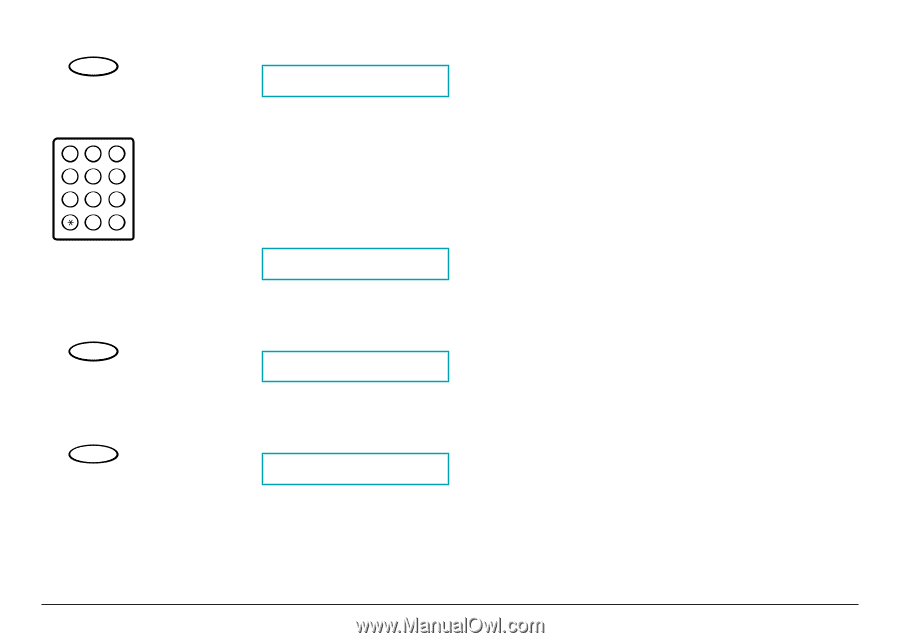
5.
Press
Set
again.
Ex:
6.
Use the numeric buttons to enter the time the unit rings while waiting for someone to pick
up the handset of the telephone or extension phone.
■
You can select from 10 to 45 seconds.
■
The factory default setting is 15 seconds.
Ex:
7.
Press
Set
to register your setting.
8.
Press
Set
again.
Ex:
RECEIVE
Set
DEFAULT ACTION
Set
23SEC
GHI
JKL
MNO
ABC
DEF
TUV
WXY
OPER
Tone
SYMBOLS
PRS
1
0
#
7
8
9
4
5
6
2
3
15SEC
Set
Chapter 5
Receiving Faxes
5-11