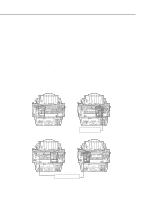Canon MultiPASS C755 Service Manual - Page 61
ASF Gear Initial Position Adjustment, Adjustment Procedures
 |
View all Canon MultiPASS C755 manuals
Add to My Manuals
Save this manual to your list of manuals |
Page 61 highlights
MultiPASS C755 Chapter 3: Maintenance & Service Adjustment Procedures 1) Rotate the pick-up roller to place the ASF unit's cam and the mark in the position shown in Figure 3-7. 2) Hold the gear still with your fingers and fix the ASF unit to the printer chassis by screw. Align the projection of the ASF gear with the indention of the ASF drive gear. Placing the hooks on the upper side of the ASF and slowly swinging the ASF down will ease the installation. 3) Fix the ASF unit to the printer chassis with screws to keep the adjusted gear position. Mark Mark Cam Mark Mark Indention Projection Figure 3-7 ASF Gear Initial Position Adjustment 3-10

3-10
MultiPASS C755
Chapter 3: Maintenance & Service
Figure 3-7 ASF Gear Initial Position Adjustment
Adjustment Procedures
1) Rotate the pick-up roller to place the ASF unit's cam and the mark in the position shown in
Figure 3-7.
2) Hold the gear still with your fingers and fix the ASF unit to the printer chassis by screw. Align the
projection of the ASF gear with the indention of the ASF drive gear. Placing the hooks on the upper side
of the ASF and slowly swinging the ASF down will ease the installation.
3) Fix the ASF unit to the printer chassis with screws to keep the adjusted gear position.
Cam
Mark
Mark
Mark
Mark
Projection
Indention