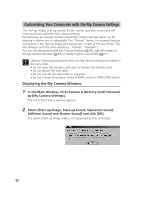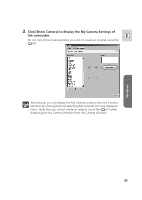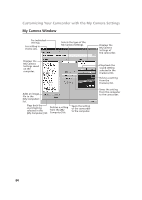Canon OPTURA XI DIGITAL VIDEO SOLUTION DISK Ver.8 Software Instruction Manual - Page 66
Adding Still Images to the My Camera Window
 |
UPC - 013803032581
View all Canon OPTURA XI manuals
Add to My Manuals
Save this manual to your list of manuals |
Page 66 highlights
Customizing Your Camcorder with the My Camera Settings 3. On the confirmation window, click [OK]. • The selected setting replaces the old setting and appears in the [Camera] list. • If you wish to use this setting on the camcorder, change the My Camera Setting on the camcorder itself. Refer to the Camcorder Instruction Manual for details. Adding Still Images to the My Camera Window To use still images recorded with your camcorder, you need to download them to the computer before you can add them to the My Camera Window. 1. In the My Camera window, click the [Set individually] tab, select [Startup Image] in the [Data Type] list and click [Add File]. The file opening window appears. 66
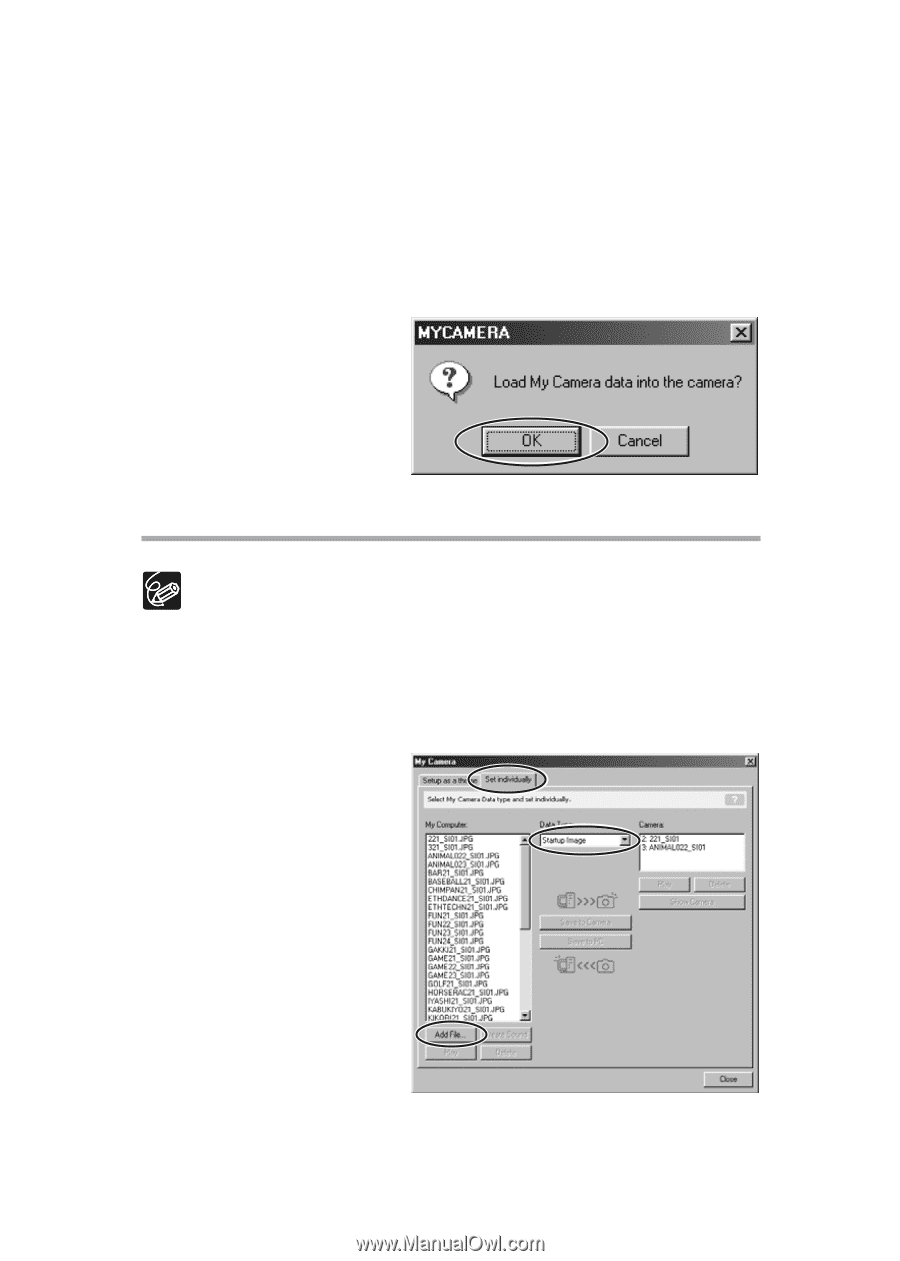
66
Customizing Your Camcorder with the My Camera Settings
3.
On the confirmation window, click [OK].
• The selected setting replaces the old setting and appears in the [Camera]
list.
• If you wish to use this setting on the camcorder, change the My Camera
Setting on the camcorder itself. Refer to the Camcorder Instruction
Manual for details.
Adding Still Images to the My Camera Window
To use still images recorded with your camcorder, you need to download
them to the computer before you can add them to the My Camera
Window.
1.
In the My Camera window, click the [Set individually] tab,
select [Startup Image] in the [Data Type] list and click [Add
File].
The file opening window appears.