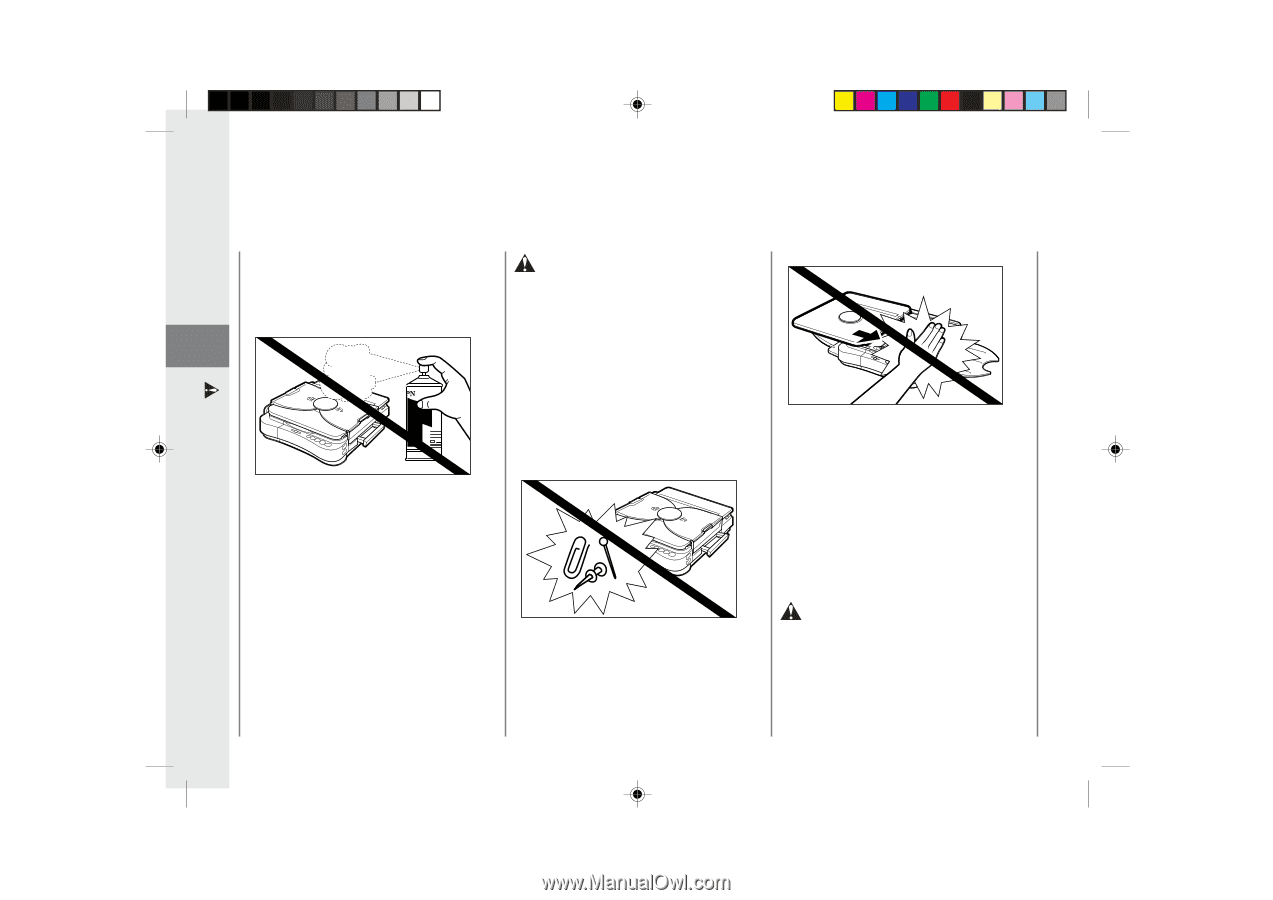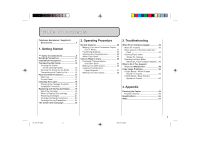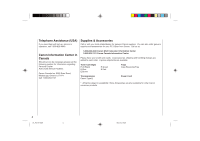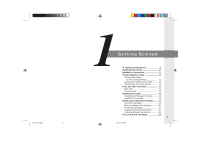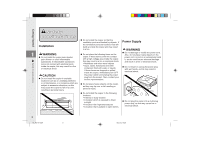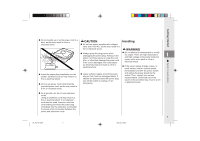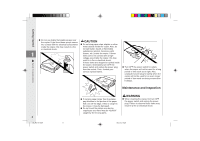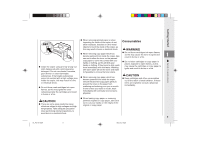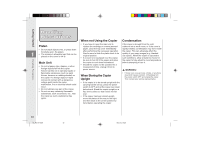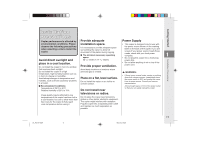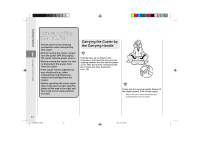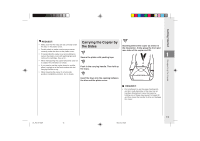Canon PC150 PC170 Operator's Manual - Page 10
CAUTION, Maintenance and Inspection, WARNING - + parts
 |
UPC - 013803046014
View all Canon PC150 manuals
Add to My Manuals
Save this manual to your list of manuals |
Page 10 highlights
Getting Started ● Do not use highly flammable sprays near the copier. If gas from these sprays comes into contact with the electrical components CAUTION ● Do not drop paper clips, staples or other inside the copier, this may result in a fire metal objects inside the copier. Also, do or electrical shock. not spill water, liquids or flammable substances (alcohol, benzene, paint 1 thinner, etc.) inside the copier. If these items come into contact with a high- voltage area inside the copier, this may result in a fire or electrical shock. If these items are dropped or spilled inside the copier, immediately turn OFF the power switch and unplug the power plug ● Turn OFF the power switch for safety from the socket. Then, contact your when the copier will not be used for a long service representative. period of time such as at night. Also, unplug the power plug for safety when the copier will not be used for an even longer period of time such as during consecutive holidays. Safety Considerations Maintenance and Inspection 8 01_PC170-USA ● If copying paper larger than the platen, pay attention to the portion of the paper that runs off the edge. If this is caught in the copier, it may be damaged. ● Do not touch the platen area during copying as your hand may be injured if caught by the moving parts. WARNING ● When cleaning the copier, first turn OFF the power switch and unplug the power plug. Failure to observe these items may result in a fire or electrical shock. 8 06.5.15, 18:26