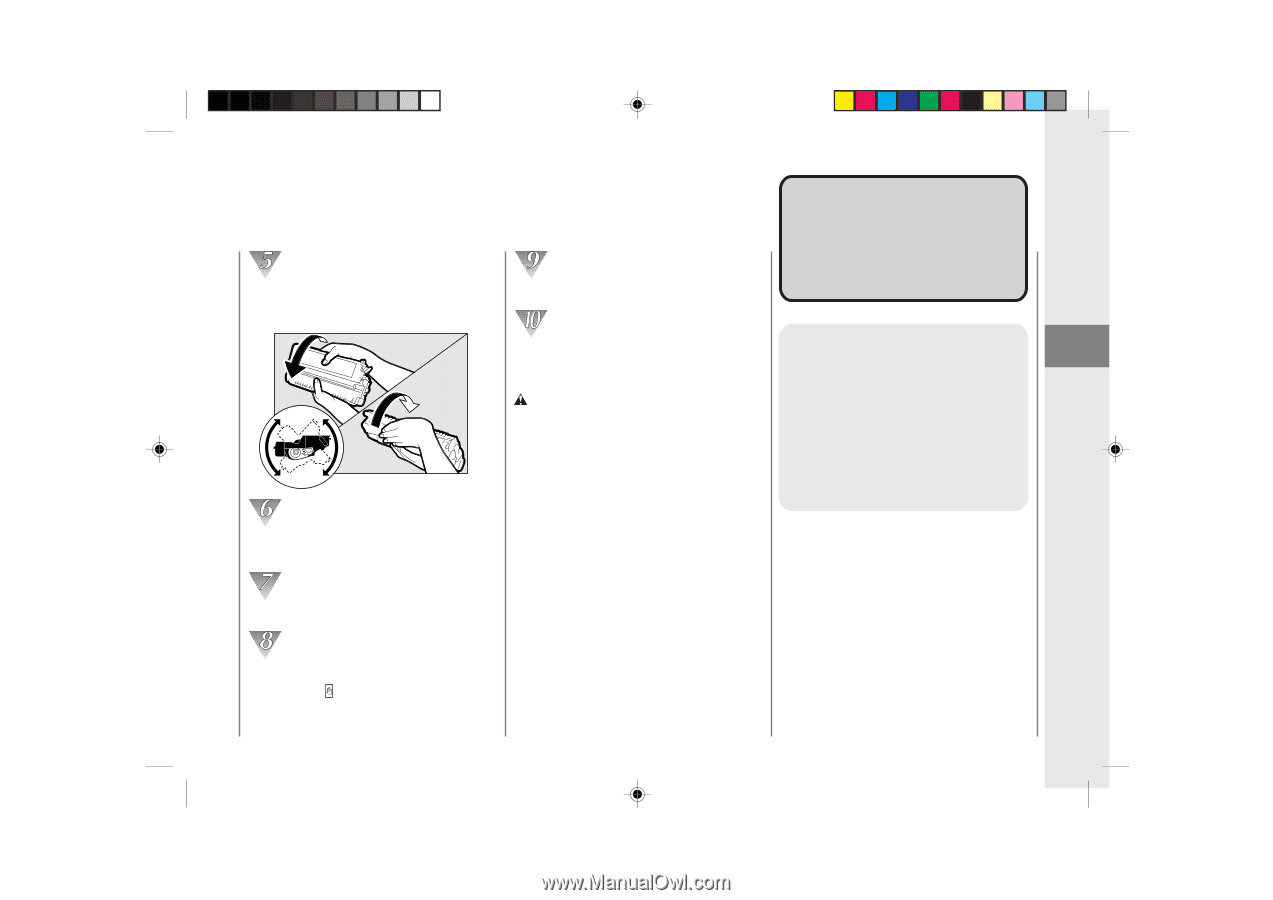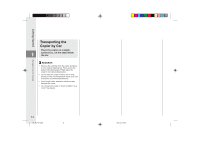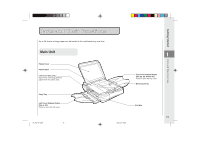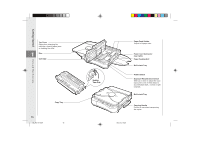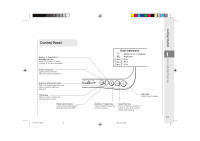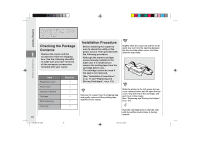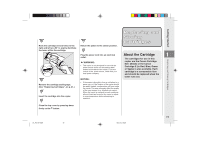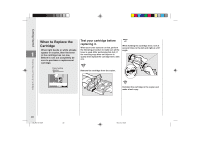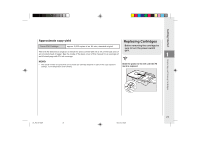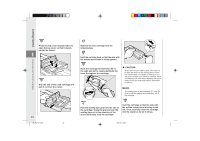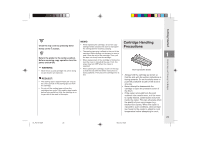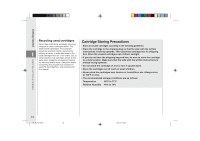Canon PC150 PC170 Operator's Manual - Page 21
Replacing and, Storing, Cartridges - toner for
 |
UPC - 013803046014
View all Canon PC150 manuals
Add to My Manuals
Save this manual to your list of manuals |
Page 21 highlights
Getting Started Replacing and Storing Cartridges Rock the cartridge several times to the right and left at a 90° to evenly distribute the toner within the cartridge. Return the platen to the center position. Replacing and Storing Cartridges Plug the power cord into an electrical About the Cartridge 1 outlet. The cartridges for use in this WARNING: • This copier is only designed for use with the power source shown on the marking label located on the back of the copier. If you are unsure of the power source, check with your local power company. copier are the Canon Cartridge E20 (Black) or the Canon Cartridge E (in Red, Blue, Green or Sepia) is also available. Each cartridge is a consumable item and should be replaced when the toner runs out. NOTICE: Remove the cartridge sealing tape. (See "Replacing Cartridges", on p. 21.) Insert the cartridge into the copier. • If the copier is brought in from a cold place to a warm one, or if the location of the copier should be rapidly heated, condensation will form inside the copier. This may adversely affect the quality of the copy images (e.g., blacked-out copies). When the copier is exposed to such conditions, allow at least two hours for the copier to adjust to room temperature before attempting to operate it. Close the top cover by pressing down firmly on the button. 01_PC170-USA 19 19 06.5.15, 18:26