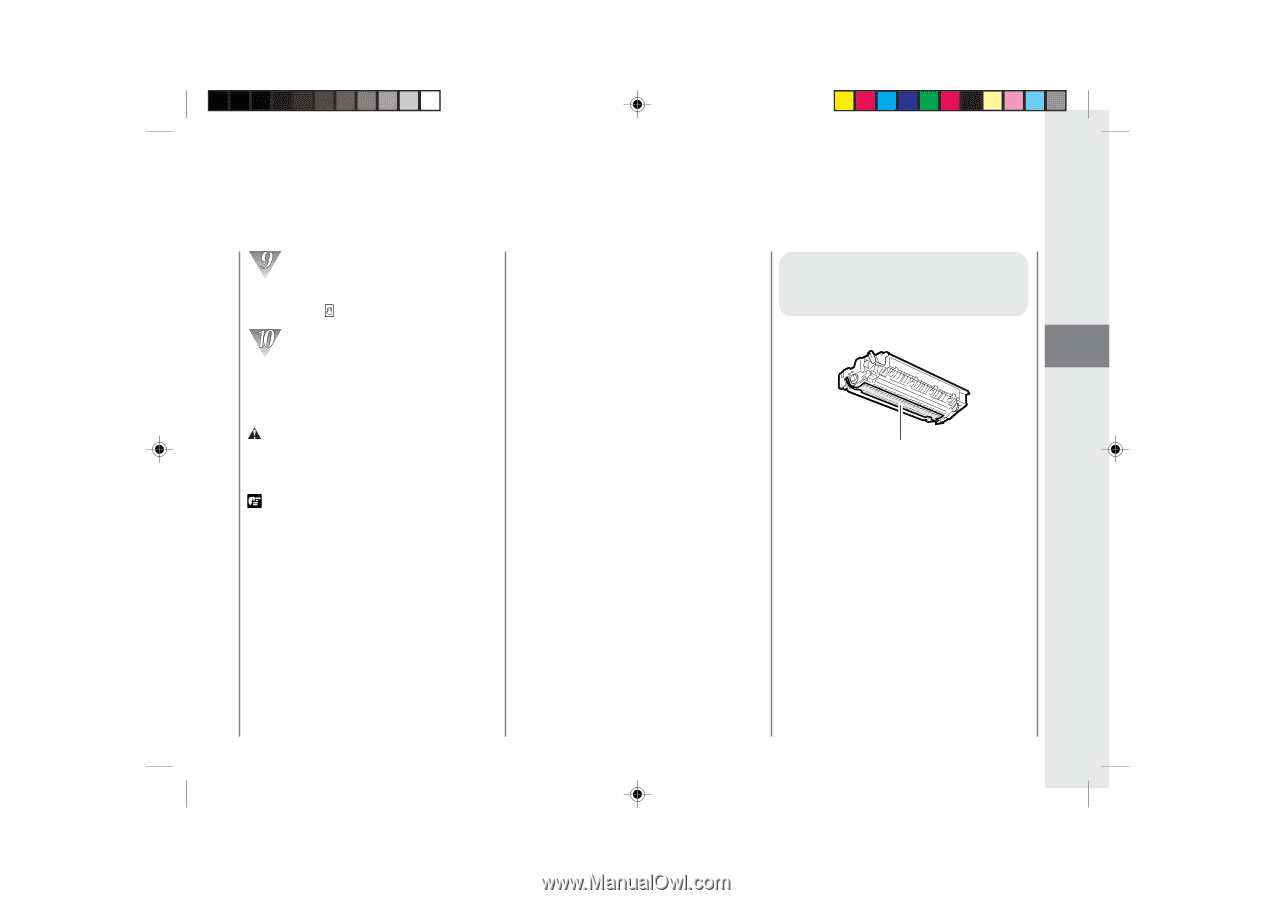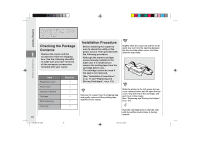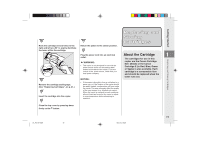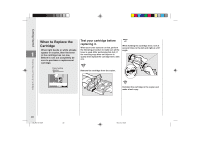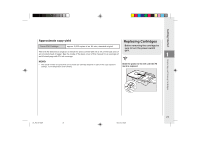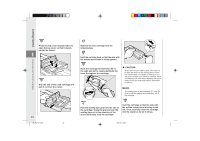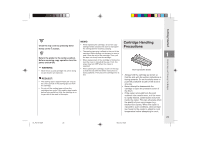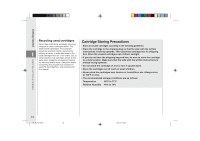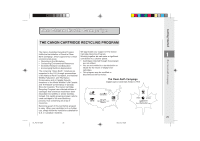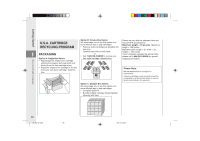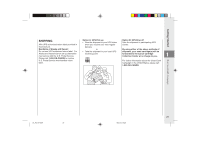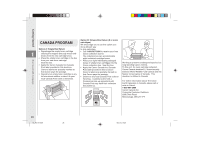Canon PC150 PC170 Operator's Manual - Page 25
Cartridge Handling, Precautions
 |
UPC - 013803046014
View all Canon PC150 manuals
Add to My Manuals
Save this manual to your list of manuals |
Page 25 highlights
Getting Started Close the top cover by pressing down firmly on the button. MEMO: • While replacing the cartridge, all current copy settings will be canceled. Be sure to reprogram the settings before resuming copying. Cartridge Handling Precautions • The sealing tape grip is affixed to the end of the cartridge. Before pulling out the tape, be sure to peel it from the end of the cartridge. Then, pull 1 Return the platen to the center position. the tape out slowly from the cartridge. Replacing and Storing Cartridges Before resuming copy operation turn the power switch ON. • When replacement of the cartridge is finished be sure the cover is closed all the way. If not, the power may turn OFF when the copier is WARNING: • Never throw a used cartridge into a fire; doing operated. • When packing the cartridge, insert it in the bag so that the side with the written instructions is Drum's protective shutter so can result in an explosion. facing upwards. Then place the cartridge into its box. • Always hold the cartridge as shown so REQUEST: that the side with the written instructions is facing upwards. Do not forcefully move or • The sealing tape is approximately 20" long so push the protective shutter of the drum in be sure to pull all of the sealing tape out from the cartridge. any way. • Never attempt to disassemble the • Do not pull the sealing tape out from the cartridge at an angle. If the sealing tape breaks before being pulled out fully, the cartridge is no longer able to be used in the copier. cartridge or open the protective cover of the drum. • If the copier is brought from the cold outdoors into a warm room, or if the room is rapidly heated, condensation may form inside the copier. This can adversely effect the quality of your copy images (e.g., blacked-out copies). When the copier is exposed to such conditions, allow at least two hours for the copier to adjust to room temperature before attempting to use it. 23 01_PC170-USA 23 06.5.15, 18:26