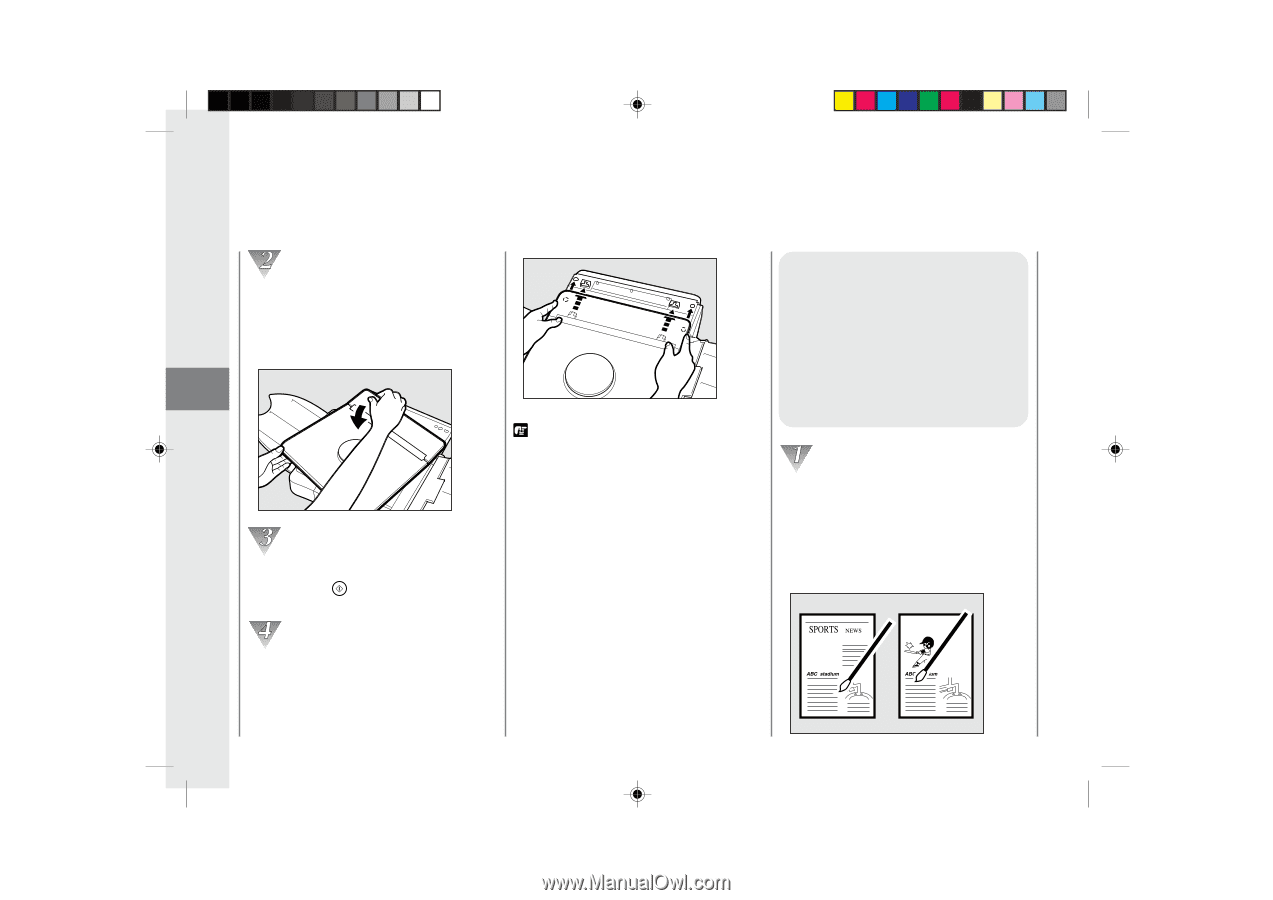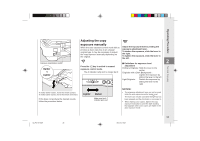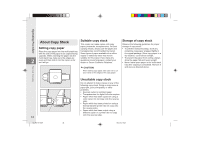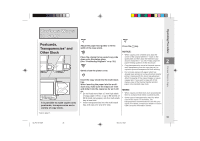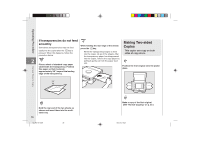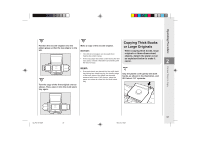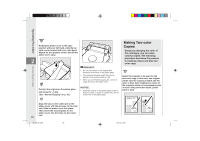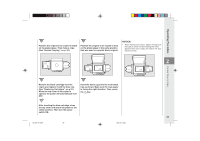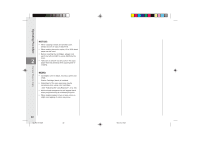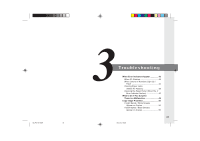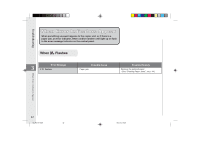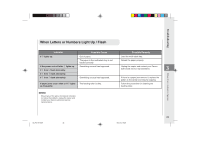Canon PC150 PC170 Operator's Manual - Page 40
Making Two-color, Copies
 |
UPC - 013803046014
View all Canon PC150 manuals
Add to My Manuals
Save this manual to your list of manuals |
Page 40 highlights
Operating Procedure Holding the platen cover in the open position with your left hand, slide the top right corner forward with your right hand. Repeat for the opposite corner, and lift the platen cover away. 2 Making Two-color Copies Simply by changing the color of the cartridges, you can make colorful copies. The following procedure describes the process for making a black and blue twocolor copy. Various Ways to Copy Position the original on the platen glass and press the key. (See "Normal Copying" on p. 30.) REQUEST: • Do not press down on the original with excessive force while on the platen glass. • The maximum allowed weight that can be placed onto the platen glass is 4.4lb. • When you are finished copying, be sure to reattach and close the platen cover. NOTICE: • Place the original on the platen glass so that it does not cover, or come in contact with, the rail at the front of the platen glass. Select the originals to be used for the two-color copy. In this case, one original will be used for copying in black and the other in blue. After making two copies of the originals, white out unnecessary parts on each using correction liquid, poster paint or tape. Align the tabs on the under-side of the platen cover with the grooves on the main unit. Slide the platen cover into place. Then, insert the securing tabs on the platen cover into the holes on the copier unit. 38 02_PC170-USA 38 06.5.15, 18:27